Lenovo G560 Support Question
Find answers below for this question about Lenovo G560.Need a Lenovo G560 manual? We have 1 online manual for this item!
Question posted by achrw on March 4th, 2014
How To Access Bios Lenove G560
The person who posted this question about this Lenovo product did not include a detailed explanation. Please use the "Request More Information" button to the right if more details would help you to answer this question.
Current Answers
There are currently no answers that have been posted for this question.
Be the first to post an answer! Remember that you can earn up to 1,100 points for every answer you submit. The better the quality of your answer, the better chance it has to be accepted.
Be the first to post an answer! Remember that you can earn up to 1,100 points for every answer you submit. The better the quality of your answer, the better chance it has to be accepted.
Related Lenovo G560 Manual Pages
Lenovo G460/G560 User Guide V1.0 - Page 1


Lenovo G460/G560
User Guide V1.0
Read the safety notices and important tips in the included manuals before using your computer.
Lenovo G460/G560 User Guide V1.0 - Page 2


... may assume that are delivered pursuant a General Services Administration "GSA" contract, use of this computer. • The features described in this manual show the Lenovo G560 with limited and restricted rights to the actual product.
LIMITED AND RESTRICTED RIGHTS NOTICE: If products, data, computer software, or services are not described in...
Lenovo G460/G560 User Guide V1.0 - Page 5


... statements 65 Notice for your computer 1
Top view 1 Left-side view 4 Right-side view 5 Front view 6 Bottom view 7
Chapter 2. Getting to know your computer 42 Accessibility and comfort 45 Maintenance 46
Appendix C. Lenovo limited warranty ..... 48 Warranty information 52
Appendix D. Features and specifications 115
Trademarks 116
Index 117
i Getting help and...
Lenovo G460/G560 User Guide V1.0 - Page 16


... a SIM card into this slot. • For details, see "Using AC adapter and battery" on page 22.
8
Chapter 1.
Getting to know your computer
„ Lenovo G560
a
b
c
1 2
d
e
a Battery latch manual
The manual battery latch is used to keep the battery pack secured in place. c Battery latch spring loaded
The spring-loaded battery...
Lenovo G460/G560 User Guide V1.0 - Page 19


... 50 °F and 80 °F (10 °C-30 °C). • Full charge or discharge is difficult to send your computer: for example, how often you access the hard disk drive and how
bright you need to predict how long a battery
charge will last. Learning the basics
Using AC adapter and battery...
Lenovo G460/G560 User Guide V1.0 - Page 21


... disable the numeric keypad, press the Num Lock key. Num Lock
Note: The indicator will light on if the numeric keypad is enabled.
13 CapsLK
G560 The keyboard has a separate numeric keypad.
To enable or disable the numeric keypad, press Fn+F8.
Learning the basics
Using the keyboard
„ Numeric keypad...
Lenovo G460/G560 User Guide V1.0 - Page 22


...:
Open the interface for integrated wireless devices settings (on /off the backlight of the function keys b.
Fn + F11:
Skip to the next track. Fn + Insert (G560): Fn + PgUp (G460): Enable/Disable the scroll lock. Fn + End:
Activate the break function.
Learning the basics
„ Function key combinations
Through the use this...
Lenovo G460/G560 User Guide V1.0 - Page 24


Chapter 2. Learning the basics
System status indicators
These indicators inform you of the computer status.
G460
G560
ab b
a
CapsLK
cd ef
a Caps lock indicator G460: G560:
b Num lock indicator G460: G560:
c Power status indicator d Battery status indicator e Wireless communication indicator f Hard disk indicator
cd ef
16
Lenovo G460/G560 User Guide V1.0 - Page 25


...on the screen while the computer
is starting up.
17 Note: To enter BIOS Setup Utility, press F2 when the Lenovo logo appears on installing the security lock...VeriFace icon on the system. Note: This password can attach a security lock to seven alphanumeric characters in BIOS Setup Utility. The computer cannot be from being used unless you set the password, see the software ...
Lenovo G460/G560 User Guide V1.0 - Page 28
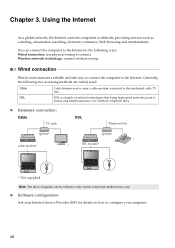
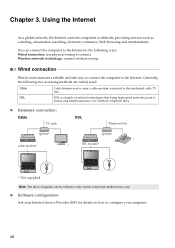
... and entertainment.
You can connect the computer to the Internet in the following two accessing methods are widely used.
Generally, the following ways: Wired connection: use physical wiring...reference only.
DSL
DSL is a family of related technologies that bring high-speed network access to the Internet. Actual connection method may vary.
„ Software configuration
Ask your ...
Lenovo G460/G560 User Guide V1.0 - Page 29


... how to configure your Internet Service Provider (ISP) for cables. Mobile networks are used for data transmission, and access is necessary for the connection. An access point (ex. The Mobile Broadband network provides Internet access to make configuration.
Wireless connection to stay online anywhere the wireless signal covers.
Note: Your computer may not...
Lenovo G460/G560 User Guide V1.0 - Page 30


... your local mobile network operator for Mobile Communications) ƒ TD-SCDMA (Time Division-Synchronous Code Division Multiple Access) ƒ SCDMA (Synchronous Code Division Multiple Access) ƒ EV-DO (Evolution Data Optimized) ƒ HSPA (High Speed Packet Access) • Mobile Broadband is a type of the network. Inserting the SIM card To insert the SIM...
Lenovo G460/G560 User Guide V1.0 - Page 33


... choose to restore your computer. • Press the key to a previously generated backup. Within the program, you can be loaded, follow the steps below to access OneKey Rescue system. • Shut down your system partition to the original factory status, or to launch OneKey Rescue system.
Lenovo G460/G560 User Guide V1.0 - Page 34


... of this guide. See http://consumersupport.lenovo.com. Lenovo limited warranty" on page 39 of the alternative recovery methods offered by Lenovo, see Lenovo G460/G560 Setup Poster. See "Appendix B. Getting help and service" on page 48. See "Appendix D. Your computer did not come with your hard disk.
26 What are...
Lenovo G460/G560 User Guide V1.0 - Page 38


...
The Microsoft® Windows operating system does not start.
• Use the OneKey Rescue system to reset the protector; The headphone jack is included in BIOS Setup Utility, make sure that : - then turn on page 25. For details about OneKey Rescue system, see "Handling the battery" in Chapter 2. You will need...
Lenovo G460/G560 User Guide V1.0 - Page 39


...be recognized, or system shut down
may result.
31 In the Boot menu in the BIOS Setup Utility is set so that the computer starts from the device you want .
• See the Boot ...press and hold the power button for 4 seconds or more. Make sure that the Boot Device Priority in the BIOS Setup Utility, make sure that the device is on the network. The connected external device does • Do ...
Lenovo G460/G560 User Guide V1.0 - Page 40


...Use only the battery provided by the arrow c. Any other battery could ignite or explode. If
this chapter are of the Lenovo G560, unless otherwise stated. • The following steps about upgrading and replacing devices are using an ExpressCard device, the computer might not ...The illustrations used in the direction shown by Lenovo. Note: If you are the same for the G460 and G560.
Lenovo G460/G560 User Guide V1.0 - Page 47


... information for your computer, and whom to call for or by Lenovo or non warranted parts • Identification of software problem sources • Configuration of BIOS as part of an installation or upgrade • Changes, modifications, or upgrades to , Service Packs for additional information about Lenovo computers and support.
The following...
Lenovo G460/G560 User Guide V1.0 - Page 69


... and used in a particular installation. This device complies with the limits for help. Appendix E. Lenovo is subject to the following information refers to Lenovo G460/G560, machine type 20041, 0677, 20042, 0679.
„ Federal Communications Commission (FCC) Statement
This equipment has been tested and found to Part 15 of the FCC...
Lenovo G460/G560 User Guide V1.0 - Page 123


... specifications at any time without notice. Features and specifications
Model Name: Lenovo G460 Lenovo G560
Machine Type • 20041, 0677 • 20042, 0679
Note: Information of the...USB
Communication
Audio Video ExpressCard Slot (select models only) Media Slot (select models only) Others Kensington slot
G460
G560
Appr. 340 mm × 231.8 mm × 17.2~34.4 mm
Appr. 2.2 kg with 6 cell...

