Lenovo G555 Support Question
Find answers below for this question about Lenovo G555.Need a Lenovo G555 manual? We have 3 online manuals for this item!
Question posted by dsterdafi on June 22nd, 2014
Lenovo G555 Will Not Work With Battery Installed
The person who posted this question about this Lenovo product did not include a detailed explanation. Please use the "Request More Information" button to the right if more details would help you to answer this question.
Current Answers
There are currently no answers that have been posted for this question.
Be the first to post an answer! Remember that you can earn up to 1,100 points for every answer you submit. The better the quality of your answer, the better chance it has to be accepted.
Be the first to post an answer! Remember that you can earn up to 1,100 points for every answer you submit. The better the quality of your answer, the better chance it has to be accepted.
Related Lenovo G555 Manual Pages
Lenovo G455/G555 UserGuide V1.0 - Page 20
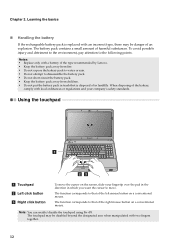
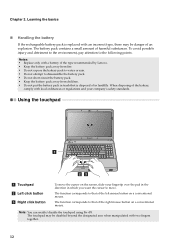
... the type recommended by Lenovo. • Keep the battery pack away from children. • Do not put the battery pack in trash that is replaced with local ordinances or regulations and your fingertip over the pad in the direction in landfills.
Using the touchpad
G555
a Touchpad b Left click button c Right click button
To move...
Lenovo G455/G555 UserGuide V1.0 - Page 37


Replacing the battery
Note: Use only the battery provided by the arrow c.
4 Install a fully charged battery. 5 Slide the manual battery latch to the computer again.
29 Hold the spring-loaded battery latch in the unlocked
position b, remove the battery pack in this chapter are of the Lenovo G555, unless otherwise stated. • The following steps about upgrading and replacing devices...
Lenovo G455/G555 UserGuide V1.0 - Page 111


... HDD 6-row Lenovo Keyboard 0.3M
53Wh/57Wh/48Wh, 6 cell Li-ion Battery or 35Wh, 4 cell Li-ion Battery
65W/90W
53Wh/57Wh/48Wh, 6 cell Li-ion Battery or 35Wh, 4 cell Li-ion Battery
65W/90W
USB...specifications at any time without notice. Features and specifications
Model Name: Lenovo G455 Lenovo G555
Machine Type • 20044, 0708 • 20045, 0873
Note: Information of the ...
Lenovo G455/G555 SetupPoster V1.0 - Page 1


...disk(s) (specific models only)
Manuals -
Initial setup instructions
1 Install the battery pack
1
3
2
2
3 Press the power button
G555
2 Connect to the power
2
3
Attention: ... and/or other countries. Lenovo, Lenovo logo, IdeaPad, VeriFace, OneKey are for Lenovo G555 unless otherwise stated. Copyright Lenovo 2010
P/N:148001601 Printed in China
Lenovo G455/G555
Setup Poster V1.0
Read ...
Lenovo G555 Hardware Maintenance Manual V2.0 - Page 3


... management 25 Screen blank mode 25 Sleep (standby) mode 25 Hibernation mode 26
Lenovo G555 27 Specifications 27 Status indicators 29 Fn key combinations 31 FRU replacement notices 32
Screw notices 32 Removing and replacing an FRU 33
1010 Battery pack 34 1020 Dummy cards 35 1030 Hard disk drive (HDD) slot cover...
Lenovo G555 Hardware Maintenance Manual V2.0 - Page 6
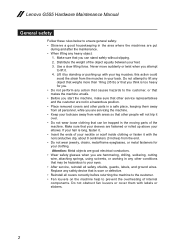
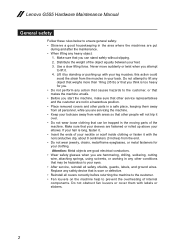
... are hammering, drilling, soldering, cutting wire, attaching springs, using solvents, or working in any action that causes hazards to prevent the overheating of the machine. Distribute...fasten it. •• Insert the ends of the object equally between your elbows. Lenovo G555 Hardware Maintenance Manual
General safety
Follow these rules below to lift it. 4. If your hair...
Lenovo G555 Hardware Maintenance Manual V2.0 - Page 8
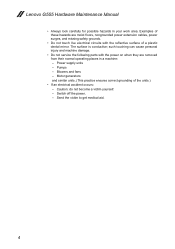
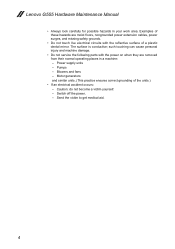
... their normal operating places in your work area. Switch off the power. - Caution: do not become a victim yourself. - such touching can cause personal injury and machine damage.
•• Do not service the following parts with the reflective surface of a plastic dental mirror. Power supply units - Lenovo G555 Hardware Maintenance Manual
••...
Lenovo G555 Hardware Maintenance Manual V2.0 - Page 10


...an ESD common ground or reference point.
When working on ac-operated computers. Proper grounding of the ac plug on a double-insulated or battery-operated system, use have been certified (ISO...against your skin to eliminate static on these systems.
- Lenovo G555 Hardware Maintenance Manual
Handling devices that the machine, the part, the work mat, and the person handling the part are all at...
Lenovo G555 Hardware Maintenance Manual V2.0 - Page 18
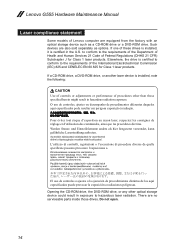
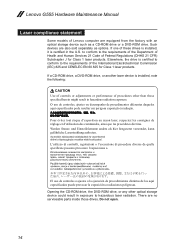
..., or another laser device is installed, note the following:
CAUTION Use of controls or adjustments or performance of procedures other optical storage device could result in hazardous radiation exposure. Werden Steuer- Opening the CD-ROM drive, the DVD-ROM drive, or any other than those drives. Lenovo G555 Hardware Maintenance Manual
Laser compliance...
Lenovo G555 Hardware Maintenance Manual V2.0 - Page 24


...5. Date on laptop products
The following... covered under the warranty by the improper insertion of a PC Card or the installation of
an incompatible card •• Improper disc insertion or use . Failing FRU... (making the computer unusable) •• Sticky keys caused by the customer. Lenovo G555 Hardware Maintenance Manual
What to do first
When you do return an FRU, you attach...
Lenovo G555 Hardware Maintenance Manual V2.0 - Page 25


... 1
Note: Output voltage for correct continuity and installation. •• If the computer does not charge during operation, use a discharged battery pack or a battery pack that power is acceptable, do the following ..., go to "Lenovo G555" on page 27. General checkout
Power system checkout
To verify a symptom, follow the steps below : 1. Make sure that the battery pack supplies power ...
Lenovo G555 Hardware Maintenance Manual V2.0 - Page 32


Lenovo G555 Hardware Maintenance Manual
Table 1. Specifications (continued)
Feature I/O port
MODEM slot Audio
Video Ethernet (on the system board) PCI Express Mini Card slot Bluetooth wireless Keyboard Touch pad Integrated camera Battery AC adapter
Pre-installed operating system
Description • External monitor connector • Stereo headphone jack • Microphone jack • RJ45 x...
Lenovo G555 Hardware Maintenance Manual V2.0 - Page 38


Lenovo G555 Hardware Maintenance Manual
1010 Battery pack
DANGER Only use the battery specified in the locked position.
34 Holding the battery release lever in the unlocked position 2, remove the battery pack in the direction shown by arrow 3.
1
3
1
2
2
When installing: Install the battery pack along the slide rails of battery pack
Unlock the battery release lever 1. Figure 1. Then make ...
Lenovo G555 Hardware Maintenance Manual V2.0 - Page 44


Make sure that it snaps into the socket. b
a
When installing: Insert the notched end of the socket at the same time in the
...installed in SLOT-0 ( a : lower slot), but not in SLOT-1 ( b : upper slot). Push the DIMM firmly, and pivot it until it is used on page 38 Figure 6. Lenovo G555 Hardware Maintenance Manual
1060 DIMM
For access, remove these FRUs in order: •• "1010 Battery...
Lenovo G555 Hardware Maintenance Manual V2.0 - Page 45


Unplug the connector in order: •• "1010 Battery pack" on page 34 •• "1040 Memory/Wireless module/CPU (central processing unit)...1.0~1.5 kgf·cm 2.0~2.5 kgf·cm
41 Lenovo G555
1070 Fan assembly and Heat Sink assembly
For access, remove these FRUs in the direction shown by arrow 4.
2
3 3
1 1
3
31
4
When installing: Make sure that the fan connector is attached ...
Lenovo G555 Hardware Maintenance Manual V2.0 - Page 48


...the direction shown by arrow 1 to secure the CPU.
44 Figure 8. Lenovo G555 Hardware Maintenance Manual
1080 CPU
For access, remove these FRUs in order: •• "1010 Battery pack" on page 34 •• "1040 Memory/Wireless module/CPU ...lock, then remove the CPU in the direction shown by arrow 2.
1
a b
2
When installing: Place the CPU on page 41 Attention: CPU is extremely sensitive.
Lenovo G555 Hardware Maintenance Manual V2.0 - Page 64


Lenovo G555 Hardware Maintenance Manual
... is attached firmly.
60 For access, remove these FRUs in order: •• "1010 Battery pack" on page 34 •• "1030 Hard disk drive (HDD) slot cover and ...When handling the system board, bear the following in the direction shown by arrow 1.
1
When installing: Make sure that has a hard surface,
such as metal, wood, or composite. • ...
Lenovo G555 Hardware Maintenance Manual V2.0 - Page 67


...·cm
63 Lenovo G555
1150 Bluetooth daughter card, speakers and base cover
For access, remove these FRUs in the direction shown by arrow 2.
1
2 2
When installing: Make sure that the connector is attached to the base cover. Remove the screw
1, and remove the Bluetooth daughter card in order: •• "1010 Battery pack" on...
Lenovo G555 Hardware Maintenance Manual V2.0 - Page 74
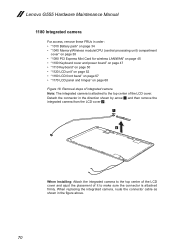
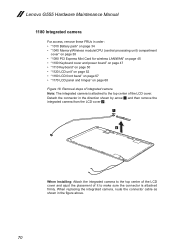
...remove the integrated camera from the LCD cover 2.
1
2
When installing: Attach the integrated camera to the top center of the LCD cover ..., route the connector cable as shown in order: •• "1010 Battery pack" on page 34 •• "1040 Memory/Wireless module/CPU (...Figure 18. Lenovo G555 Hardware Maintenance Manual
1180 Integrated camera
For access, remove these FRUs in the figure ...
Lenovo G555 Hardware Maintenance Manual V2.0 - Page 75


...then remove the antenna assembly in order: •• "1010 Battery pack" on page 34 •• "1040 Memory/Wireless ...8226;• "1180 Integrated camera" on page 70 Figure 19. Lenovo G555
1190 Antenna assembly and LCD cover
For access, remove these FRUs...are not subjected to be damaged by arrows 1.
1 1
When installing: Route the antenna cables along the cable guides and secure the...
Similar Questions
Operation Without Battery Pack
Will the Lenovo V570 operate without a battery installed?
Will the Lenovo V570 operate without a battery installed?
(Posted by schumanmk 11 years ago)

