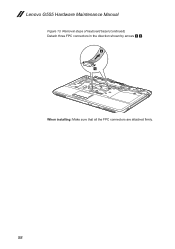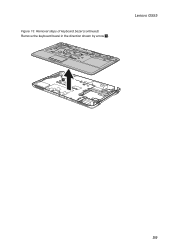Lenovo G555 Support Question
Find answers below for this question about Lenovo G555.Need a Lenovo G555 manual? We have 3 online manuals for this item!
Question posted by visahrly on April 24th, 2014
Lenovo G555 How Can I Get My Keyboard To Work
The person who posted this question about this Lenovo product did not include a detailed explanation. Please use the "Request More Information" button to the right if more details would help you to answer this question.
Current Answers
There are currently no answers that have been posted for this question.
Be the first to post an answer! Remember that you can earn up to 1,100 points for every answer you submit. The better the quality of your answer, the better chance it has to be accepted.
Be the first to post an answer! Remember that you can earn up to 1,100 points for every answer you submit. The better the quality of your answer, the better chance it has to be accepted.
Related Lenovo G555 Manual Pages
Lenovo G455/G555 UserGuide V1.0 - Page 9


Otherwise, the display panel may be careful
NOT to know your computer
Top view
„ Lenovo G555
G555
5
8
1
2
3
6
7
8 Note: The illustrations in between the display panel and the keyboard. Getting to leave pens or any other objects in this manual may differ from the actual product. Attention: • Do NOT open the display panel ...
Lenovo G455/G555 UserGuide V1.0 - Page 111


... pro/xD) Yes
103 Appendix G. Features and specifications
Model Name: Lenovo G455 Lenovo G555
Machine Type • 20044, 0708 • 20045, 0873
Note: Information of the specifications may contain technical inaccuracies or typographical errors. Form Factor
Size Weight
System
CPU Memory
LCD HDD Keyboard Integrated Camera (specific models only) Battery
AC Adapter
I/O Ports
USB...
Lenovo G555 Hardware Maintenance Manual V2.0 - Page 3


...Power management 25 Screen blank mode 25 Sleep (standby) mode 25 Hibernation mode 26
Lenovo G555 27 Specifications 27 Status indicators 29 Fn key combinations 31 FRU replacement notices 32
Screw...Express Mini Card for wireless LAN/WAN 45 1100 Keyboard cover and power board............47 1110 Keyboard 50 1120 LCD unit 52 1130 Keyboard bezel 56 1140 System board 60 1150 Bluetooth ...
Lenovo G555 Hardware Maintenance Manual V2.0 - Page 6
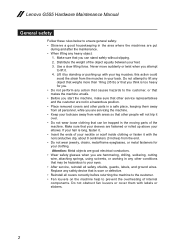
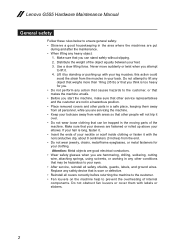
... solvents, or working in any other conditions that may be trapped in the moving parts of the machine. Do not obstruct fan louvers or cover them away from all personnel, while you are servicing the machine. •• Keep your toolcase away from the muscles in your feet. 3. Lenovo G555 Hardware Maintenance Manual...
Lenovo G555 Hardware Maintenance Manual V2.0 - Page 8
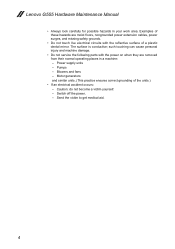
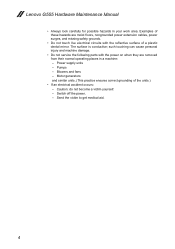
... work area. Blowers and fans - Pumps - Motor generators and similar units. (This practice ensures correct grounding of a plastic dental mirror. such touching can cause personal injury and machine damage.
•• Do not service the following parts with the reflective surface of the units.)
•• If an electrical accident occurs: - Lenovo G555...
Lenovo G555 Hardware Maintenance Manual V2.0 - Page 10


...handling ESD-sensitive parts: •• Keep the parts in charge between objects.
When working on a double-insulated or battery-operated system, use coax or connectoroutside shells on these ...Notes: 1. Lenovo G555 Hardware Maintenance Manual
Handling devices that are wearing a wrist strap. •• Use the black side of a grounded work mat to provide a static-free work mat, and...
Lenovo G555 Hardware Maintenance Manual V2.0 - Page 24


...laptop products
The following symptoms might indicate damage caused by nonwarranted activities: •• Missing parts might indicate that the system was caused by misuse, accident, modification, unsuitable physical or operating environment, or improper maintenance by spilling a liquid onto the keyboard...model number, and serial number 8. Lenovo G555 Hardware Maintenance Manual
What to do...
Lenovo G555 Hardware Maintenance Manual V2.0 - Page 30


...disk drive.
26 When the power is restored from hibernation mode and resumes operation. Closing the lid. - Lenovo G555 Hardware Maintenance Manual
Hibernation mode
In hibernation mode, the following occurs: •• The system status, RAM... the user does not do any operation with the keyboard, the hard disk drive, the parallel connector, or the diskette drive within that action: -
Lenovo G555 Hardware Maintenance Manual V2.0 - Page 32


Lenovo G555 Hardware Maintenance Manual
Table 1. Specifications (continued)
Feature I/O port
MODEM slot Audio
Video Ethernet (on the system board) PCI Express Mini Card slot Bluetooth wireless Keyboard Touch pad Integrated camera Battery AC adapter
Pre-installed operating system
Description • External monitor connector • Stereo headphone jack • Microphone jack • RJ45 x...
Lenovo G555 Hardware Maintenance Manual V2.0 - Page 33


...
1 Caps lock
2 Num lock
Meaning
White: White:
Caps Lock mode is enabled.
To enable or disable the numeric keypad, press the Num Lock key.
29 Lenovo G555
Status indicators
The system status indicators below show the computer status:
12
3
4
5
6
Table 2. The separate numeric keypad on the keyboard is enabled.
Lenovo G555 Hardware Maintenance Manual V2.0 - Page 51


Removal steps of Keyboard cover and power board
Remove the screws 1.
1 1 1 1
Step
1
Screw (quantity) M2.0 × 2.5 mm, flat-head, nylon-coated (4)
Color Black
Torque 1.0~1.5 kgf·cm
47 Figure 10.
Lenovo G555
1100 Keyboard cover and power board
For access, remove this FRU: •• "1010 Battery pack" on page 34
Note: Power board is attached to the keyboard cover.
Lenovo G555 Hardware Maintenance Manual V2.0 - Page 52
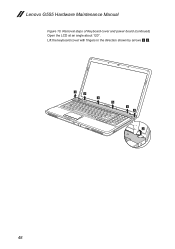
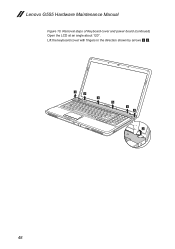
Removal steps of Keyboard cover and power board (continued) Open the LCD at an angle about 120°.
Lift the keyboard cover with fingers in the direction shown by arrows 2 3.
3 3 3 3 3 3 2
48 Lenovo G555 Hardware Maintenance Manual
Figure 10.
Lenovo G555 Hardware Maintenance Manual V2.0 - Page 53
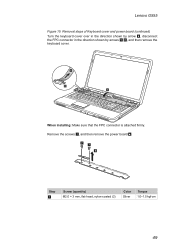
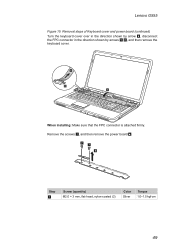
... the direction shown by arrow 4, disconnect the FPC connector in the direction shown by arrows 5 6, and then remove the
keyboard cover.
6
5 4
When installing: Make sure that the FPC connector is attached firmly.
Lenovo G555
Figure 10. Remove the screws 7, and then remove the power board 8.
7
7
8
Step
7
Screw (quantity) M2.0 × 3 mm, flat-head...
Lenovo G555 Hardware Maintenance Manual V2.0 - Page 54


Removal steps of keyboard
Remove the screws 1.
1 1 1 1
Step
1
Screw (quantity) M2.0 × 2.5 mm, flat-head, nylon-coated (4)
Color Black
Torque 1.0~1.5 kgf·cm
50 Lenovo G555 Hardware Maintenance Manual
1110 Keyboard
For access, remove these FRUs in order: •• "1010 Battery pack" on page 34 •• "1100 Keyboard cover and power board" on page 47 Figure 11.
Lenovo G555 Hardware Maintenance Manual V2.0 - Page 55
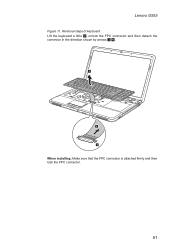
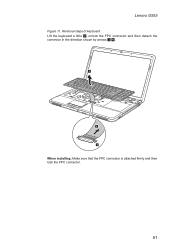
Removal steps of keyboard
Lift the keyboard a little 2, unlock the FPC connector and then detach the connector in the direction shown by arrows 3 4.
2
4 3
When installing: Make sure that the FPC connector is attached firmly and then lock the FPC connector.
51 Lenovo G555
Figure 11.
Lenovo G555 Hardware Maintenance Manual V2.0 - Page 56
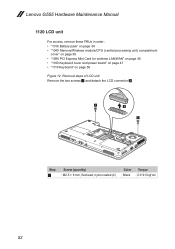
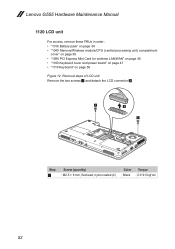
...
1
Step
1
Screw (quantity) M2.5 × 8 mm, flat-head, nylon-coated (2)
Color Black
Torque 2.0~2.5 kgf·cm
52 Lenovo G555 Hardware Maintenance Manual
1120 LCD unit
For access, remove these FRUs in order: •• "1010 Battery pack" on page 34 •&#... Mini Card for wireless LAN/WAN" on page 45 •• "1100 Keyboard cover and power board" on page 47 •• "1110...
Lenovo G555 Hardware Maintenance Manual V2.0 - Page 60


... and three screws 2 on page 52
Figure 13. Lenovo G555 Hardware Maintenance Manual
1130 Keyboard bezel
For access, remove these FRUs in order: &#... 38 •• "1090 PCI Express Mini Card for wireless LAN/WAN" on page 45 •• "1100 Keyboard cover and power board" on page 47 •• "1110 Keyboard" on page 50 •• "1120 LCD unit" on the bottom.
1
1
2 2 12 1
1 1...
Lenovo G555 Hardware Maintenance Manual V2.0 - Page 61
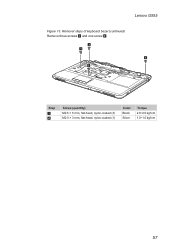
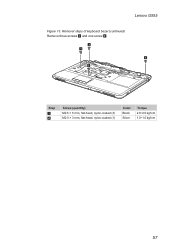
Removal steps of keyboard bezel (continued)
Remove three screws 3 and one screw 4.
3 4
3 3
Step
3 4
Screw (quantity) M2.5 × 5 mm, flat-head, nylon-coated (3) M2.0 × 3 mm, flat-head, nylon-coated (1)
Color Black Silver
Torque 2.0~2.5 kgf·cm 1.0~1.5 kgf·cm
57 Lenovo G555
Figure 13.