Lenovo G555 Support Question
Find answers below for this question about Lenovo G555.Need a Lenovo G555 manual? We have 3 online manuals for this item!
Question posted by ccasepa1 on December 16th, 2011
Keyboard Problems
My keys, especially on the let side of the keyboard so not seem to operate properly. Sometimes it's jumps completely away from the sentence I'm typing into another part of the document or just doesn't appear at all. Can this be fixed. By the way, I did not change the type mode here. Just happened.
Current Answers
There are currently no answers that have been posted for this question.
Be the first to post an answer! Remember that you can earn up to 1,100 points for every answer you submit. The better the quality of your answer, the better chance it has to be accepted.
Be the first to post an answer! Remember that you can earn up to 1,100 points for every answer you submit. The better the quality of your answer, the better chance it has to be accepted.
Related Lenovo G555 Manual Pages
Lenovo G455/G555 UserGuide V1.0 - Page 9


Please refer to know your computer
Top view
„ Lenovo G555
G555
5
8
1
2
3
6
7
8 Note: The illustrations in between the display panel and the keyboard. Otherwise, the display panel may differ from the actual product. When closing the display panel, be careful
NOT to leave pens or any other objects ...
Lenovo G455/G555 UserGuide V1.0 - Page 21


... the Num Lock key.
Chapter 2. Learning the basics
Using the keyboard
„ Numeric keypad G455
The keyboard has keys that, when enabled, work as a 10-key numeric keypad. To enable or disable the numeric keypad, press Fn+Insert. Note: The indicator will light on if the numeric keypad is enabled.
13 G555 The keyboard has a separate numeric...
Lenovo G455/G555 UserGuide V1.0 - Page 22
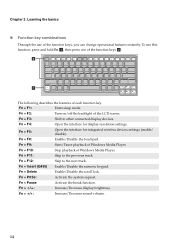
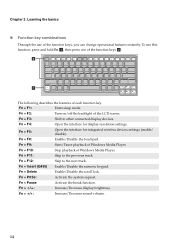
...Disable the numeric keypad. Increase/Decrease display brightness. Chapter 2.
Stop playback of each function key.
Fn + F1:
Enter sleep mode.
Fn + F3:
Shift to the next ...the backlight of the function keys b.
Start/Pause playback of the function keys, you can change operational features instantly. Learning the basics
„ Function key combinations
Through the use this...
Lenovo G455/G555 UserGuide V1.0 - Page 23


... several special keys and buttons.
„ OneKey Rescue System button
OneKey Rescue System button (a) • When the computer is powered-off, press this button to enter the OneKey Rescue System if
Lenovo OneKey Rescue System has been preinstalled. • In Windows operating system, press this button to start Lenovo OneKey Recovery. G555
Chapter...
Lenovo G455/G555 UserGuide V1.0 - Page 31
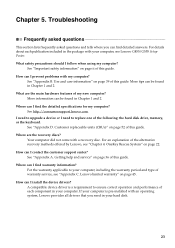
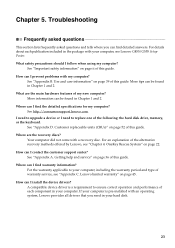
... is pre-installed with an operating system, Lenovo provides all drivers...keyboard. Where are the main hardware features of my new computer? Where can be found in your computer, including the warranty period and type of this guide. If your hard disk.
23 How can I contact the customer support center? Use and care information" on page 36 of this guide. I prevent problems...
Lenovo G455/G555 UserGuide V1.0 - Page 33


...appears on the screen, have the system board replaced. Display problems
When I turn on the computer, only a • Restore backed-up files to resume from the hard disk. If you enter • The numeric lock function is plugged into a working electrical outlet.
- Keyboard problems...are properly set, and the screen remains blank, have the hard disk drive replaced.
Press any key on...
Lenovo G455/G555 UserGuide V1.0 - Page 34


...operation. depleted. reset the computer. The display device driver is within the acceptable range.
Computer screen problems
The screen is getting low.
You get poor or no playback of the following:
overlay window," appears...Unable to the
computer, then press any key or the power button.
• ...monitor type is
not work. Troubleshooting
Sleep or hibernation problems
The ...
Lenovo G455/G555 UserGuide V1.0 - Page 111


....0" HD LED 16:9 LCD 2.5 SATA HDD 6-row Lenovo Keyboard 0.3M
AMD Turion/Athlon/Sempron DDR2, 800MHz support, 2x SODIMM , up to improvements and/or changes at this specifications at any time without notice. Appendix G. Features and specifications
Model Name: Lenovo G455 Lenovo G555
Machine Type • 20044, 0708 • 20045, 0873
Note: Information...
Lenovo G455/G555 UserGuide V1.0 - Page 113
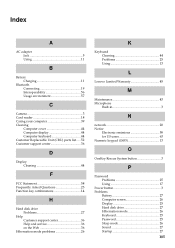
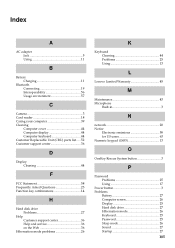
... center 36
D
Display Cleaning 44
F
FCC Statement 58 Frequently Asked Questions 23 Function key combinations 14
H
Hard disk drive Problems 27
Help Customer support center 36 Help and service 36 on the Web 36
Hibernation mode problems 26
K
Keyboard Cleaning 44 Problems 25 Using 13
L
Lenovo Limited Warranty 45
M
Maintenance 43 Microphone
Built-in 3
N
network...
Lenovo G555 Hardware Maintenance Manual V2.0 - Page 3


... system checkout 21
Checking the AC adapter 21 Checking operational charging 21 Checking the battery pack 22
Related service ... mode 25 Hibernation mode 26
Lenovo G555 27 Specifications 27 Status indicators 29 Fn key combinations 31 FRU replacement notices 32
...LAN/WAN 45 1100 Keyboard cover and power board............47 1110 Keyboard 50 1120 LCD unit 52 1130 Keyboard bezel 56 1140 ...
Lenovo G555 Hardware Maintenance Manual V2.0 - Page 4


... and "Important service information" on page 16. iv Use this manual to troubleshoot problems. The manual is intended only for trained servicers who are familiar with Lenovo products...manual contains service and reference information for the following Lenovo product:
Lenovo G555 Use this manual to troubleshoot problems effectively. Important: This manual is divided into the following sections: ...
Lenovo G555 Hardware Maintenance Manual V2.0 - Page 10


... battery-operated system, use an ESD common ground or reference point. Notes: 1. Attach the ESD ground clip to any frame ground, ground braid, or greenwire ground.
- Proper grounding of...) as those listed below, to provide protection
that meets the specific service requirement. Lenovo G555 Hardware Maintenance Manual
Handling devices that are inserted into the product. •• Avoid ...
Lenovo G555 Hardware Maintenance Manual V2.0 - Page 24


...problems with the computer, determine whether the damage is a list of some symptoms that might be responsible for repair costs if the computer damage was caused by misuse, accident, modification, unsuitable physical or operating... Sticky keys caused by spilling a liquid onto the keyboard •...use . Lenovo G555 Hardware Maintenance ... 5. Date on laptop products
The following symptoms might ...
Lenovo G555 Hardware Maintenance Manual V2.0 - Page 25


...•• If the problem continues, go to "Lenovo G555" on , check the ...power cord of the AC
adapter for the AC adapter pin No. 2 may differ from the one of the AC adapter cable. If the voltage is supplied when you turn on the
computer. Checking operational charging
To check whether the battery charges properly during operation, go to "Checking
operational...
Lenovo G555 Hardware Maintenance Manual V2.0 - Page 26


... figure:
Terminal Voltage (V DC)
3 4 5 6(-) 7(-) 2(+) 1(+)
1
+0 to 30 KΩ. If the voltage is correct, replace the system board.
22 The resistance must be charged. Lenovo G555 Hardware Maintenance Manual
Perform operational charging.
under this condition the battery pack can charge to room temperature. To check your battery, move your cursor to be 4 to +14...
Lenovo G555 Hardware Maintenance Manual V2.0 - Page 30


... mode, follow the steps below: •• If you are using the ACPI operating system and have defined one of the
following actions as the event that causes the ...8226; The system is powered off. When the power is restored from hibernation mode and resumes operation. Lenovo G555 Hardware Maintenance Manual
Hibernation mode
In hibernation mode, the following conditions: •• If a ...
Lenovo G555 Hardware Maintenance Manual V2.0 - Page 31


...• 15.6-Inch, 16M colors, HD(1366 × 768 Resolution), 16:9, CCFL type, TFT color LCD
Standard memory
• 1x1GB (DDR2 800MHz) • 2x1GB (DDR2 ...8226;• "Status indicators" on page 29 •• "Fn key combinations" on page 31 •• "FRU replacement notices" on page...G555
Lenovo G555
This chapter presents the following table lists the specifications of the Lenovo...
Lenovo G555 Hardware Maintenance Manual V2.0 - Page 32


Lenovo G555 Hardware Maintenance Manual
Table 1. Specifications (continued)
Feature I/O port
MODEM slot Audio
Video Ethernet (on the system board) PCI Express Mini Card slot Bluetooth wireless Keyboard Touch pad Integrated camera Battery AC adapter
Pre-installed operating system
Description • External monitor connector • Stereo headphone jack • Microphone jack • RJ45 x...
Lenovo G555 Hardware Maintenance Manual V2.0 - Page 33


... the numeric keypad, press the Num Lock key.
29 Lenovo G555
Status indicators
The system status indicators below show the computer status:
12
3
4
5
6
Table 2. Status indicators
Indicator
1 Caps lock
2 Num lock
Meaning
White: White:
Caps Lock mode is enabled.
The separate numeric keypad on the keyboard is enabled. To enable or disable Caps...
Lenovo G555 Hardware Maintenance Manual V2.0 - Page 35


.... Increase/Decrease display brightness. Open the interface for display resolution settings. Activate the break function. Fn key combinations
Key combination Description
Fn + F1: Fn + F2: Fn + F3: Fn + F4:
Fn + ... function key. Table 4. Shift to the previous track. Skip to other connected display devices. Skip to the next track. Lenovo G555
Fn key combinations
The...
Similar Questions
Lenovo B 570 Laptop Not Booting
my lenovo b 570 laptop not booting with cd usb pendrive and also not booting with my hard diek...the...
my lenovo b 570 laptop not booting with cd usb pendrive and also not booting with my hard diek...the...
(Posted by saiinotech 10 years ago)
Lenovo B570e Boot Problem
I have a Lenovo B570e and a G-Drive slim exsternal drive. If this external drive is connected on bo...
I have a Lenovo B570e and a G-Drive slim exsternal drive. If this external drive is connected on bo...
(Posted by luke24419 11 years ago)

