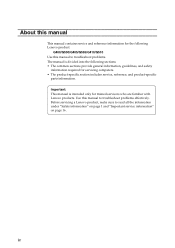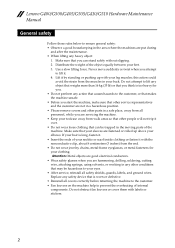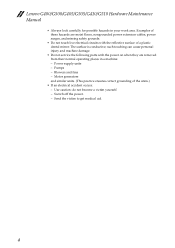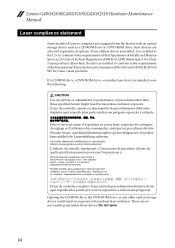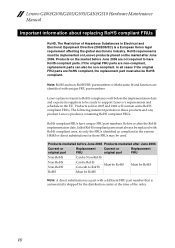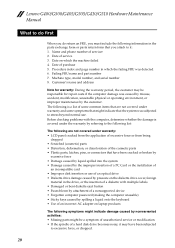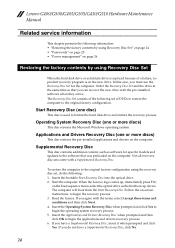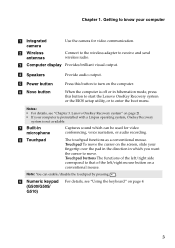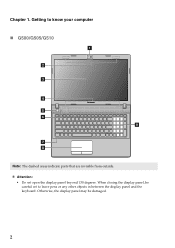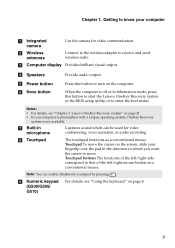Lenovo G505 Support Question
Find answers below for this question about Lenovo G505.Need a Lenovo G505 manual? We have 7 online manuals for this item!
Question posted by konos2001 on April 7th, 2014
I Know If Play Good A Game
does this laptop play minecraft?please answer.tell me if it can plz.if it can i will get it
Current Answers
Related Lenovo G505 Manual Pages
Similar Questions
Media Test Failure
lenovo b460e, media test failure check cable solution
lenovo b460e, media test failure check cable solution
(Posted by vencinsnb01 1 year ago)
Why Won't My G505 Laptop Charge Fully When Plugged Into A Wall Outlet?
It continually shows 59% available (plugged in, not charging).
It continually shows 59% available (plugged in, not charging).
(Posted by apope 10 years ago)
Lenovo P580 Keeps Powering Off When Playing Online Game?
My lenovo p580 keeps powering off when playing online games 15-20 min into the game shuts down? The ...
My lenovo p580 keeps powering off when playing online games 15-20 min into the game shuts down? The ...
(Posted by chhansim 11 years ago)
What Should I Add To Make My Lenovo B460 Faster And Able To Play Large Games.
i feel that my lenovo B460 is very slow and cant even play large games in it. it has a 32-bit and 1g...
i feel that my lenovo B460 is very slow and cant even play large games in it. it has a 32-bit and 1g...
(Posted by nitinmharshetty 11 years ago)