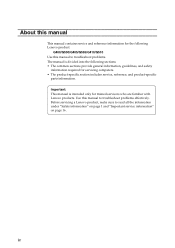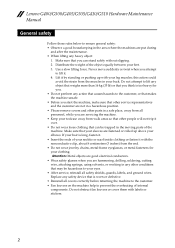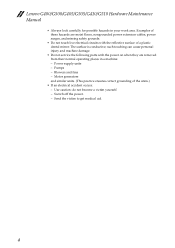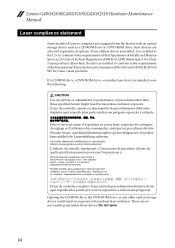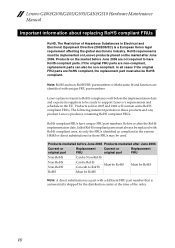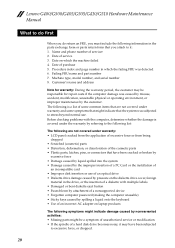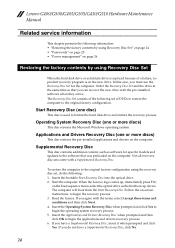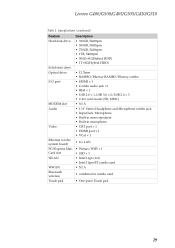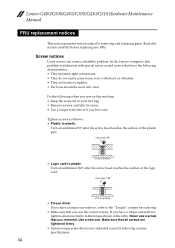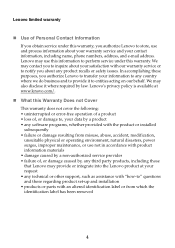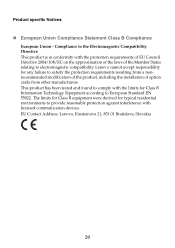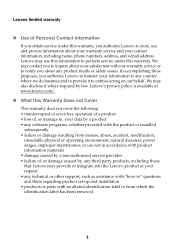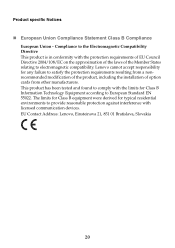Lenovo G505 Support Question
Find answers below for this question about Lenovo G505.Need a Lenovo G505 manual? We have 7 online manuals for this item!
Question posted by firehouse013 on June 19th, 2015
Where Can I Find My Ip Address On My Lenovo Laptop
The person who posted this question about this Lenovo product did not include a detailed explanation. Please use the "Request More Information" button to the right if more details would help you to answer this question.
Current Answers
Answer #1: Posted by hzplj9 on June 19th, 2015 12:12 PM
Open a command prompt and type 'ipconfig /all' this will report all the IP addresses on your PC. If you do not put the /all at the end you will get the prompt in a dos box which may be an simpler option to find your local IP. you can change your IP by using the command 'ipconfig /release' and then 'ipconfig/renew' this will then give you a new IP unless the address has been set by DHCP.
Hope that helps
Related Lenovo G505 Manual Pages
Similar Questions
I Have A Some Problem For Charge Battery
my laptop's batery do not chrge whenever i joint charger...but when i remove battery and after joint...
my laptop's batery do not chrge whenever i joint charger...but when i remove battery and after joint...
(Posted by patelm8393 9 years ago)
Why Won't My G505 Laptop Charge Fully When Plugged Into A Wall Outlet?
It continually shows 59% available (plugged in, not charging).
It continually shows 59% available (plugged in, not charging).
(Posted by apope 9 years ago)
Problem With The Wireless Connection.
I have bought a new lenovo g580 machine.Installed windows 7 Sp1.Using the enclosed Cd installed al...
I have bought a new lenovo g580 machine.Installed windows 7 Sp1.Using the enclosed Cd installed al...
(Posted by bubu48 11 years ago)
My Wireless Quit Working After 6 Weeks What Is Wrong?
After 6 weeks of using my B575 laptop the computor will not connect anymore to my wireless signal. W...
After 6 weeks of using my B575 laptop the computor will not connect anymore to my wireless signal. W...
(Posted by frankly 12 years ago)