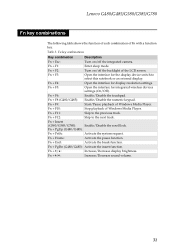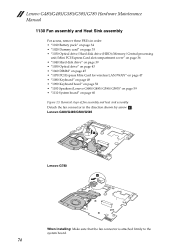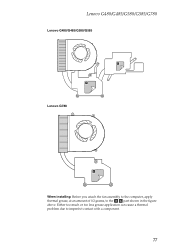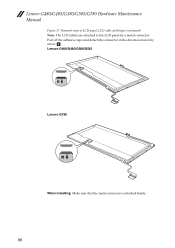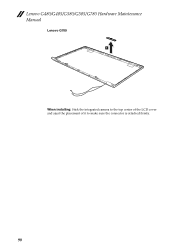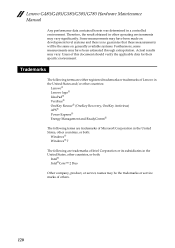Lenovo G480 Laptop Support Question
Find answers below for this question about Lenovo G480 Laptop.Need a Lenovo G480 Laptop manual? We have 8 online manuals for this item!
Question posted by spbudhi on January 3rd, 2015
Lenovo G480 And Windows 8.1
Current Answers
Answer #1: Posted by BusterDoogen on January 3rd, 2015 10:01 AM
I hope this is helpful to you!
Please respond to my effort to provide you with the best possible solution by using the "Acceptable Solution" and/or the "Helpful" buttons when the answer has proven to be helpful. Please feel free to submit further info for your question, if a solution was not provided. I appreciate the opportunity to serve you!
Related Lenovo G480 Laptop Manual Pages
Similar Questions
Hii have lenovo G40-30 laptop i try to install the window 8 but is not going through then i change t...
Hi, I recently reinstall my OS. But the CAPS lock and NUM lock indicator not appears in the screen....