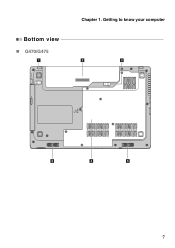Lenovo G475 Support Question
Find answers below for this question about Lenovo G475.Need a Lenovo G475 manual? We have 1 online manual for this item!
Question posted by clanfloresv on January 30th, 2012
Who Change Keyboard Ienovo G475??
The person who posted this question about this Lenovo product did not include a detailed explanation. Please use the "Request More Information" button to the right if more details would help you to answer this question.
Current Answers
Answer #1: Posted by BusterDoogen on January 30th, 2012 7:55 PM
If you are asking how to remove KB, you turn the unit upside down remove the screws around the front half of of the unit. Turn it back over remove the touch pad portion of keyboard then slip the KB toward the front being careful not to damage the ribbon cables on the touch pad & keyboard. carefully remove the ribbon cable from its socket. Reverse the procedure to assemble.
Related Lenovo G475 Manual Pages
Similar Questions
How To Change Language In B40 Laptop
please hlep me for change language in B40 laptop.
please hlep me for change language in B40 laptop.
(Posted by motinagar912 7 years ago)
How To Calibration Lenovo G475 Battery
how to calibration lenovo g475 battery? Thank you.
how to calibration lenovo g475 battery? Thank you.
(Posted by yapyeehan 10 years ago)
Bios Access Key For Lenovo G475 Laptop?
BIOS Access key for LENOVO G475 LAPTOP?
BIOS Access key for LENOVO G475 LAPTOP?
(Posted by pochyaliman 11 years ago)
Clarification Of Component For Lenovo G475
Hi, I just bought a laptop, model G475. Just to clarify with you guys, i found that the speaker for...
Hi, I just bought a laptop, model G475. Just to clarify with you guys, i found that the speaker for...
(Posted by mizanamri 11 years ago)