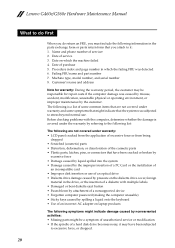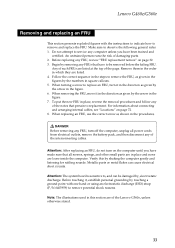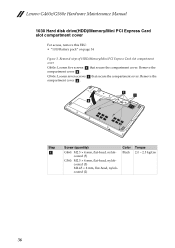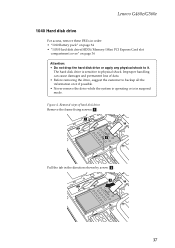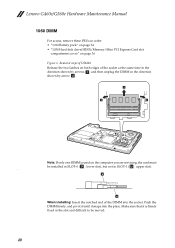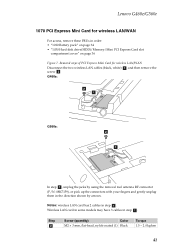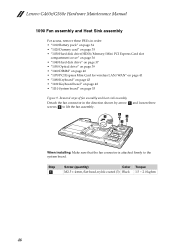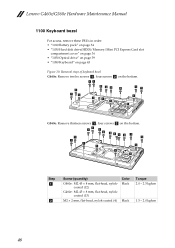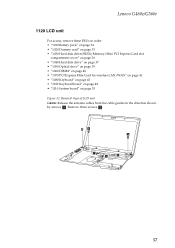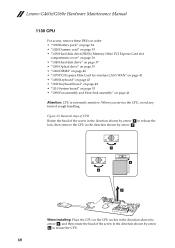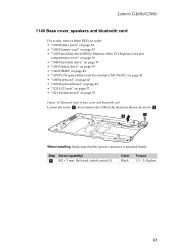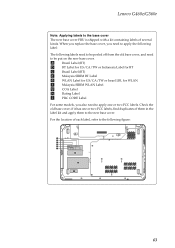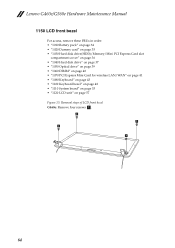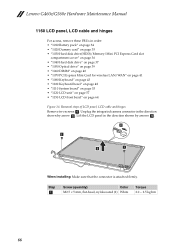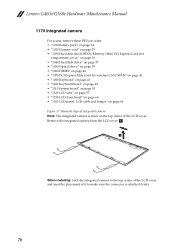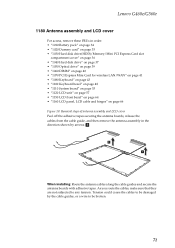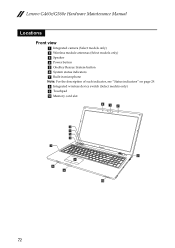Lenovo G460e Support Question
Find answers below for this question about Lenovo G460e.Need a Lenovo G460e manual? We have 4 online manuals for this item!
Question posted by rubyrosebolano on November 4th, 2011
Where Is The Memory Reared Located?
The person who posted this question about this Lenovo product did not include a detailed explanation. Please use the "Request More Information" button to the right if more details would help you to answer this question.
Current Answers
Related Lenovo G460e Manual Pages
Similar Questions
With What Type Of Memory Can I Upgrade To 4gb B460e??
I have Lenovo B460e with 2 GB memory.I want to upgrade to 4GB.what is the type of memory I should bu...
I have Lenovo B460e with 2 GB memory.I want to upgrade to 4GB.what is the type of memory I should bu...
(Posted by kprnaidu 7 years ago)
What's The Max Upgrade In Memory Ram
I have the Lenovo laptop g585 model 20137 ,I want to upgrade the memory Ram , I have only 2gb on it,...
I have the Lenovo laptop g585 model 20137 ,I want to upgrade the memory Ram , I have only 2gb on it,...
(Posted by dademails 8 years ago)
Locate Memory Card Slot
My Pictures. How do you create a new folder? Need to locate a memory card slot to transfer pics from...
My Pictures. How do you create a new folder? Need to locate a memory card slot to transfer pics from...
(Posted by loubern 11 years ago)
Can I Put My Digital Cameras Memory Card In The Laptop? It Doesnt Work
(Posted by sariasobaan 12 years ago)