Lenovo G460 Support Question
Find answers below for this question about Lenovo G460.Need a Lenovo G460 manual? We have 1 online manual for this item!
Question posted by sylviarrivers on February 15th, 2012
Can't See Text
If I view a webpage and there is purple writing it displays in white on my monitor not allowing me to view the text? How can I fix this?
Current Answers
There are currently no answers that have been posted for this question.
Be the first to post an answer! Remember that you can earn up to 1,100 points for every answer you submit. The better the quality of your answer, the better chance it has to be accepted.
Be the first to post an answer! Remember that you can earn up to 1,100 points for every answer you submit. The better the quality of your answer, the better chance it has to be accepted.
Related Lenovo G460 Manual Pages
Lenovo G460/G560 User Guide V1.0 - Page 1


Lenovo G460/G560
User Guide V1.0
Read the safety notices and important tips in the included manuals before using your computer.
Lenovo G460/G560 User Guide V1.0 - Page 4


...example, if the hard disk is nominally X G, even when it is completely empty, the capacity displayed by the manufacturer and operating system when calculating hard disk capacity
Hard disk manufacturers use a radix of ...by the hard disk manufacturer and operating system are different, the hard disk capacity displayed by your computer, you may come with preinstalled OneKey Rescue system, so the ...
Lenovo G460/G560 User Guide V1.0 - Page 5


... 11 Using the touchpad 12 Using the keyboard 13 Special keys and buttons 15 System status indicators 16 Securing your computer 1
Top view 1 Left-side view 4 Right-side view 5 Front view 6 Bottom view 7
Chapter 2. Upgrading and replacing devices 32
Replacing the battery 32 Replacing the hard disk drive 33 Replacing memory 35 Removing the optical...
Lenovo G460/G560 User Guide V1.0 - Page 8


.../DVD drive or power adapter may result in . Important safety information
Do not drop, bump, scratch, hit or place heavy objects on the liquid crystal display (LCD) of your documentation.
Contact the
customer support center for more than 15 minutes. Disconnect the attached power cords, battery pack, and all instructions when...
Lenovo G460/G560 User Guide V1.0 - Page 9


... to the actual product. Attention: • Do NOT open the display panel beyond 130 degrees. Chapter 1. When closing the display panel, be damaged.
1 Getting to know your computer
Top view
„ Lenovo G460 a
b
c
l
d
e
k
f
j
h
9-A
9-B
Note: The illustrations in between the display panel and the keyboard.
Otherwise, the display panel may differ from the actual product.
Lenovo G460/G560 User Guide V1.0 - Page 12


... 19.
4 b Fan louvers
Dissipate internal heat.
f USB port or eSATA/ Connect to an Ethernet network. Note: Press Fn+F3 to open the interface for the display device switch to know your computer
Left-side view
a
b
c
d
ef g
h
a Kensington slot
Attach a security lock (not supplied) here.
Getting to select this notebook or an external...
Lenovo G460/G560 User Guide V1.0 - Page 13
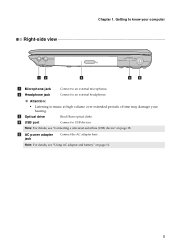
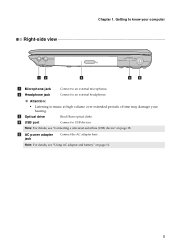
... bus (USB) device" on page 11.
5
Attention:
• Listening to music at high volume over extended periods of time may damage your computer
Right-side view
ab
c
de
a Microphone jack b Headphone jack
Connect to know your hearing. c Optical drive
Read/Burn optical disks. Getting to an external microphones. Chapter 1.
Lenovo G460/G560 User Guide V1.0 - Page 14


b System status indicators
For details, see "Using memory cards (not supplied)" on page 18.
6
Getting to know your computer
Front view
a
b
c
a Integrated wireless device switch
Use this switch to turn on/off the wireless radio of all wireless devices on page 16. c Memory card slot
Insert ...
Lenovo G460/G560 User Guide V1.0 - Page 15


...)" on page 11. c Battery latch spring loaded
The spring-loaded battery latch keeps the battery pack secured in place. Getting to know your computer
Bottom view
„ Lenovo G460
a
b
c
d
ef
a Battery latch manual
The manual battery latch is used to keep the battery pack secured in place.
Chapter 1.
Lenovo G460/G560 User Guide V1.0 - Page 21


... keypad. Num Lock
Note: The indicator will light on if the numeric keypad is enabled.
13
Learning the basics
Using the keyboard
„ Numeric keypad G460
The keyboard has keys that, when enabled, work as a 10-key numeric keypad. To enable or disable the numeric keypad, press the Num Lock key...
Lenovo G460/G560 User Guide V1.0 - Page 22


b
a
a
b
The following describes the features of the LCD screen.
Fn + PgDn (G460): Activate the insert function. To use of Windows Media Player.
Fn + F2:
Turn on/off the backlight of each function key. Fn + F3:
Open the interface for display resolution settings. Fn + F12:
Skip to the previous track.
Fn + F9:
Start/Pause...
Lenovo G460/G560 User Guide V1.0 - Page 24


Learning the basics
System status indicators
These indicators inform you of the computer status. Chapter 2. G460
G560
ab b
a
CapsLK
cd ef
a Caps lock indicator G460: G560:
b Num lock indicator G460: G560:
c Power status indicator d Battery status indicator e Wireless communication indicator f Hard disk indicator
cd ef
16
Lenovo G460/G560 User Guide V1.0 - Page 25


The computer cannot be from being used unless you have purchased. Note: This password can be used by others. Refer to the "Left-side view" on the desktop to register your facial image. Notes: • Before purchasing any combination. If you want to the instructions shipped with this function when ...
Lenovo G460/G560 User Guide V1.0 - Page 27


... ExpressCard device until you hear a click.
Gently pull the dummy card out of the
ExpressCard slot.
2 Slide the ExpressCard device in with your computer as laptop computers, PDAs and cell phones. Retain the dummy card for future use .
Notes: • Before removing the ExpressCard/34 device, unable it by Windows Safely...
Lenovo G460/G560 User Guide V1.0 - Page 34


... device driver is pre-installed with your hard disk.
26 Where are the main hardware features of each publication included in your computer, see Lenovo G460/G560 Setup Poster. See "Appendix D. For the warranty applicable to ensure correct operation and performance of my new computer? If your computer is a requirement to...
Lenovo G460/G560 User Guide V1.0 - Page 36


...your HDD password, a Lenovo authorized servicer cannot reset your password. To disable it, press Fn + F8. Display problems
When I turn on the computer, nothing appears on the keyboard. - Chapter 5. When I turn on ... been turned off.
a letter (G460).
28 You must take your Windows environment or the entire
white cursor appears on the screen, have the hard disk drive replaced....
Lenovo G460/G560 User Guide V1.0 - Page 40


...Any other battery could ignite or explode. Note: If you are the same for the G460 and G560.
Disconnect the AC adapter and all cables
from the computer. To replace the battery
1... Turn off the computer.
2 Close the computer display, and turn the computer over again. Connect the AC adapter and the cables to enter hibernation mode....
Lenovo G460/G560 User Guide V1.0 - Page 48
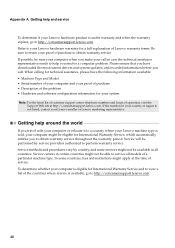
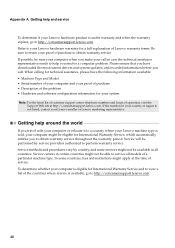
... • Description of the problem • Hardware and software configuration information for your proof of service. If the number for International Warranty Service and to view a list of a particular machine type. To determine whether your computer is eligible for your Lenovo reseller or Lenovo marketing representative. Appendix A. Service centers in all...
Lenovo G460/G560 User Guide V1.0 - Page 69


... radio or television interference caused by using other than recommended cables or connectors or by one or more of the following information refers to Lenovo G460/G560, machine type 20041, 0677, 20042, 0679.
„ Federal Communications Commission (FCC) Statement
This equipment has been tested and found to comply with the instructions...
Lenovo G460/G560 User Guide V1.0 - Page 123


...
Communication
Audio Video ExpressCard Slot (select models only) Media Slot (select models only) Others Kensington slot
G460
G560
Appr. 340 mm × 231.8 mm × 17.2~34.4 mm
Appr. 2.2 kg ...1 (MMC/ SD/ MS/ MS PRO/xD)
Yes
Yes
115 Features and specifications
Model Name: Lenovo G460 Lenovo G560
Machine Type • 20041, 0677 • 20042, 0679
Note: Information of the specifications may...
Similar Questions
Display Not Turning On
my lenovo g570 laptop display is no turning on .when connected to external monitor it shows power sa...
my lenovo g570 laptop display is no turning on .when connected to external monitor it shows power sa...
(Posted by sir13d 2 years ago)
Extended Display
Hi i would like to know does the Lenovo G570 not have an extended display option as i am struggling ...
Hi i would like to know does the Lenovo G570 not have an extended display option as i am struggling ...
(Posted by godlouw 11 years ago)
About Ports In Lenovo G460 Laptop
use of ports in g460 laptop.
use of ports in g460 laptop.
(Posted by bharathdhanush 12 years ago)
My Lenevo Laptop G460 Keyboard Is Locked How To Unlock..?
my lenevo laptop G460 keyboard is locked how to unlock..?
my lenevo laptop G460 keyboard is locked how to unlock..?
(Posted by kunwarsher 12 years ago)

