Lenovo G460 Support Question
Find answers below for this question about Lenovo G460.Need a Lenovo G460 manual? We have 1 online manual for this item!
Question posted by rishysanthosh on September 6th, 2011
Sleep
computer does not return from sleep mode and the computer does not work
Current Answers
There are currently no answers that have been posted for this question.
Be the first to post an answer! Remember that you can earn up to 1,100 points for every answer you submit. The better the quality of your answer, the better chance it has to be accepted.
Be the first to post an answer! Remember that you can earn up to 1,100 points for every answer you submit. The better the quality of your answer, the better chance it has to be accepted.
Related Lenovo G460 Manual Pages
Lenovo G460/G560 User Guide V1.0 - Page 1


Lenovo G460/G560
User Guide V1.0
Read the safety notices and important tips in the included manuals before using your computer.
Lenovo G460/G560 User Guide V1.0 - Page 9


Getting to know your computer
Top view
„ Lenovo G460 a
b
c
l
d
e
k
f
j
h
9-A
9-B
Note: The illustrations in between the display panel and the keyboard. Attention: • Do NOT open the display panel beyond 130 degrees. When closing the ...
Lenovo G460/G560 User Guide V1.0 - Page 15


... 1.
c Battery latch spring loaded
The spring-loaded battery latch keeps the battery pack secured in place. Getting to know your computer
Bottom view
„ Lenovo G460
a
b
c
d
ef
a Battery latch manual
The manual battery latch is used to keep the battery pack secured in place.
Lenovo G460/G560 User Guide V1.0 - Page 18
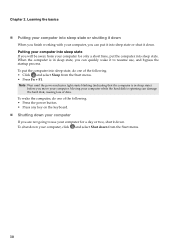
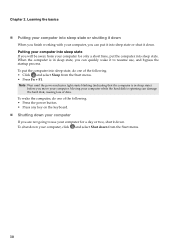
Chapter 2. Putting your computer into sleep state If you finish working with your computer, click and select Shut down from the Start menu. • Press Fn + F1. To put the computer into sleep state or shut it down
When you will be away from your computer while the hard disk is spinning can put...
Lenovo G460/G560 User Guide V1.0 - Page 21


... numeric keypad, press Fn+F8.
Chapter 2. CapsLK
G560 The keyboard has a separate numeric keypad. Learning the basics
Using the keyboard
„ Numeric keypad G460
The keyboard has keys that, when enabled, work as a 10-key numeric keypad. Num Lock
Note: The indicator will light on if the numeric keypad is enabled.
13
Lenovo G460/G560 User Guide V1.0 - Page 22


...Player. To use of the LCD screen.
Fn + F8 (G460):
Enable/Disable the numeric keypad. Fn + PrtSc:
Activate the system request. Fn + PgDn (G460): Activate the insert function. Chapter 2.
Fn + Insert (G560): Fn + PgUp (G460): Enable/Disable the scroll lock. Fn + / :
Increase/Decrease...:
Enable/Disable the touchpad. Fn + Esc:
Turn on /off the integrated camera. Fn + F1:
Enter sleep mode.
Lenovo G460/G560 User Guide V1.0 - Page 24


G460
G560
ab b
a
CapsLK
cd ef
a Caps lock indicator G460: G560:
b Num lock indicator G460: G560:
c Power status indicator d Battery status indicator e Wireless communication indicator f Hard disk indicator
cd ef
16 Chapter 2.
Learning the basics
System status indicators
These indicators inform you of the computer status.
Lenovo G460/G560 User Guide V1.0 - Page 34


... "Important safety information" on page 42 of my new computer? Where are the main hardware features of this guide. I need in your computer, see Lenovo G460/G560 Setup Poster. Where can I find detailed answers. What are the recovery discs? For the warranty applicable to upgrade a device or I contact the customer support...
Lenovo G460/G560 User Guide V1.0 - Page 36


...required, and a fee will be enabled. The AC adapter is plugged into a working electrical outlet. - When I turn on the computer, nothing appears on the ...a Lenovo authorized servicer cannot reset your password or recover data from sleep or hibernation mode: -
Press Fn+F2 to resume from the hard disk. a letter (G460).
28
To disable it, press Fn + F8.
Chapter 5. Troubleshooting...
Lenovo G460/G560 User Guide V1.0 - Page 37


...to 16-bit mode.
- Troubleshooting
Sleep or hibernation ...to resume from the sleep mode.
- See
"Appendix...sleep mode • Make sure that : -
Note: If the system still does not return from sleep mode...follow the solution in sleep mode, connect the AC...bit color mode, change the...return from • If the computer does not return from sleep mode, your computer is getting low. If the ...
Lenovo G460/G560 User Guide V1.0 - Page 39


... when you might lock when it enters sleep mode during a communication operation. Otherwise, the device may not be recognized, or system shut down
may result.
31 The connected external device does • Do not connect or disconnect any external device cables other than
not work. Chapter 5. If the computer still does not respond...
Lenovo G460/G560 User Guide V1.0 - Page 40


...the G460 and G560.
Any other battery could ignite or explode. To replace the battery
1 Turn off the computer.
2 Close the computer display, and turn off the computer, or enter hibernation mode....and replacing devices are using an ExpressCard device, the computer might not be able to enter hibernation mode. Replacing the battery
Note: Use only the battery provided by the arrow c. a1
c
b
...
Lenovo G460/G560 User Guide V1.0 - Page 41


... hard disk drive
You can cause damage and permanent loss of the drive. • Do not touch the connector. The drive is operating, in sleep mode, or in hibernation mode. then disconnect the AC adapter and all the information on a material, such as soft cloth,
that secure the compartment cover. Remove the compartment...
Lenovo G460/G560 User Guide V1.0 - Page 51
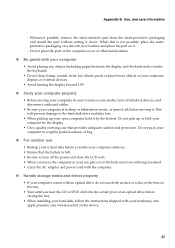
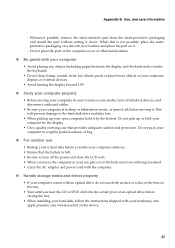
... critical data before you take your hardware, and apply pressure only where needed on the tray.
• Wait until you leave the computer in sleep or hibernation mode, or turned off the power and close the LCD well. • When you hear the CD or DVD click into the center pivot of...
Lenovo G460/G560 User Guide V1.0 - Page 52


...plugged in the form of in sleep or hibernation mode before the data transfer is ...disposed of firewalls, antivirus software, and anti-spyware software and keep this software up to the Web page: http://consumersupport.lenovo.com). otherwise, your computer software might fail to work.
• Be aware that accessing network resources can help authorities return...
Lenovo G460/G560 User Guide V1.0 - Page 66


... the environment through energy efficient products and practices. Department of your computer, you to sleep: After 25 minutes • Advanced power settings:
- Reduced electrical consumption contributes to ...hibernates: After 2 hours
To awaken your computer from a Sleep or System Standby mode, press any key on your Windows Help and Support information system.
58 Environmental Protection Agency...
Lenovo G460/G560 User Guide V1.0 - Page 69


... separation between the equipment and receiver. • Connect the equipment into an outlet on , the user is subject to the following information refers to Lenovo G460/G560, machine type 20041, 0677, 20042, 0679.
„ Federal Communications Commission (FCC) Statement
This equipment has been tested and found to comply with the limits...
Lenovo G460/G560 User Guide V1.0 - Page 76
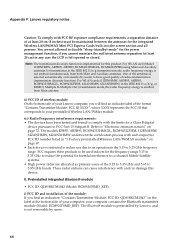
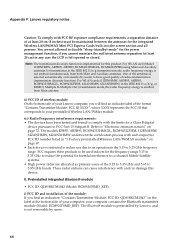
..., AR5B93, BCM94313HMG2L, BCM943225HM, 622ANHMW, 622ANXHMW) in the IEEE 802.11 b/g transmission mode, radio frequency energy is implemented for the integrated Wireless LAN/WiMAX Mini PCI Express Cards...MIMO ( Multiple In Multiple Out ) transmission mode, the radio frequency energy is not removable by users) to disable "sleep (standby) mode" for harmful interference to co-channel Mobile ...
Lenovo G460/G560 User Guide V1.0 - Page 123


...
Audio Video ExpressCard Slot (select models only) Media Slot (select models only) Others Kensington slot
G460
G560
Appr. 340 mm × 231.8 mm × 17.2~34.4 mm
Appr. 2.2 .../xD)
Yes
Yes
115 Appendix G. Features and specifications
Model Name: Lenovo G460 Lenovo G560
Machine Type • 20041, 0677 • 20042, 0679
Note: Information of the specifications may contain ...
Lenovo G460/G560 User Guide V1.0 - Page 126
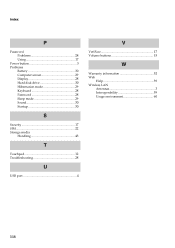
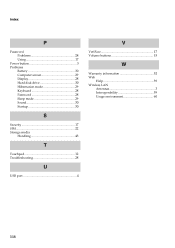
Index
P
Password Problems 28 Using 17
Power button 3 Problems
Battery 30 Computer screen 29 Display 28 Hard disk drive 30 Hibernation mode 29 Keyboard 28 Password 28 Sleep mode 29 Sound 30 Startup 30
S
Security 17 SIM 22 Storage media
Handling 43
T
Touchpad 12 Troubleshooting 28
U
USB port 4
V
VeriFace 17 Volume buttons 15
W
Warranty...
Similar Questions
Laptop Levono Sl510, Is On Sleep Mode Moon Icon.how To Comeoutfrom Sleep Mood.m
Laptop levono SL510, is on sleep mode moon icon.how to come out from sleep mode
Laptop levono SL510, is on sleep mode moon icon.how to come out from sleep mode
(Posted by zaminmuhammad 3 years ago)
Waking Up From Sleep Mode
every day i have to several times restart the whole tablet to get if from the sleep mode. when its i...
every day i have to several times restart the whole tablet to get if from the sleep mode. when its i...
(Posted by pandejvu 12 years ago)
About Ports In Lenovo G460 Laptop
use of ports in g460 laptop.
use of ports in g460 laptop.
(Posted by bharathdhanush 12 years ago)
My Lenevo Laptop G460 Keyboard Is Locked How To Unlock..?
my lenevo laptop G460 keyboard is locked how to unlock..?
my lenevo laptop G460 keyboard is locked how to unlock..?
(Posted by kunwarsher 12 years ago)

