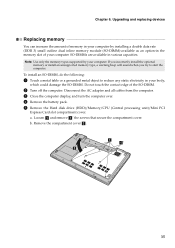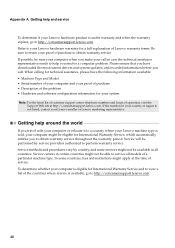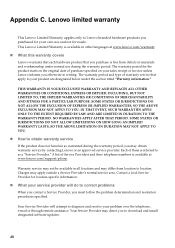Lenovo G460 Support Question
Find answers below for this question about Lenovo G460.Need a Lenovo G460 manual? We have 1 online manual for this item!
Question posted by rohitbaddhan on July 21st, 2012
Is Lenovo G460 Support 1tb Or 750gb Hdd??
Current Answers
Answer #1: Posted by baklogic on July 21st, 2012 8:12 AM
According to this the Lenova g460
http://www.lenovo.com/psref/pdf/3book.pdf
SATA disk
320GB (5400 rpm), 500GB (5400 rpm), or 750GB (5400 rpm) /SATA 3.0Gb/s, 9.5mm high
25 years playing with computers/laptops, software, and 10 years a geek/nerd -always learning
Related Lenovo G460 Manual Pages
Similar Questions
use of ports in g460 laptop.
my lenevo laptop G460 keyboard is locked how to unlock..?
To Lock the mouse pad while using Keyboard in Lenovo G460