Lenovo G460 Support Question
Find answers below for this question about Lenovo G460.Need a Lenovo G460 manual? We have 1 online manual for this item!
Question posted by madhavgodbole on February 16th, 2012
How Do I Connect And Operate Through The Hdmi Interface To Lcd Tv
The person who posted this question about this Lenovo product did not include a detailed explanation. Please use the "Request More Information" button to the right if more details would help you to answer this question.
Current Answers
There are currently no answers that have been posted for this question.
Be the first to post an answer! Remember that you can earn up to 1,100 points for every answer you submit. The better the quality of your answer, the better chance it has to be accepted.
Be the first to post an answer! Remember that you can earn up to 1,100 points for every answer you submit. The better the quality of your answer, the better chance it has to be accepted.
Related Lenovo G460 Manual Pages
Lenovo G460/G560 User Guide V1.0 - Page 12


... occur.
f USB port or eSATA/ Connect to devices with HDMI input such as a TV or a display.
Note: For details, see "Connecting a universal serial bus (USB) device" on page 18. Chapter 1.
USB combo port
Note: For details, see "Wired connection" on page 19.
4 Note: Press Fn+F3 to open the interface for the display device switch to...
Lenovo G460/G560 User Guide V1.0 - Page 17


... Refer to the supplied Setup Poster to configure the operation system when it is running on the computer.
„ Configure the operating system
You may include the procedures below. • Accepting the end user license agreement • Configuring the Internet connection • Registering the operating system • Creating a user account
9 Learning the basics
First...
Lenovo G460/G560 User Guide V1.0 - Page 22


.../Disable the scroll lock.
Fn + F5:
Open the interface for integrated wireless devices settings (on /off the backlight of each function key. Fn + F8 (G460):
Enable/Disable the numeric keypad.
b
a
a
b
The following describes the features of the LCD screen. Fn + F6:
Enable/Disable the touchpad. Fn + End:
Activate the break function. To use...
Lenovo G460/G560 User Guide V1.0 - Page 27


... to 10 meters range in with your computer before you do not need to use .
„ Connecting a Bluetooth enabled device (select models only)
If your computer.
19 Notes: • When you can... device out of the ExpressCard slot. Gently pull the dummy card out of your computer as laptop computers, PDAs and cell phones. Retain the dummy card for future use the Bluetooth function, turn...
Lenovo G460/G560 User Guide V1.0 - Page 28
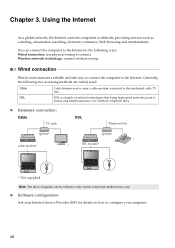
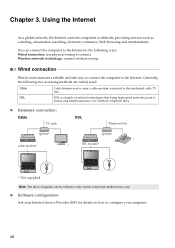
... services such as e-mailing, information searching, electronic commerce, Web browsing and entertainment. Cable
Cable Internet service uses a cable modem connected to
homes and small businesses over ordinary telephone lines.
„ Hardware connection: Cable
TV cable
DSL
Telephone line
Splitter*
Splitter*
*
cable modem*
*
DSL modem*
* Not supplied.
Chapter 3.
You can...
Lenovo G460/G560 User Guide V1.0 - Page 29


... enable wireless communications, do the following methods.
A Mobile Broadband SIM card is necessary for the connection. Mobile networks are used for details on how to the Internet can be built by a mobile network operator.
Wi-Fi WiMAX Mobile Broadband
Wi-Fi networks cover a small physical area, like a home, office, or small group...
Lenovo G460/G560 User Guide V1.0 - Page 30


..., you have activated the Mobile Broadband service. • A connection management utility to connect/disconnect to identify their service subscribers on page 22. then disconnect the AC adapter and all cables from your mobile network operator after activation. Note: In general, your local mobile network operator for Mobile Communications) ƒ TD-SCDMA (Time Division-Synchronous...
Lenovo G460/G560 User Guide V1.0 - Page 33


...operating system cannot be used to back up any critical data before using the recovery
feature.
25 For more instructions, see the help file of recovery discs may take some time, connect... burned, please number them in the correct order. • Computers without starting the Windows operating system. This default partition is hidden for easy restore when required.
Make sure to launch ...
Lenovo G460/G560 User Guide V1.0 - Page 34


...care information" on page 39 of this guide. I need in your computer, see Lenovo G460/G560 Setup Poster. Getting help and service" on page 42 of this guide. Lenovo ... How can I find detailed answers. See "Appendix A. How can I prevent problems with an operating system, Lenovo provides all drivers that you can I contact the customer support center? Chapter 5....
Lenovo G460/G560 User Guide V1.0 - Page 36


...and service.
• If you still see Chapter 2. Touch the touchpad. - a letter (G460).
28 Troubleshooting
Troubleshooting
If you enter • The numeric lock function is on a blank
...the keyboard. - OneKey Recovery. My screen goes blank while the computer is connected to the original factory contents using
screen. Do one of purchase is installed ...LCD screen has been turned off.
Lenovo G460/G560 User Guide V1.0 - Page 37


... of video, DVD or game applications.
• Do either of the following:
-
The computer enters sleep mode • Make sure that : - The operating temperature is in sleep mode, connect the AC adapter to 16-bit mode.
- See
"Appendix B. The computer does not return from • If the computer does not return from...
Lenovo G460/G560 User Guide V1.0 - Page 39


...not start from which the computer starts is on the network. otherwise, you are working on ; The connected external device does • Do not connect or disconnect any external device cables other than
not work. Troubleshooting
Other problems
Your computer does not respond..... Disable the sleep timer when you might lock when it enters sleep mode during a communication operation.
Lenovo G460/G560 User Guide V1.0 - Page 40


...the
unlocked position b, remove the battery pack in this happens, turn the computer over again. Connect the AC adapter and the cables to enter hibernation mode. Chapter 6. Any other battery could... ignite or explode. Note: If you are the same for the G460 and G560. a1
c
b
4 Install a fully charged battery. 5 Slide the manual battery latch to the...
Lenovo G460/G560 User Guide V1.0 - Page 47


... selected Engineering Changes (ECs) available that apply to use of a Web download (connection charges may apply) or from Lenovo to fix the problem.
• Lenovo hardware....
The following services are available to device drivers • Installation and maintenance of network operating systems (NOS) • Installation and maintenance of service.
• Engineering change management...
Lenovo G460/G560 User Guide V1.0 - Page 65
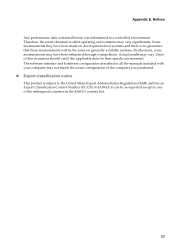
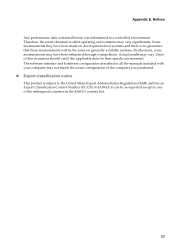
...significantly. Therefore, the result obtained in the EAR E1 country list.
57 The software interface and hardware configuration described in a controlled environment. Appendix E. It can be the same...-level systems and there is subject to any of the embargoed countries in other operating environments may vary. Notices Any performance data contained herein was determined in all the...
Lenovo G460/G560 User Guide V1.0 - Page 69


... Notices
Electronic emissions notices
The following information refers to Lenovo G460/G560, machine type 20041, 0677, 20042, 0679.
&#...interference to radio communications. Lenovo is
connected. • Consult an authorized dealer or service representative for any interference received, including interference that to meet FCC emission limits. Operation is no guarantee the interference will...
Lenovo G460/G560 User Guide V1.0 - Page 76
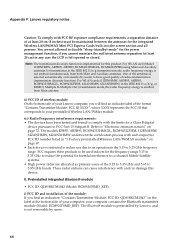
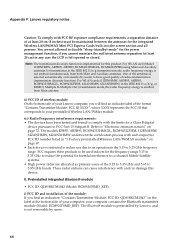
... page 72.
Note: The transmission diversity function is restricted to indoor use due to its operation in the 5.15 to 5.25 GHz frequency range. Factory preinstalled Wireless LAN/WiMAX module" on...radar stations can cause interference with each respective FCC ID number listed in any case the LCD is not emitted simultaneously from Main antenna. Appendix F. You are allocated as primary users ...
Lenovo G460/G560 User Guide V1.0 - Page 78
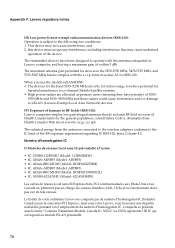
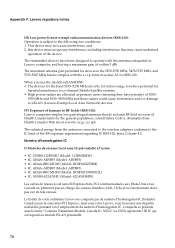
...in Lenovo computer, and having a maximum gain of the device. IV) Exposure of humans to operate with the e.i.r.p.
The maximum antenna gain permitted for the general population; consult Safety Code 6, ... Canada's Web site at www.hc-sc.gc.ca/rpb
The radiated energy from the antennas connected to the wireless adapters conforms to the following two conditions: 1. Numéro d'homologation IC...
Lenovo G460/G560 User Guide V1.0 - Page 80
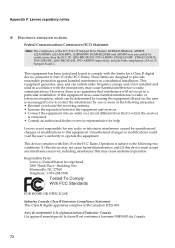
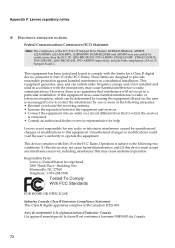
Responsible Party: Lenovo (United States) Incorporated 1009 Think Place -
Lenovo is connected. • Consult an authorized dealer or service representative for any interference received, including interference that may cause undesired operation. Building One Morrisville, NC 27560 Telephone: 1-919-294-5900
Tested To Comply With FCC Standards
FOR HOME OR OFFICE USE
Industry Canada...
Lenovo G460/G560 User Guide V1.0 - Page 123


...LCD HDD Keyboard Integrated Camera (select models only) Battery AC Adapter I/O Ports HDMI (select models only) USB
Communication
Audio Video ExpressCard Slot (select models only) Media Slot (select models only) Others Kensington slot
G460... MS/ MS PRO/xD)
Yes
Yes
115 Features and specifications
Model Name: Lenovo G460 Lenovo G560
Machine Type • 20041, 0677 • 20042, 0679
Note: ...
Similar Questions
About Ports In Lenovo G460 Laptop
use of ports in g460 laptop.
use of ports in g460 laptop.
(Posted by bharathdhanush 12 years ago)
My Lenevo Laptop G460 Keyboard Is Locked How To Unlock..?
my lenevo laptop G460 keyboard is locked how to unlock..?
my lenevo laptop G460 keyboard is locked how to unlock..?
(Posted by kunwarsher 12 years ago)

