Lenovo G450 Support Question
Find answers below for this question about Lenovo G450 - 2949 - Pentium 2.1 GHz.Need a Lenovo G450 manual? We have 4 online manuals for this item!
Question posted by naimizeller on April 27th, 2013
Display Of Fn-functions
when pressing Fn + sound or brightness, there is no display of the status, how to get it back? (has been there until yesterday)
Current Answers
There are currently no answers that have been posted for this question.
Be the first to post an answer! Remember that you can earn up to 1,100 points for every answer you submit. The better the quality of your answer, the better chance it has to be accepted.
Be the first to post an answer! Remember that you can earn up to 1,100 points for every answer you submit. The better the quality of your answer, the better chance it has to be accepted.
Related Lenovo G450 Manual Pages
Windows 7 Upgrade Guide - Page 3


When the Lenovo logo comes up, immediately press F12 (or Fn+F11, if there is no separate F12 key on your computer. Your computer ... To activate the new operating system:
1 Click Control panel>System and security>System to finish the activation will be displayed under in-place upgrade. 2 On the Which type of creating, extending, deleting or formatting partitions before installing Windows&#...
Lenovo G450/G550 User Guide V2.0 - Page 11


... display with noise reduction) can be used for video communication. Press this button to adjust volume.
h Touchpad
The touchpad functions as a conventional mouse.
f Power button
Press this... provide rich and powerful sound.
3
Use these buttons to turn on page 23.
i System status
For details, see "System status indicators" on page 12. Lenovo G450-550 UG V2.0_en....
Lenovo G450/G550 User Guide V2.0 - Page 12
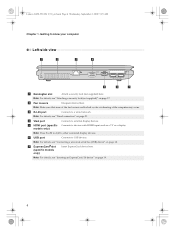
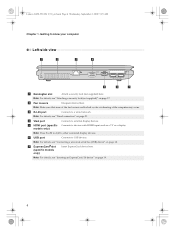
...display devices. models only)
Note: Press Fn+F3 to shift to a wired network. Note: Make sure that none of the fan louvers are blocked or else overheating of the computer may occur. d VGA port
Connects to USB devices. f USB port
Connects to external display...universal serial bus (USB) device" on page 19.
4
Lenovo G450-550 UG V2.0_en.book Page 4 Wednesday, September 2, 2009 9:29 AM
...
Lenovo G450/G550 User Guide V2.0 - Page 20
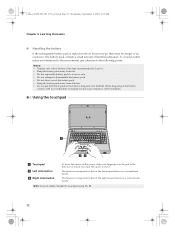
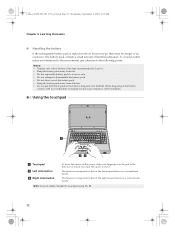
.../disable the touchpad using Fn+F8.
12 Notes: • Replace only with local ordinances or regulations and your fingertip over the pad in the direction in landfills. The function corresponds to that of ...Using the touchpad
a
bc
a Touchpad b Left click button c Right click button
To move . Lenovo G450-550 UG V2.0_en.book Page 12 Wednesday, September 2, 2009 9:29 AM
Chapter 2.
To avoid ...
Lenovo G450/G550 User Guide V2.0 - Page 22


... settings (enable/ disable). Learning the basics
„ Function key combinations
Through the use this function, press and hold Fn a; Fn + F5:
Open the interface for display resolution settings.
then press one of Windows Media Player.
Fn + F9:
Start/Pause playback of the function keys b.
Fn + / :
Increase/Decrease display brightness. Fn + F2:
Turn on/off the backlight of the...
Lenovo G450/G550 User Guide V2.0 - Page 27


... it off to use the Bluetooth function, turn it by operating systems.
19 You can transfer data between the device and computer.
Lenovo G450-550 UG V2.0_en.book Page 19 Wednesday, September 2, 2009 9:29 AM
Chapter 2.
Enabling Bluetooth communications
1 Slide the integrated wireless device switch to . 2 Press Fn + F5 to other devices. •...
Lenovo G450/G550 User Guide V2.0 - Page 34


...from sleep or hibernation mode: - a letter (G450).
26 Display problems
When I turn on the computer, nothing ...G450-550 UG V2.0_en.book Page 26 Wednesday, September 2, 2009 9:29 AM
Chapter 5.
Press any key on . (Press the power button again for parts and service. To disable it, press Fn...• The numeric lock function is on the keyboard. -
Press the power button. The ...
Lenovo G450/G550 User Guide V2.0 - Page 35


... adapter, or using the battery, and the battery status indicator is within range, have
sleep mode and the...display resolution and the color depth.
27 The battery is unreadable or distorted.
• Make sure that :
immediately after Power-on , press Fn ...
• Do the following :
-
If the computer is correct. Lenovo G450-550 UG V2.0_en.book Page 27 Wednesday, September 2, 2009 9:29 AM...
Lenovo G450/G550 User Guide V2.0 - Page 74
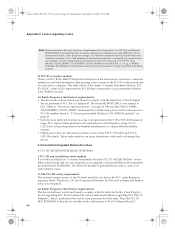
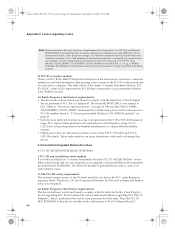
... will be used indoors for the frequency range 5.15 to 5.25 GHz to reduce the potential for this product. Lenovo G450-550 UG V2.0_en.book Page 66 Wednesday, September 2, 2009 9:29...B.
II. Lenovo regulatory notice
Note: The transmission diversity function is not emitted simultaneously from both certifications of the 5.25 to 5.35 GHz and 5.65 to comply with each respective FCC ID ...
Lenovo G450/G550 User Guide V2.0 - Page 106


...Customer Replaceable Unit (CRU) parts list .....53 Customer support center 37
D
Display Cleaning 45
E
ExpressCard/34 slot 18
F
FCC Statement 59 Frequently Asked Questions 24 Function key combinations 14
H
Hard disk drive Problems 28
Help Customer support center...in 3
N
network 21 Notice
Electronic emissions 59 for US users 64 Numeric keypad (G450 13
O
OneKey Rescue System button 3
98
Lenovo G450/G550 User Guide V1.0 - Page 11


... Rescue System has been preinstalled) when the computer is powered off.
f Power button
Press this button to turn on page 12.
The touchpad functions as a conventional mouse. i System status
For details, see "Using the touchpad" on the computer. The LCD display with noise reduction) can be used for video communication. OneKey rescue system" on...
Lenovo G450/G550 User Guide V1.0 - Page 12
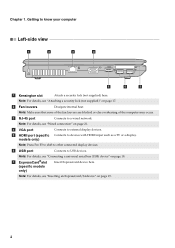
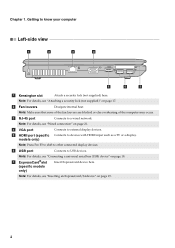
...supplied)" on page 21. d VGA port
Connects to other connected display devices. models only)
Note: Press Fn+F3 to shift to external display devices.
e HDMI port (specific Connects to USB devices.
Note: ...f USB port
Connects to devices with HDMI input such as a TV or a display.
g ExpressCard®slot (specific models only)
Insert ExpressCard device here.
Note: For...
Lenovo G450/G550 User Guide V1.0 - Page 20
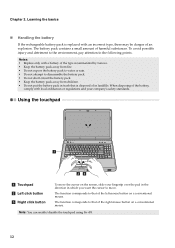
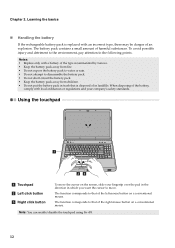
...detriment to the environment, pay attention to that of harmful substances. The function corresponds to that is replaced with local ordinances or regulations and your ...the rechargeable battery pack is disposed of an explosion.
Note: You can enable/disable the touchpad using Fn+F8.
12
Chapter 2. The battery pack contains a small amount of the right mouse button on the screen...
Lenovo G450/G550 User Guide V1.0 - Page 22
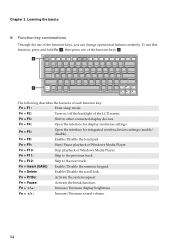
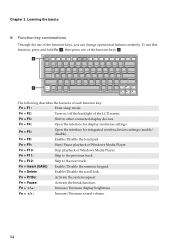
...to the next track.
Fn + F10:
Stop playback of each function key.
Fn + F8:
Enable/Disable the touchpad.
Fn + / :
Increase/Decrease display brightness. Fn + Delete
Enable/Disable the scroll lock.
Fn + F3:
Shift to other connected display devices. Learning the basics
„ Function key combinations
Through the use this function, press and hold Fn a; Fn + F2:
Turn on/off...
Lenovo G450/G550 User Guide V1.0 - Page 27


... device switch to . 2 Press Fn + F5 to save battery power. Notes: • If you make configuration. Gently pull the dummy card out of your computer as laptop computers, PDAs and cell phones...transferred between these devices without a pairing code. 4 Pairing is used for future use the Bluetooth function, turn it clicks into place. Note: When you need to use .
„ Connecting a...
Lenovo G450/G550 User Guide V1.0 - Page 34


...confirmation.) - To disable it, press Fn + Insert. The computer power is on . (Press the power button again for parts ...Press any key on . Proof of your computer to a Lenovo authorized servicer or a marketing representative to have
the computer serviced.
Display...function is plugged into a working electrical outlet. - OneKey Recovery. Press the power button. a letter (G450).
26
Lenovo G450/G550 User Guide V1.0 - Page 35


...press Fn + to the
computer, then press any key or the power button.
• If your system has stopped responding, and you are using the AC adapter, or using the battery, and the battery status indicator is in blinking, press...If they are using a desktop resolution over the optimum, reduce the display resolution and the color depth.
27 Troubleshooting
Sleep or hibernation problems
The ...
Lenovo G450/G550 User Guide V1.0 - Page 64


... hour
To awaken your computer from a Sleep or System Standby mode, press any key on your computer, you to make efficient use of energy...your computer has been inactive for computers. • 20022, 2949 • 20023, 2958
By using ENERGY STAR compliant products ...customers products with an ENERGY STAR compliant designation. Turn off the display: After 10 minutes • Put the computer to -day...
Lenovo G450/G550 User Guide V1.0 - Page 74


...For WLAN cards (Model: 512AN_MMW, 512ANXMMW, 533AN_MMW*) in "I. then it underwent the certification processes for a Class B digital
device pursuant to 5.85 GHz bands. Lenovo regulatory notice
Note: The transmission diversity function is emitted from both certifications of your computer contains the Bluetooth transmitter module (Model: BCM92046). This label will find an indication...
Lenovo G450/G550 User Guide V1.0 - Page 106


...Customer Replaceable Unit (CRU) parts list .....53 Customer support center 37
D
Display Cleaning 45
E
ExpressCard/34 slot 18
F
FCC Statement 59 Frequently Asked Questions 24 Function key combinations 14
H
Hard disk drive Problems 28
Help Customer support center...in 3
N
network 21 Notice
Electronic emissions 59 for US users 64 Numeric keypad (G450 13
O
OneKey Rescue System button 3
98
Similar Questions
My Laptop Is Booting But Not Displaying Anything
when ever i turn on my laptop it boots up but there is nothing on the display. It just shows a black...
when ever i turn on my laptop it boots up but there is nothing on the display. It just shows a black...
(Posted by parthaforall 9 years ago)
Power Up Intermittent Issues
The unit will not power up consistently when opening and pushing the power button. Many times it wil...
The unit will not power up consistently when opening and pushing the power button. Many times it wil...
(Posted by openheartdancer 11 years ago)
Problem With Suffix Keys
while typing the keys J, K, L, U, I, O Iit displays the numbers, how to avoid that
while typing the keys J, K, L, U, I, O Iit displays the numbers, how to avoid that
(Posted by Anonymous-53359 12 years ago)

