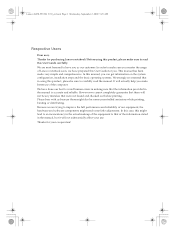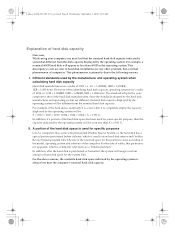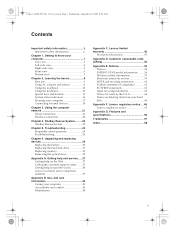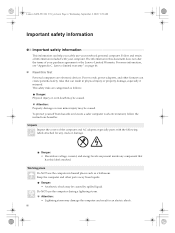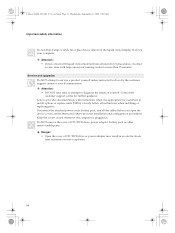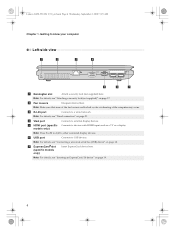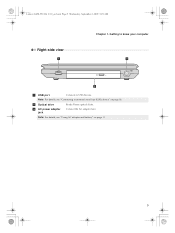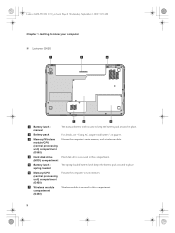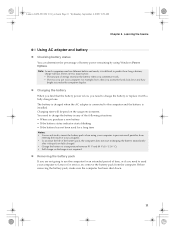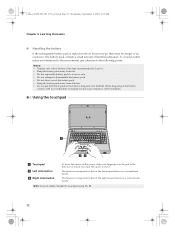Lenovo G450 Support Question
Find answers below for this question about Lenovo G450 - 2949 - Pentium 2.1 GHz.Need a Lenovo G450 manual? We have 4 online manuals for this item!
Question posted by faizal6515 on July 28th, 2012
Lenovo G450
I WOULD LIKETO KNOW THE LATEST PRICE OF LENOVO G450 MOTHERBOARD.
Current Answers
Answer #1: Posted by baklogic on July 29th, 2012 8:39 AM
Try this link -hope that helps, prices vary
http://www.alibaba.com/product-gs/350226172/lenovo_G450_motherboard_DDR3_Integrated_graphics.html
25 years playing with computers/laptops, software, and 10 years a geek/nerd -always learning
Related Lenovo G450 Manual Pages
Similar Questions
Lenovo G450 Motherboard Will Not Turn On
(Posted by Gilemm 9 years ago)
About Wifi
i have lenovo b470e laptop but the problem is about wifi its driver is already installed but someti...
i have lenovo b470e laptop but the problem is about wifi its driver is already installed but someti...
(Posted by robyregi99 11 years ago)
Hooking Up A Projector
I am hooking up my lenova B560 to a projector for the first time. I have done this with other laptop...
I am hooking up my lenova B560 to a projector for the first time. I have done this with other laptop...
(Posted by janitim 12 years ago)
I Need A Recovery Disk For My G450/g550 Laptop
how can I buy from Lenovo a recovery disk to get my laptop back to factory settings?
how can I buy from Lenovo a recovery disk to get my laptop back to factory settings?
(Posted by maruiz46 12 years ago)