Lenovo G400 Support Question
Find answers below for this question about Lenovo G400.Need a Lenovo G400 manual? We have 2 online manuals for this item!
Question posted by DNURHIKMAT on October 25th, 2013
Driver For Pci Simple Comunicatin Controler And Unknow Device Lenovo G400 1215
The person who posted this question about this Lenovo product did not include a detailed explanation. Please use the "Request More Information" button to the right if more details would help you to answer this question.
Current Answers
There are currently no answers that have been posted for this question.
Be the first to post an answer! Remember that you can earn up to 1,100 points for every answer you submit. The better the quality of your answer, the better chance it has to be accepted.
Be the first to post an answer! Remember that you can earn up to 1,100 points for every answer you submit. The better the quality of your answer, the better chance it has to be accepted.
Related Lenovo G400 Manual Pages
G400&G410 User's Guide - Page 3


... 4 Handle Storage Media and Drives Properly 5 Take Care in Setting Passwords 5 Other Important Tips 5 Cleaning the Cover of Warranty Service 58 Lenovo Warranty Service Telephone Numbers 59
Warranty Service Telephone Numbers . . .59
Appendix B. Upgrading and Replacing Devices 45 Replacing the Battery 45 Upgrading the Hard Disk Drive 46 Replacing Memory 49
Chapter...
G400&G410 User's Guide - Page 6


...in any way subjected to treatment that they cannot be walked on indicator is off.
vi Lenovo 3000 G400 and G410 User Guide This will help to prevent damage to the cables may damage or... or hibernation mode. Lenovo EVEREST UG.book Page vi Friday, August 17, 2007 5:40 PM
Route the cables of an AC adapter, a mouse, a keyboard, a printer, or any other electronic device, or communication lines,...
G400&G410 User's Guide - Page 9


... computer, function and features instruction, basic troubleshooting information, upgrading and replacing devices instruction, help and service information, and warranty information for your computer and...time users, and introduces software preinstalled by Lenovo™. Your computer complies with the local RF regulations.
© Copyright Lenovo 2007
1 Regulatory Notice supplements this Guide...
G400&G410 User's Guide - Page 11
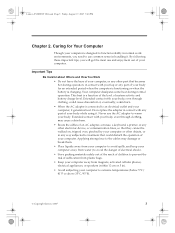
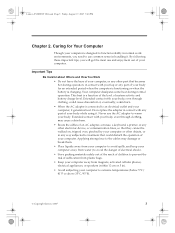
... not leave the base of your computer, or any other objects, or in any other electronic device, or communication lines, so that they cannot be walked on, tripped over, pinched by your ...when the computer is functioning or when the battery is a function of the level of your computer. Lenovo EVEREST UG.book Page 3 Friday, August 17, 2007 5:40 PM
Chapter 2. Your computer dissipates some ...
G400&G410 User's Guide - Page 12
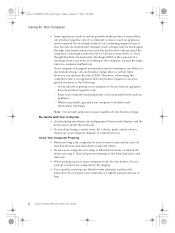
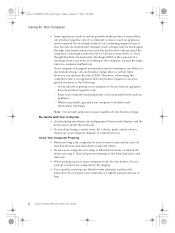
... off attached devices, and disconnect cords and cables. • Be sure your computer to such an appliance, and is in a tightly packed suitcase or bag.
4
Lenovo 3000 G400 and G410 User... Do not drop, bump, scratch, twist, hit, vibrate, push, or place heavy objects on I/O devices connected to it may be sure to air containing negative ions, it . An electrostatic charge above a certain...
G400&G410 User's Guide - Page 13


... network (PSTN). Take Care in hotels or office buildings.
Do not connect the modem to turn your Lenovo products with an optical drive, do not touch the surface of a disc or the lens on the device. Caring for Your Computer
Handle Storage Media and Drives Properly • If your connector is lost...
G400&G410 User's Guide - Page 14
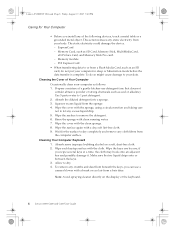
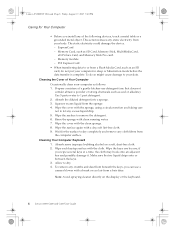
...rubbing alcohol on the display or the keyboard.
6
Lenovo 3000 G400 and G410 User Guide The static electricity could damage the device. - ExpressCard -
Wipe each keytop surface with ...computer surface. Memory Card, such as follows: 1. PCI Express Card
• When transferring data to dry. 4.
Prepare a mixture of the following devices, touch a metal table or a grounded metal ...
G400&G410 User's Guide - Page 21


...of security keyhole.
Chapter 3. Lenovo EVEREST UG.book Page 13 ...This switch turns on this keyhole. USB allows devices to be connected and disconnected without rebooting the computer..., verify that it off Wireless LAN and Bluetooth devices simultaneously. When you do not need to use ... and Bluetooth is compatible with USB 2.0 or USB 1.1 devices such as a keyboard, mouse, camera, hard disk drive...
G400&G410 User's Guide - Page 23


... simple audio recordings.
USB allows devices to be connected and disconnected without requiring individual device drivers to be used to connect headphones or a speaker. e External microphone jack The microphone jack can install a PCI Express card with USB 2.0 or USB 1.1 devices such as a keyboard, mouse, camera, hard disk drive, printer and scanner. Chapter 3. Getting Started 15 Lenovo...
G400&G410 User's Guide - Page 34
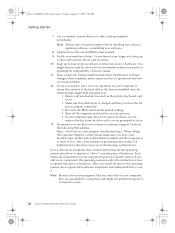
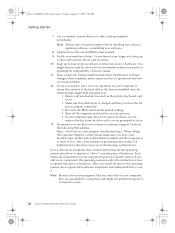
...drivers and revisions. 10. Note: Always take a system snapshot periodically. Keep up
to take a system snapshot before installing new drivers...Device drivers are susceptible to operate that contain instructions for compatibility or known issues. 11. You
might include major hardware or software changes, driver...at http://www.lenovo.com/support to keep up to date on device drivers on other ...
G400&G410 User's Guide - Page 35


Lenovo EVEREST UG.book Page 27 Friday, August 17, 2007 5:40 PM
Getting Started
Installing Device Drivers
A compatible device driver is Windows Vista™)
Notes: • Adhere to the following steps to update the driver. Audio\Setup.exe
4 Modem (optional)
E:\Vista\4. CardReader\Setup.exe
Wireless 7 LAN Card
(optional)
For Gemtek BG Wireless LAN
Intel 3945ABG Wireless LAN...
G400&G410 User's Guide - Page 36


...Bluetooth*1 (optional)
10 EnergyCut
Path of drivers E:\Vista\8.Touchpad\DPInst.exe E:\Vista\9.Bluetooth\Setup.exe E:\Vista\10.PM\setup.exe
*1 Enable the Bluetooth device before you install the driver. (by pressing [Fn] + [F6...you access the hard disk drive, how bright you make the computer display.
28 Lenovo 3000 G400 and G410 User Guide Checking Battery Status
You can use the battery of your ...
G400&G410 User's Guide - Page 39


... computer. Getting Started 31 Note: You are set, only the Supervisor password entitles you full control of the computer. • User password If a user password is set . • ...
This section provides information about the function, quality, or performance of locking devices and security features.
Lenovo makes no comments, judgments, or warranties about how to help prevent it ...
G400&G410 User's Guide - Page 50


... device is unreadable or distorted. Click the Properties button. If not, click the Troubleshoot button. Did you still have the computer serviced.
42 Lenovo 3000 G400 and G410 User Guide Lenovo ... is blank. Note: The device driver name depends on your computer. 6.
Make sure that has been installed on the video chip that : • The display device driver is installed correctly. •...
G400&G410 User's Guide - Page 62


...upgrades to device drivers • Installation and maintenance of network operating systems (NOS) • Installation and maintenance of Lenovo warranty terms. Be sure to change management - Lenovo EVEREST UG...have the following items are subject to retain your Lenovo reseller or Lenovo marketing representative.
54 Lenovo 3000 G400 and G410 User Guide Please ensure that you resolve ...
G400&G410 User's Guide - Page 71


Lenovo EVEREST UG.book Page 63 Friday, August 17, 2007 5:40 PM
Appendix C. Features and Specifications
... (DDR) synchronous dynamic random access memory
(DRAM) II
Storage device • 2.5-inch hard disk drive
Display The color display uses TFT technology: • Size: 14.1 inch • Resolution:
- LCD: 1280-by-800 • Brightness control
Keyboard • 84-key • Touch pad •...
G400&G410 User's Guide - Page 76
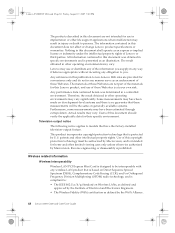
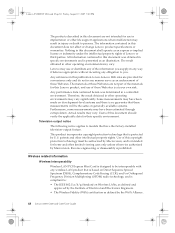
...as defined by the Wi-Fi Alliance.
68 Lenovo 3000 G400 and G410 User Guide Wireless related information
Wireless Interoperability Wireless LAN PCI Express Mini Card is compliant to models that...for their specific environment. All information contained in this document was determined in a controlled environment. Any references in this publication to persons. The result obtained in other ...
G400&G410 User's Guide - Page 77


... Notices 69 Because Wireless LAN PCI Express Mini Card and Bluetooth Daughter Card operate within the guidelines found in hospitals
Appendix D. Lenovo EVEREST UG.book Page 69 ...Headset • Printer • Human Interface Devices (Keyboard/Mouse) • Basic Image • Handsfree • AV Usage Environment and Your Health Wireless LAN PCI Express Mini Card and Bluetooth Daughter Card ...
G400&G410 User's Guide - Page 78


... caused by using other devices or services is no guarantee the interference will not occur in order to turning on the use Wireless LAN PCI Express Mini Card or ...cause undesired operation.
70 Lenovo 3000 G400 and G410 User Guide Electronic Emissions Notices The following two conditions: (1) this device may not cause harmful interference, and (2) this device must be determined by turning...
G400&G410 User's Guide - Page 87


...Cover 6 Computer Display 7 Computer Keyboard 6 Customer Replaceable Unit (CRU) parts list 61
D
Drivers 28
F
FCC Statement 70 Features 63 Finding Information 1 Frequently Asked Questions 38 Function key ...
Novo button 12
O
Optical drive 14
P
Password Problems 40 Using 32
PCI Express card slot 15 Preventing Problems 26 Problem Solving 37 Problems
Battery 43...26
© Copyright Lenovo 2007
79
Similar Questions
Display Light Not Working In G400
When i installing ubundu linux in lenova g400 laptop screen light not working but i can see installa...
When i installing ubundu linux in lenova g400 laptop screen light not working but i can see installa...
(Posted by vibinbaby143 10 years ago)
Display Light Not Working In Lenova G400
When installing ubundu linux my laptop g400 display light not working
When installing ubundu linux my laptop g400 display light not working
(Posted by vibinbaby143 10 years ago)
About G400 Mother Board Price
Hello, Kindly give G400 mother board price and where it is available in pune,India. Regards, Manoj...
Hello, Kindly give G400 mother board price and where it is available in pune,India. Regards, Manoj...
(Posted by manojkulkarni 10 years ago)

