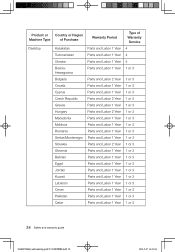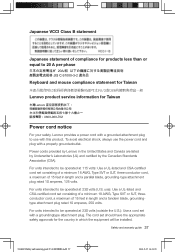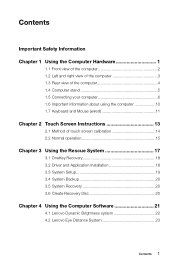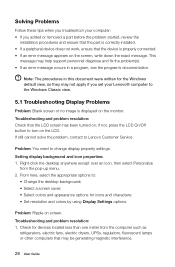Lenovo C205 Support Question
Find answers below for this question about Lenovo C205.Need a Lenovo C205 manual? We have 3 online manuals for this item!
Question posted by dcmyoung on October 12th, 2011
Keyboard How To Access Characters Above The Numerals On The Main Keyboard
The person who posted this question about this Lenovo product did not include a detailed explanation. Please use the "Request More Information" button to the right if more details would help you to answer this question.
Current Answers
Related Lenovo C205 Manual Pages
Similar Questions
How To Access Cmos Battery(lenovo B305 Desktop) There Are No Screws.
(Posted by nicholsonjames45 8 months ago)
Boot Problem Power On Cpu Then Monitor So Think Center Only & Keyboard No Light
(Posted by pradeepkumardelhi62 2 years ago)
I Would Likre To Buy Lenovo C205 Online. Does It Come With Keyboard And Mouse?
(Posted by Anonymous-40651 12 years ago)