Lenovo B575 Support Question
Find answers below for this question about Lenovo B575.Need a Lenovo B575 manual? We have 4 online manuals for this item!
Question posted by dogoins on December 23rd, 2013
What Is The Arrow Shape With The 1 In It On The Levono Laptop B575e Screen
what+is+the+arrow+shape+with+the+1+in+it+on+the+levono+laptop+b575e++screen
Current Answers
There are currently no answers that have been posted for this question.
Be the first to post an answer! Remember that you can earn up to 1,100 points for every answer you submit. The better the quality of your answer, the better chance it has to be accepted.
Be the first to post an answer! Remember that you can earn up to 1,100 points for every answer you submit. The better the quality of your answer, the better chance it has to be accepted.
Related Lenovo B575 Manual Pages
Lenovo B575 Setup Poster V1.0 - Page 1


...security solution
The fingerprint security solution enhances the security and convenience of your computer.
* For more details on -screen instructions Initial setup instructions
1 Install the battery pack
1 3
2
1
2 Connect to the power
2 ...file of your computer. User Guide -
P/N:148500091 Printed in China
Lenovo B575
Setup Poster V1.0
Read the safety notices and important tips in damages ...
Lenovo B575 User Guide V1.0 - Page 14
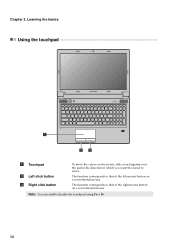
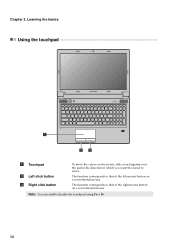
Chapter 2. Learning the basics
Using the touchpad
B575
$
%&
a Touchpad
b Left click button c Right click button
To move the cursor on the screen, slide your fingertip over the pad in the direction in which you want the cursor to that of the left mouse button on a conventional mouse. ...
Lenovo B575 User Guide V1.0 - Page 16


....
Fn + F11:
Skip to the next track. Fn + Home:
Activate the pause function.
Chapter 2. Learning the basics
The following describes the features of the LCD screen.
Fn + F5:
Open the interface for integrated wireless devices settings (on /off the integrated camera.
Fn
Increase/Decrease display brightness.
Lenovo B575 User Guide V1.0 - Page 21
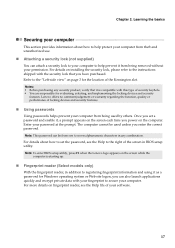
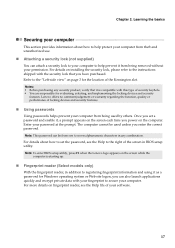
.... Note: To enter BIOS setup utility, press F2 when the Lenovo logo appears on the screen each time you enter the correct password. Notes: • Before purchasing any combination.
The ...the security lock, please refer to set a password and enable it, a prompt appears on the screen while the computer is compatible with the security lock that it is starting up.
„ Fingerprint ...
Lenovo B575 User Guide V1.0 - Page 28
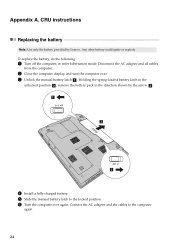
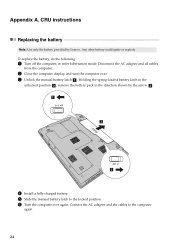
...
unlocked position b , remove the battery pack in the direction shown by Lenovo. CRU instructions
Replacing the battery
Note: Use only the battery provided by the arrow c .
4 Install a fully charged battery. 5 Slide the manual battery latch to the computer
again.
24
To replace the battery, do the following:
1 Turn off the computer...
Lenovo B575 User Guide V1.0 - Page 31
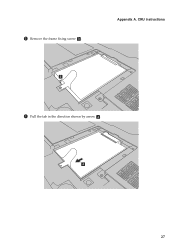
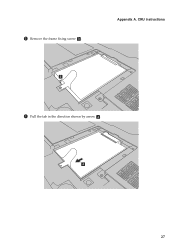
Appendix A. d
27 CRU instructions
c
6 Pull the tab in the direction shown by arrow d .
5 Remove the frame fixing screw c .
Lenovo B575 User Guide V1.0 - Page 35
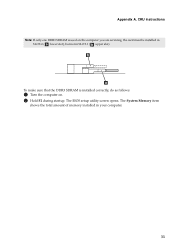
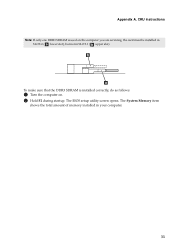
To make sure that the DDR3 SDRAM is used on . 2 Hold F2 during startup. The BIOS setup utility screen opens. The System Memory item
shows the total amount of memory installed in SLOT-1 ( : upper slot). Appendix A. CRU instructions
Note: If only one DDR3 SDRAM ...
Hardware Maintenance Manual - Page 3


... of factory default 23 Using recovery discs 23 Passwords 24 Power-on password 24 Supervisor password 24 Power management 25 Screen blank mode 25 Sleep (standby) mode 25 Hibernation mode 26
Lenovo B575 27 Specifications 27 Status indicators 29 Fn key combinations 31 FRU replacement notices 32
Screw notices 32 Removing and...
Hardware Maintenance Manual - Page 20


... support site: http://consumersupport.lenovo.com/. The BIOS and device drivers are posted on page 17 - Lenovo B575 Hardware Maintenance Manual
Important service information
This chapter presents the following important service information: • "Strategy for replacing...the BIOS/Driver/Applications and download. 4. Follow the directions on the screen and install the necessary software.
16
Hardware Maintenance Manual - Page 24


Lenovo B575 Hardware Maintenance Manual
What to do first
When you do return an FRU, you attach to stress beyond ...period, the customer may have been subjected
to excessive force, or dropped.
20 Name and phone number of purchase 5. Date on laptop products
The following is covered under the warranty by referring to the following list:
The following information in which the machine failed 4. ...
Hardware Maintenance Manual - Page 28


...SVP is installed, the password prompt does not appear when the operating system is entered. Lenovo B575 Hardware Maintenance Manual
When you use the recovery discs to 2 hours. The computer does not ... must be entered before an operating system can be replaced for it appears on the screen whenever the computer is no service procedure to complete the whole recovery process.
The password...
Hardware Maintenance Manual - Page 29
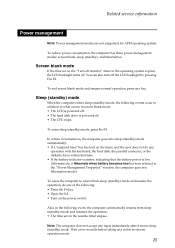
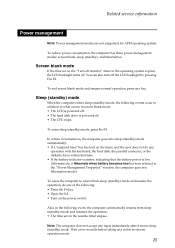
... .
Sleep (standby) mode
When the computer enters sleep (standby) mode, the following events occur in screen blank mode: • The LCD is powered off. • The hard disk drive is low. ...backlight by pressing Fn+F2. To reduce power consumption, the computer has three power management modes: screen blank, sleep (standby), and hibernation. Note: The computer does not accept any action to what...
Hardware Maintenance Manual - Page 35


...:
Activate the pause function. Fn + / :
Increase/Decrease sound volume.
31 Lenovo B575
Fn key combinations
The following table shows the function of each combination of Windows Media Player. ...mode.
Fn + PrtSc:
Activate the system request.
Fn + F10:
Stop playback of the LCD screen.
Fn + F4:
Open the interface for display resolution settings.
Fn + F2:
Turn on /off...
Hardware Maintenance Manual - Page 37


...internal cables, see "Locations" on the computer until you have to be damaged by the arrow in the figure. 7. Metallic parts or metal flakes can be removed before the failing FRU...FRU, review "FRU replacement notices" on page 32. 3. Any of the interconnecting cables. Lenovo B575
Removing and replacing an FRU
This section presents exploded figures with one hand or using an electrostatic ...
Hardware Maintenance Manual - Page 38
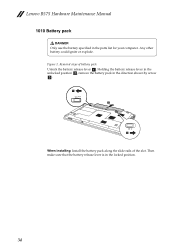
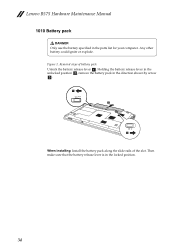
... release lever in the unlocked position b, remove the battery pack in the direction shown by arrow c.
$ &
%
When installing: Install the battery pack along the slide rails of battery pack
Unlock the battery release lever a. Lenovo B575 Hardware Maintenance Manual
1010 Battery pack
DANGER Only use the battery specified in the locked position...
Hardware Maintenance Manual - Page 39
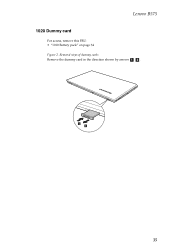
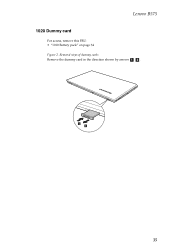
Lenovo B575
1020 Dummy card
For access, remove this FRU: • "1010 Battery pack" on page 34 Figure 2. Removal steps of dummy cards
Remove the dummy card in the direction shown by arrows a b .
1 2
35
Hardware Maintenance Manual - Page 41
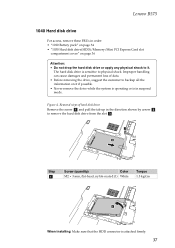
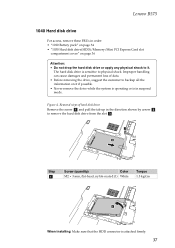
... hard disk drive
Remove the screw a and pull the tab up in the direction shown by arrow b to physical shock. Removal steps of data. • Before removing the drive, suggest the...
Torque 1.5 kgfcm
3
When installing: Make sure that the HDD connector is in suspend mode. Figure 4.
Lenovo B575
1040 Hard disk drive
For access, remove these FRUs in order: • "1010 Battery pack" on page ...
Hardware Maintenance Manual - Page 42
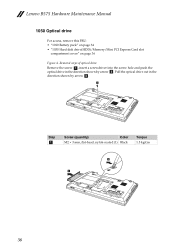
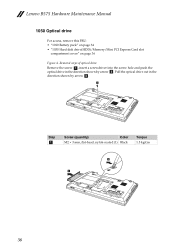
Lenovo B575 Hardware Maintenance Manual
1050 Optical drive
For access, remove this FRU: • "1010 Battery pack" on page 34 • "1030 Hard disk drive(HDD)/Memory/Mini PCI Express Card slot
compartment cover" on page 36
Figure 4. Pull the optical drive out in the direction shown by arrow c.
1
Step
a
Screw (quantity)
Color...
Hardware Maintenance Manual - Page 43


Lenovo B575
1060 DIMM
For access, remove these FRUs in SLOT-1 ( : upper slot). z
b
a
When installing: Insert the notched end of the socket at the same time in the
direction shown by arrows a, and then unplug the DIMM in the direction shown by arrow b.
$
$
%
Note: If only one DIMM is firmly fixed in the slot...
Hardware Maintenance Manual - Page 44


Lenovo B575 Hardware Maintenance Manual
1070 PCI Express Mini Card for wireless LAN/WAN
2
1
Disconnect the two wireless LAN cables (black, white) a, and then remove the screw b.
...
b
Screw (quantity)
Color
M2 × 3 mm, flat-head, nylok-coated (1) Black
Torque 1.5 kgfcm
40 Notes: wireless LAN card has 2 cables in the direction shown by arrows.
Similar Questions
When I Switch On The Laptop, The Screen Is Dead. What's Wrong With It?
But all the LED (battery, power, volume control etc..) are lighted up. I remove and put back the bat...
But all the LED (battery, power, volume control etc..) are lighted up. I remove and put back the bat...
(Posted by rlustestica 9 years ago)
My New Lenevo Ideapad S400 Touch Laptop's Screen Is Turning White.
(Posted by akshatcapt 10 years ago)
Lenovo B575 Black Screen When I Start Up My Laptop Nuffink Else
when i start up my laptop the light are on it makes the starty up noise and all i get is the black s...
when i start up my laptop the light are on it makes the starty up noise and all i get is the black s...
(Posted by callumisastar 11 years ago)

