Lenovo B575 Support Question
Find answers below for this question about Lenovo B575.Need a Lenovo B575 manual? We have 4 online manuals for this item!
Question posted by kvmmlukelu on November 20th, 2013
How To Turn On Bluetooth On Lenovo B575
The person who posted this question about this Lenovo product did not include a detailed explanation. Please use the "Request More Information" button to the right if more details would help you to answer this question.
Current Answers
There are currently no answers that have been posted for this question.
Be the first to post an answer! Remember that you can earn up to 1,100 points for every answer you submit. The better the quality of your answer, the better chance it has to be accepted.
Be the first to post an answer! Remember that you can earn up to 1,100 points for every answer you submit. The better the quality of your answer, the better chance it has to be accepted.
Related Lenovo B575 Manual Pages
Lenovo B575 Setup Poster V1.0 - Page 1


... encrypt private data to find some installation backups for certain reinstalled application software in the United States and/or other countries. P/N:148500091 Printed in China
Lenovo B575
Setup Poster V1.0
Read the safety notices and important tips in the included manuals before using registered fingerprint data as possible. Special features*
Fingerprint security...
Lenovo B575 Limited Warranty and Product Specific Notices V1.0 - Page 10


...in a particular installation.
Product specific notices
Electronic emissions notices
The following information refers to Lenovo B575, machine type 20119, 1450.
„ Federal Communications Commission (FCC) Statement
This equipment ...representative for help. This equipment generates, uses, and can be determined by turning the equipment off and on, the user is subject to operate the equipment...
Lenovo B575 User Guide V1.0 - Page 1


Lenovo B575
User Guide V1.0
Read the safety notices and important tips in the included manuals before using your computer.
Hardware Maintenance Manual - Page 3


... 24 Power management 25 Screen blank mode 25 Sleep (standby) mode 25 Hibernation mode 26
Lenovo B575 27 Specifications 27 Status indicators 29 Fn key combinations 31 FRU replacement notices 32
Screw notices ... LCD unit 52 1120 Fan assembly and Heat Sink assembly 54 1130 Base cover, speakers and bluetooth card 56 1140 LCD front bezel 58 1150 LCD panel, LCD cable and hinges ... 59 ...
Hardware Maintenance Manual - Page 4


Important: This manual is divided into the following Lenovo product:
Lenovo B575 Use this manual to read all the information under "Safety information" on page 1 and "Important service information" on page 16. iv Use this manual to ...
Hardware Maintenance Manual - Page 6


... causes hazards to lift it. 4. Distribute the weight of the machine. Use a slow lifting force. Replace any safety device that can stand safely without slipping. 2. Lenovo B575 Hardware Maintenance Manual
General safety
Follow these rules below to ensure general safety: • Observe a good housekeeping in the area where the machines are hammering...
Hardware Maintenance Manual - Page 8


... reflective surface of the units.)
• If an electrical accident occurs: - Motor generators and similar units. (This practice ensures correct grounding of a plastic dental mirror. Lenovo B575 Hardware Maintenance Manual
• Always look carefully for possible hazards in a machine: -
Hardware Maintenance Manual - Page 24


... keyboard • Use of an incorrect AC adapter on laptop products
The following information in the parts exchange form or parts return form that you attach to it may be a symptom of unauthorized service or modification. • If the spindle of service 3. Lenovo B575 Hardware Maintenance Manual
What to do first
When you...
Hardware Maintenance Manual - Page 25


... sure that power is acceptable, do the following: • Replace the system board. • If the problem continues, go to "Lenovo B575" on the
computer. If the voltage is supplied when you turn on the computer. 5. Make sure that the battery pack supplies power when you are here because the computer fails only...
Hardware Maintenance Manual - Page 26


Lenovo B575 Hardware Maintenance Manual
Perform operational charging. If the charge indicator or icon is more than +11.0 V DC, the battery pack...of the Windows® taskbar and wait for a moment (but do not click it is still less than 95% of the total power remains;
Turn off , replace the battery pack. If the voltage is still not charged, go to +14
7
Ground (-)
3. If it ), and the ...
Hardware Maintenance Manual - Page 28


...(SVP) protects the system information stored in order to get access to the servicer, there is turned on. The password must enter the SVP in the BIOS Setup Utility. Power-on password
A ...complete the whole recovery process. The computer does not start until the password is booted. Lenovo B575 Hardware Maintenance Manual
When you use the recovery discs to reset the password. The system ...
Hardware Maintenance Manual - Page 30


... time. • If the timer conditions are stored on the hard disk. • The system is turned on the hard disk drive is read, and system status is restored from hibernation mode and resumes operation. Lenovo B575 Hardware Maintenance Manual
Hibernation mode
In hibernation mode, the following occurs: • The system status, RAM...
Hardware Maintenance Manual - Page 32


... WLAN card
Card slot
• 1 slot for WWAN (Select models only)
WLAN
• Support Lenovo b/g and b/g/n WLAN
WWAN
• design ready
Bluetooth wireless
• Built-in antenna with min-USB interface (Select models only)
Keyboard
• Numberic ...Win 7 Starter/Home Basic/Premium/Professional
operating system • Free DOS
28 Lenovo B575 Hardware Maintenance Manual
Table 1.
Hardware Maintenance Manual - Page 33


... from or written to the hard disk
drive, or the optical disk drive.
To enable or disable the numeric keypad,
press the Num Lock key. Lenovo B575
Status indicators
The system status indicators below show the computer status:
45 6
1 23
Table 2. c Drive in use
light is on , do not put the computer...
Hardware Maintenance Manual - Page 34


...: (100ms off .
30 White: The wireless LAN radio is in hibernate mode or shut down. Lenovo B575 Hardware Maintenance Manual
d Power on battery power with the remaining power between 5% and 20% of its capacity. Blinking white:
System is turned on and the radio of its capacity. Blinking amber: (500ms off : System is being...
Hardware Maintenance Manual - Page 35


...
Increase/Decrease sound volume.
31 Lenovo B575
Fn key combinations
The following table shows the function of each combination of Windows Media Player. Fn + F2:
Turn on /off the integrated camera.... + Home:
Activate the pause function.
Fn key combinations
Key combination
Description
Fn + Esc:
Turn on /off ).
Fn + / :
Increase/Decrease display brightness.
Fn + F12:
Skip to...
Hardware Maintenance Manual - Page 36


Screw notices
Loose screws can cause a reliability problem. Lenovo B575 Hardware Maintenance Manual
FRU replacement notices
This section presents notices related to tighten. ...head touches the surface of the plastic part:
more than 90°
(Cross-section)
• Logic card to plastic Turn an additional 180° after the screw head touches the surface of the logic card:
more than 180°
(...
Hardware Maintenance Manual - Page 37


... and none are listed. 4. Verify this by removing any of the interconnecting cables. Lenovo B575
Removing and replacing an FRU
This section presents exploded figures with one hand or using... by shaking the computer gently and listening for rattling sounds. Before replacing any FRU, turn it , establish personal grounding by touching a ground point with the instructions to indicate how...
Hardware Maintenance Manual - Page 60
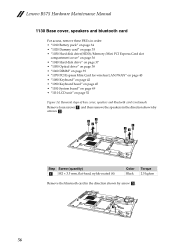
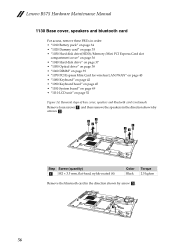
...then remove the speakers in the direction shown by arrow c.
3
56 Lenovo B575 Hardware Maintenance Manual
1130 Base cover, speakers and bluetooth card
For access, remove these FRUs in the direction shown by arrows ...M2 × 3.5 mm, flat-head, nylok-coated (4)
Color Black
Torque 2.5 kgfcm
Remove the bluetooth card in order: • "1010 Battery pack" on page 34 • "1020 Dummy card...
Hardware Maintenance Manual - Page 74
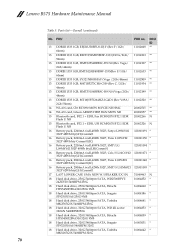
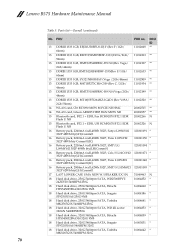
...PCIE NB HMC
20002515 **
14 WLAN card, Liteon AR9285 HB95 BGN MOW NB
20002357 **
15 Bluetooth card, BT2.1 + EDR, Fcn BCM92070 BT2.1 EDR 20002266 N Flash U NB
15 Bluetooth card, BT2.1 + EDR, USI BCM92070 BT2.1 EDR 20002326 N Flash U NB
16 Battery pack... *
18 Hard disk drive, 320G 5400rpm SATA, Toshiba MK3265GSX 5400RPM 320G
16004642 *
70 Lenovo B575 Hardware Maintenance Manual
Table 5.

