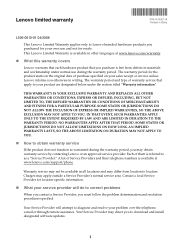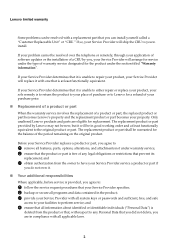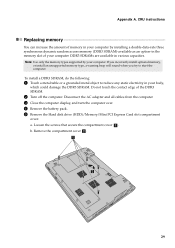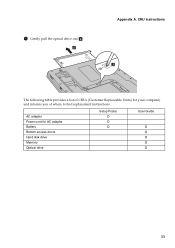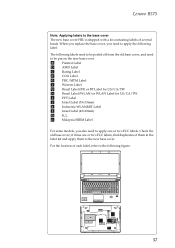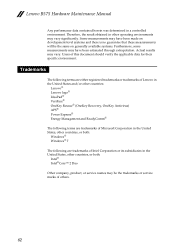Lenovo B575 Support Question
Find answers below for this question about Lenovo B575.Need a Lenovo B575 manual? We have 4 online manuals for this item!
Question posted by rvsibu on April 25th, 2014
Can I Replace Ideapad V460 Motherboard With Any V460 Motherboard ?
The person who posted this question about this Lenovo product did not include a detailed explanation. Please use the "Request More Information" button to the right if more details would help you to answer this question.
Current Answers
Related Lenovo B575 Manual Pages
Similar Questions
Where I Fine Ideapad U330 Motherboard
where i fine Ideapad U330 Motherboard ? plz e-mail- [email protected]
where i fine Ideapad U330 Motherboard ? plz e-mail- [email protected]
(Posted by dildarjaan 11 years ago)
Lenovo Ideapad V460
my Lenovo IdeaPad V460 keeps restarting when it is plugged in but in safe mode it doesnt
my Lenovo IdeaPad V460 keeps restarting when it is plugged in but in safe mode it doesnt
(Posted by llawliet31 12 years ago)