Lenovo B575 Support Question
Find answers below for this question about Lenovo B575.Need a Lenovo B575 manual? We have 4 online manuals for this item!
Question posted by TrobeBo on January 30th, 2014
How Long Does My Lenovo B575 Battery Last When Fully Charged?
The person who posted this question about this Lenovo product did not include a detailed explanation. Please use the "Request More Information" button to the right if more details would help you to answer this question.
Current Answers
There are currently no answers that have been posted for this question.
Be the first to post an answer! Remember that you can earn up to 1,100 points for every answer you submit. The better the quality of your answer, the better chance it has to be accepted.
Be the first to post an answer! Remember that you can earn up to 1,100 points for every answer you submit. The better the quality of your answer, the better chance it has to be accepted.
Related Lenovo B575 Manual Pages
Lenovo B575 Setup Poster V1.0 - Page 1


...-screen instructions You can find all preinstalled software downloads. P/N:148500091 Printed in China
Lenovo B575
Setup Poster V1.0
Read the safety notices and important tips in the included manuals... possible.
Unpack
Computer
Battery pack
AC adapter
Power cord*
Optical disk(s) (Select models only)
Manuals
- Setup Poster - User Guide - Copyright Lenovo 2011.
Special features*...
Lenovo B575 User Guide V1.0 - Page 11


...the computer to an electrical outlet. Learning the basics
First use , and bypass the startup process.
7 The battery is automatically charged while the computer is running on the computer.
„ Configuring the operating system
You may include the procedures ...account
„ Putting your computer into sleep state or shutting it down . When the computer is not fully charged at purchase.
Lenovo B575 User Guide V1.0 - Page 13
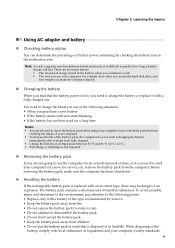
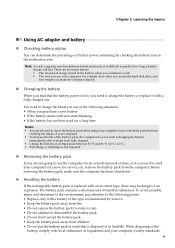
... bright you need to predict how long a battery charge will last.
remove the battery pack from children. • Do not put the battery pack in the notification area.
Note: As each computer user has different habits and needs, it is difficult to charge the battery or replace it drops from fully charged. • Charge the battery at a temperature between 50 °...
Lenovo B575 User Guide V1.0 - Page 28
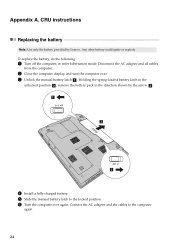
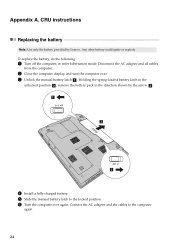
... the battery
Note: Use only the battery provided by the arrow c .
4 Install a fully charged battery. 5 Slide the manual battery latch to...battery latch a . To replace the battery, do the following:
1 Turn off the computer, or enter hibernation mode. Holding the spring-loaded battery latch in the
unlocked position b , remove the battery pack in the direction shown by Lenovo. Any other battery...
Hardware Maintenance Manual - Page 3


... charging 21 Checking the battery pack 22
Related service information 23 Restoring the factory contents by using OneKey Recovery 23
Restore of factory default 23 Using recovery discs 23 Passwords 24 Power-on password 24 Supervisor password 24 Power management 25 Screen blank mode 25 Sleep (standby) mode 25 Hibernation mode 26
Lenovo B575...
Hardware Maintenance Manual - Page 6


...Before you . • Do not perform any safety device that can stand safely without slipping. 2. Lenovo B575 Hardware Maintenance Manual
General safety
Follow these rules below to ensure general safety: • Observe a ... any heavy object:
1. Lift it over. • Do not wear loose clothing that is long, fasten it. • Insert the ends of the machine. Do not obstruct fan louvers or...
Hardware Maintenance Manual - Page 10


.... Grounding requirements
Electrical grounding of a grounding system to electrostatic discharge (ESD). Lenovo B575 Hardware Maintenance Manual
Handling devices that are sensitive to electrostatic discharge
Any computer part containing transistors or integrated circuits (ICs) should be verified by equalizing the charge so that the machine, the part, the work
surface. Notes: 1. When...
Hardware Maintenance Manual - Page 24


...drive becomes noisy, it : 1. Machine type, model number, and serial number 8. Date on laptop products
The following symptoms might indicate damage caused by the customer. Before checking problems with multiple labels... to the following list:
The following information in which the machine failed 4. Lenovo B575 Hardware Maintenance Manual
What to do first
When you do return an FRU, ...
Hardware Maintenance Manual - Page 25


... and installation. • If the computer does not charge during operation, use a discharged battery pack or a battery pack that power is supplied when you turn on, check the power cord of the following : • Replace the system board. • If the problem continues, go to "Lenovo B575" on the computer. 5. Make sure that has less...
Hardware Maintenance Manual - Page 26


... double-click the Power Meter icon.
Remove the battery pack and measure the voltage between battery terminals 5 and 7. If the resistance is not correct, replace the battery pack. Lenovo B575 Hardware Maintenance Manual
Perform operational charging. Reinstall the battery pack. Then reinstall the battery pack. This protects the battery pack from being overcharged or from the computer...
Hardware Maintenance Manual - Page 32


... Keyboard
Touch pad
• Two clicks with Metal-Dome
Fingerprint reader
• Select models only
Integrated camera
• 0.3Million pixels
Battery
• 48WH, 6 cell cylindrical Li-ion Battery
AC adapter
• 65W
Pre-installed
• Win 7 Starter/Home Basic/Premium/Professional
operating system • Free DOS
28 Lenovo B575 Hardware Maintenance Manual
Table 1.
Hardware Maintenance Manual - Page 34


Lenovo B575 Hardware Maintenance Manual
d Power on and not connected to AP. Blinking amber: (100ms off/3.2s on)
The battery is operating on and the radio of its capacity. Amber: The computer is being charged with the remaining power between 5% and 20% of its capacity. White: The remaining power of the battery is switched on battery power...
Hardware Maintenance Manual - Page 37


... FRU. Attention: The system board is sensitive to, and can cause electrical short circuits. Lenovo B575
Removing and replacing an FRU
This section presents exploded figures with one hand or using an... personal grounding by removing any FRUs that all power cords from electrical outlets, remove the battery pack, and then disconnect any computer unless you have made sure that have been trained...
Hardware Maintenance Manual - Page 38
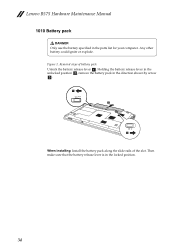
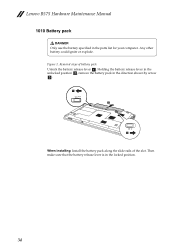
... position b, remove the battery pack in the direction shown by arrow c.
$ &
%
When installing: Install the battery pack along the slide rails of battery pack
Unlock the battery release lever a. Any other battery could ignite or explode. Figure 1. Removal steps of the slot. Lenovo B575 Hardware Maintenance Manual
1010 Battery pack
DANGER Only use the battery specified in the locked...
Hardware Maintenance Manual - Page 39
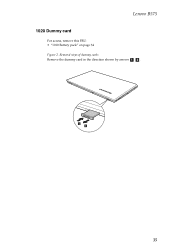
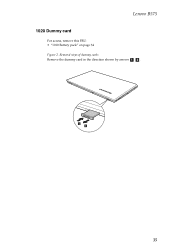
Lenovo B575
1020 Dummy card
For access, remove this FRU: • "1010 Battery pack" on page 34 Figure 2. Removal steps of dummy cards
Remove the dummy card in the direction shown by arrows a b .
1 2
35
Hardware Maintenance Manual - Page 40
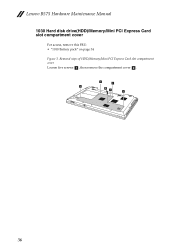
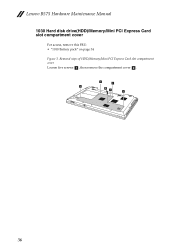
Removal steps of HDD/Memory/Mini PCI Express Card slot compartment cover
Loosen five screws a , then remove the compartment cover b .
1 1
1 2 1 1
36 Lenovo B575 Hardware Maintenance Manual
1030 Hard disk drive(HDD)/Memory/Mini PCI Express Card slot compartment cover
For access, remove this FRU: • "1010 Battery pack" on page 34 Figure 3.
Hardware Maintenance Manual - Page 41
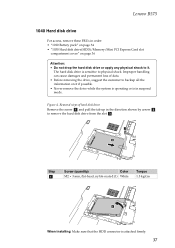
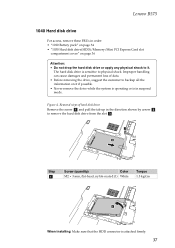
... drive
Remove the screw a and pull the tab up in the direction shown by arrow b to physical shock.
Lenovo B575
1040 Hard disk drive
For access, remove these FRUs in order: • "1010 Battery pack" on page 34 • "1030 Hard disk drive(HDD)/Memory/Mini PCI Express Card slot
compartment cover" on...
Hardware Maintenance Manual - Page 42
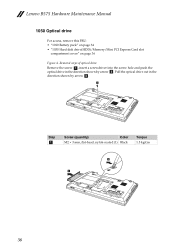
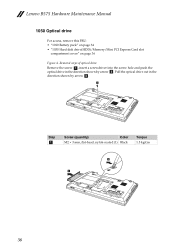
... screw a, insert a screwdriver into the screw hole and push the optical drive in the direction shown by arrow b. Lenovo B575 Hardware Maintenance Manual
1050 Optical drive
For access, remove this FRU: • "1010 Battery pack" on page 34 • "1030 Hard disk drive(HDD)/Memory/Mini PCI Express Card slot
compartment cover" on...
Hardware Maintenance Manual - Page 43


... page 36
Figure 6. Removal steps of DIMM Release the two latches on both edges of the DIMM into the place. Lenovo B575
1060 DIMM
For access, remove these FRUs in order: • "1010 Battery pack" on page 34 • "1030 Hard disk drive(HDD)/Memory/Mini PCI Express Card slot
compartment cover" on...
Hardware Maintenance Manual - Page 44


... up the connectors with your fingers and gently unplug them in order: • "1010 Battery pack" on page 34 • "1030 Hard disk drive(HDD)/Memory/Mini PCI Express Card slot
compartment cover" on page 36 Figure 7. Lenovo B575 Hardware Maintenance Manual
1070 PCI Express Mini Card for wireless LAN/WAN
2
1
Disconnect the...
Similar Questions
How To Know If May Lenovo 304-14ibd Is Fully. Charged? Thanks
How to know if may lenovo 304-14IBD is fully. Charged? Thanks
How to know if may lenovo 304-14IBD is fully. Charged? Thanks
(Posted by Anonymous-158668 8 years ago)
Lenovo Laptop G560e Refuses To Start Up Even Though Battery Fully Charged
the laptop powers on the off again immediatly, even though the battery is ok?
the laptop powers on the off again immediatly, even though the battery is ok?
(Posted by Joziguy111 11 years ago)

