Lenovo B575 Support Question
Find answers below for this question about Lenovo B575.Need a Lenovo B575 manual? We have 4 online manuals for this item!
Question posted by sordm on April 11th, 2014
How Do I Enable Camera On My Lenovo B575 Laptop?
The person who posted this question about this Lenovo product did not include a detailed explanation. Please use the "Request More Information" button to the right if more details would help you to answer this question.
Current Answers
There are currently no answers that have been posted for this question.
Be the first to post an answer! Remember that you can earn up to 1,100 points for every answer you submit. The better the quality of your answer, the better chance it has to be accepted.
Be the first to post an answer! Remember that you can earn up to 1,100 points for every answer you submit. The better the quality of your answer, the better chance it has to be accepted.
Related Lenovo B575 Manual Pages
Lenovo B575 Setup Poster V1.0 - Page 1


... services such as downloading the latest drivers, user manuals and patches, warranty registration, technical support and technical call center phone lists.
P/N:148500091 Printed in China
Lenovo B575
Setup Poster V1.0
Read the safety notices and important tips in the United States and/or other countries. By default, you can find all preinstalled...
Lenovo B575 Limited Warranty and Product Specific Notices V1.0 - Page 10


... (2) this equipment. If this equipment does cause harmful interference to radio or television reception, which the receiver is subject to the following information refers to Lenovo B575, machine type 20119, 1450.
„ Federal Communications Commission (FCC) Statement
This equipment has been tested and found to comply with the limits for a Class B digital...
Lenovo B575 User Guide V1.0 - Page 1


Lenovo B575
User Guide V1.0
Read the safety notices and important tips in the included manuals before using your computer.
Hardware Maintenance Manual - Page 3


... 24 Power management 25 Screen blank mode 25 Sleep (standby) mode 25 Hibernation mode 26
Lenovo B575 27 Specifications 27 Status indicators 29 Fn key combinations 31 FRU replacement notices 32
Screw notices...1140 LCD front bezel 58 1150 LCD panel, LCD cable and hinges ... 59 1160 Integrated camera 62 1170 Antenna assembly and LCD cover... 63 Locations 64 Front view 64 Right-side view ...
Hardware Maintenance Manual - Page 4


... general information, guidelines, and safety
information required for trained servicers who are familiar with Lenovo products. Important: This manual is divided into the following Lenovo product:
Lenovo B575 Use this manual to troubleshoot problems effectively. iv Before servicing a Lenovo product, make sure to troubleshoot problems. The manual is intended only for servicing computers...
Hardware Maintenance Manual - Page 6


... weighs more than 16 kg (35 lb) or that you think is worn or defective. • Reinstall all safety shields, guards, labels, and ground wires. Lenovo B575 Hardware Maintenance Manual
General safety
Follow these rules below to ensure general safety: • Observe a good housekeeping in the area where the machines are put...
Hardware Maintenance Manual - Page 8


Lenovo B575 Hardware Maintenance Manual
• Always look carefully for possible hazards in a machine: - Power supply units - Motor generators and similar units. (This practice ensures correct grounding ...
Hardware Maintenance Manual - Page 10


... not necessary.
- When handling ESD-sensitive parts: • Keep the parts in charge between objects.
ESD damage can be considered sensitive to electrostatic discharge (ESD).
Lenovo B575 Hardware Maintenance Manual
Handling devices that are sensitive to electrostatic discharge
Any computer part containing transistors or integrated circuits (ICs) should be verified by equalizing...
Hardware Maintenance Manual - Page 18


... specified herein might result in hazardous radiation exposure.
There are also sold separately as a CD-ROM drive or a DVD-ROM drive. Lenovo B575 Hardware Maintenance Manual
Laser compliance statement
Some models of Lenovo computer are equipped from the factory with an optical storage device such as options. If a CD-ROM drive, a DVD-ROM...
Hardware Maintenance Manual - Page 20


Lenovo B575 Hardware Maintenance Manual
Important service information
This chapter presents the following important service information: • "Strategy for replacing a hard disk drive" on page 17 - The BIOS and device drivers are customer-installable. Enter a serial number or select a product or use Lenovo smart downloading. 3. Select the BIOS/Driver/Applications and download. 4. To ...
Hardware Maintenance Manual - Page 22


...with RoHS compliant ones, so only the FRUs identified as compliant in the EU.
Lenovo plans to transit to RoHS compliance well before June 2006 Products marketed after June ...the time of Hazardous Substances in 2005 and 2006 will contain some RoHS compliant FRUs. Lenovo B575 Hardware Maintenance Manual
Important information about replacing RoHS compliant FRUs
RoHS, The Restriction of the...
Hardware Maintenance Manual - Page 24


Lenovo B575 Hardware Maintenance Manual
What to do first
When you do return an FRU, you attach to excessive ... name and part number 7. Customer's name and address
Note for repair costs if the computer damage was detected 6. Date on laptop products
The following information in which the machine failed 4. Before checking problems with the computer, determine whether the damage is a list...
Hardware Maintenance Manual - Page 32


... Keyboard
Touch pad
• Two clicks with Metal-Dome
Fingerprint reader
• Select models only
Integrated camera
• 0.3Million pixels
Battery
• 48WH, 6 cell cylindrical Li-ion Battery
AC adapter
• 65W
Pre-installed
• Win 7 Starter/Home Basic/Premium/Professional
operating system • Free DOS
28 Lenovo B575 Hardware Maintenance Manual
Table 1.
Hardware Maintenance Manual - Page 33


...You can enter all
alphabetic characters (A-Z) in use
light is enabled. b Num lock White: The separate numeric keypad on the ...without
pressing the Shift key. When this indicator is
enabled.
Sudden physical shock could cause drive errors.
29 To enable or disable the numeric keypad,
press the Num Lock key.
Lenovo B575
Status indicators
The system status indicators below show the ...
Hardware Maintenance Manual - Page 34


... is turned on and connected to AP. Blinking amber: (500ms off : System is less than 80% of its capacity. Lenovo B575 Hardware Maintenance Manual
d Power on e Battery
status
f Wireless
status
White: System is in hibernate mode or shut down. Blinking white:
System is enabled. off /1s on)
The remaining power of its capacity.
Hardware Maintenance Manual - Page 35


... scroll lock. Fn + / :
Increase/Decrease sound volume.
31 Lenovo B575
Fn key combinations
The following table shows the function of each combination of Windows Media Player.
Fn + F6:
Enable/Disable the touchpad.
Fn + / :
Increase/Decrease display brightness. Fn + F2:
Turn on /off the integrated camera.
Fn + F10:
Stop playback of the LCD screen.
Fn...
Hardware Maintenance Manual - Page 63


... arrows c.
1 1 1
3
2
1
1
3
1
3
When installing: Make sure that the connector is attached firmly.
Unplug the integrated camera connector in the direction shown by arrow b. Step
a
Screw (quantity)
Color
M2.5 × 4 mm, flat-head, nylokcoated (6) White
Torque 2.5 kgfcm
59 Lenovo B575
1150 LCD panel, LCD cable and hinges
For access, remove these FRUs in order: •...
Hardware Maintenance Manual - Page 66
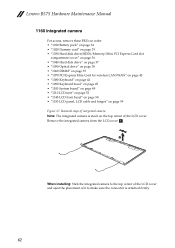
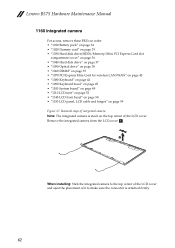
... cover and ajust the placement of it to make sure the connector is stuck on page 59 Figure 17. Lenovo B575 Hardware Maintenance Manual
1160 Integrated camera
For access, remove these FRUs in order: • "1010 Battery pack" on page 34 • "... LCD cable and hinges" on the top center of the LCD cover.
Removal steps of integrated camera Note: The integrated camera is attached firmly.
62
Hardware Maintenance Manual - Page 68


h Touchpad i Memory card slot j Integrated wireless device switch (Select models only) k Fingerprint reader (Select models only)
2 1 2
5 4 3
7 6
3
8 7
10 11
9
64
Lenovo B575 Hardware Maintenance Manual
Locations
Front view
a Integrated camera (Select models only) b Wireless module antennas (Select models only) c Speaker d Power button e OneKey Rescue System button f Built-in microphone g System ...
Hardware Maintenance Manual - Page 77


..., M156NWR2 R0 4 LA57 LCD BRACKET W/HINGE LEFT 5 LA57 LCD BRACKET W/HINGE RIGHT 6 LB47 CAMEAR VGA CHICONY/LITEON/BISON 7 LA57 LCD CABLE W/CAMERA CABLE 8 LB57 LCD COVER W/WLAN ANTENNA
FRU no.
31050451 31048973 18003797 18004787 18004786 18004785 18004784 31048967 31048971 31049002 31048972 31048997
CRU ID N N N N N N N N N N N N
73 Parts list-15.6-in . Lenovo B575
15.6-in .
Similar Questions
How To Fix Lenovo B575 Laptop
trying to fix daughter lenovo B575 laptop.I will hit arched arrow and it will bring me to the page w...
trying to fix daughter lenovo B575 laptop.I will hit arched arrow and it will bring me to the page w...
(Posted by rainyroo45 11 years ago)
Take Wifi Card Out Lenova B575 Laptop
take wifi card out lenova b575 laptop
take wifi card out lenova b575 laptop
(Posted by Anonymous-69955 11 years ago)
Take Wifi Card Out Lenova B575 Laptop
take wifi card out lenova b575 laptop
take wifi card out lenova b575 laptop
(Posted by Anonymous-69952 11 years ago)

