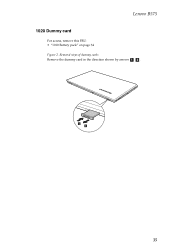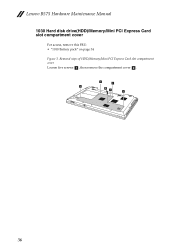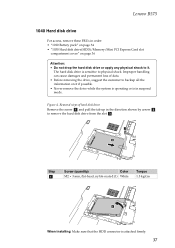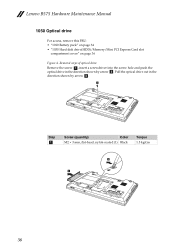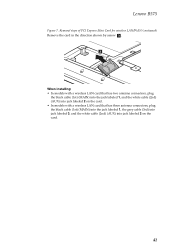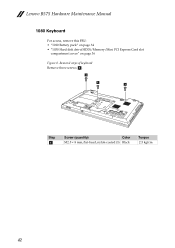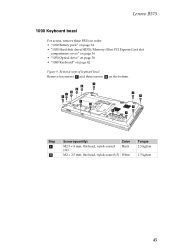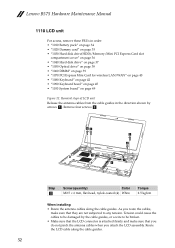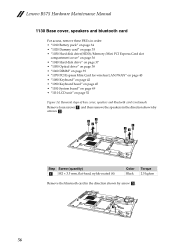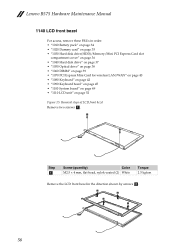Lenovo B575 Support Question
Find answers below for this question about Lenovo B575.Need a Lenovo B575 manual? We have 4 online manuals for this item!
Question posted by de202sant on November 13th, 2013
Can You Add Graphics Cards To Lenovo B575
The person who posted this question about this Lenovo product did not include a detailed explanation. Please use the "Request More Information" button to the right if more details would help you to answer this question.
Current Answers
Related Lenovo B575 Manual Pages
Similar Questions
The 358.91 Graphic Card Has Crashed My Games Only When Charging My Laptop. Help!
After updated to 358.91 graphic card, it has crashed my games only when charging my laptop. How to f...
After updated to 358.91 graphic card, it has crashed my games only when charging my laptop. How to f...
(Posted by junming35 8 years ago)
Lenovo B575 Black Screen When I Start Up My Laptop Nuffink Else
when i start up my laptop the light are on it makes the starty up noise and all i get is the black s...
when i start up my laptop the light are on it makes the starty up noise and all i get is the black s...
(Posted by callumisastar 11 years ago)