Lenovo B570 Support Question
Find answers below for this question about Lenovo B570.Need a Lenovo B570 manual? We have 1 online manual for this item!
Question posted by bigsyBl on August 12th, 2014
How To Configure The Display Mode On A Computer Graphic Card Information On A
lenovo B570
Current Answers
There are currently no answers that have been posted for this question.
Be the first to post an answer! Remember that you can earn up to 1,100 points for every answer you submit. The better the quality of your answer, the better chance it has to be accepted.
Be the first to post an answer! Remember that you can earn up to 1,100 points for every answer you submit. The better the quality of your answer, the better chance it has to be accepted.
Related Lenovo B570 Manual Pages
Lenovo V470/V570/B470/B570 UserGuide V1.0 - Page 5
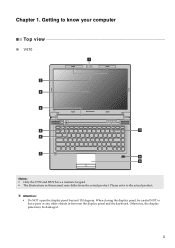
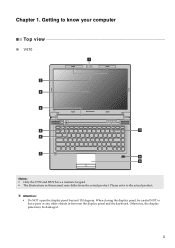
Attention: • Do NOT open the display panel beyond 130 degrees. Otherwise, the display panel may differ from the actual product. Getting to the actual product. Please refer to know your computer
Top view
„ V470 a
b c
d
V470
e
k
f
g i h
Notes: • Only the V570 and B570 have a numeric keypad. • The illustrations in this manual may...
Lenovo V470/V570/B470/B570 UserGuide V1.0 - Page 13
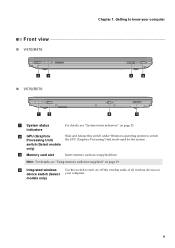
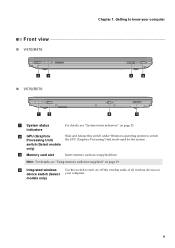
...
ba „ V570/B570
cd
ab
d
c
a System status indicators
For details, see "Using memory cards (not supplied)" on your computer.
9
switch (Select models
only)
c Memory card slot
Insert memory cards (not supplied) here.
Note: For details, see "System status indicators" on page 23. Getting to switch the GPU (Graphics Processing Unit) mode used by the system...
Lenovo V470/V570/B470/B570 UserGuide V1.0 - Page 15
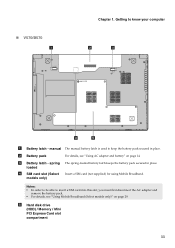
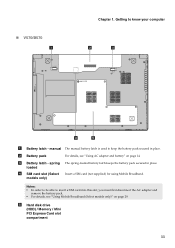
... details, see "Using AC adapter and battery" on page 29. „ V570/B570 a
Chapter 1. spring loaded
d SIM card slot (Select models only)
The spring-loaded battery latch keeps the battery pack secured ...
For details, see "Using Mobile Broadband (Select models only)" on page 14. Insert a SIM card (not supplied) for using Mobile Broadband. c Battery latch - Getting to keep the battery pack...
Lenovo V470/V570/B470/B570 UserGuide V1.0 - Page 22


...display device switch to select this notebook or an external display. Fn + F9:
Start/Pause playback of Windows Media Player.
Fn
Increase/Decrease sound volume.
18 Fn + F3:
Open the interface for display... resolution settings.
Fn + F11:
Skip to the next track. Fn + PgDn (V470/B470): Activate the insert function. Fn + F1:
Enter sleep mode... display brightness. Fn + End:
...
Lenovo V470/V570/B470/B570 UserGuide V1.0 - Page 24


... in open space. Read the documentation supplied with the Bluetooth enabled device for details on your computer has an integrated Bluetooth adapter card, it off to save battery power. • You need to interference and transmission barriers. Learning the basics
„ Connecting ... the device with your computer before you can connect to and transfer data wirelessly to make configuration.
Lenovo V470/V570/B470/B570 UserGuide V1.0 - Page 25
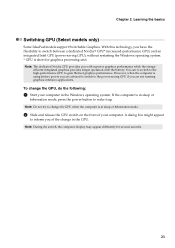
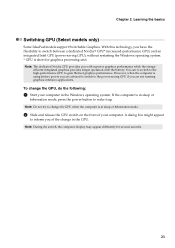
... the computer is short for several seconds.
21 Note: Do not try to inform you with the battery. To change the GPU, do the following:
1 Start your computer. Note: During the switch, the computer display may appear differently for graphics processing unit. Learning the basics
Switching GPU (Select models only
Some IdeaPad models...
Lenovo V470/V570/B470/B570 UserGuide V1.0 - Page 31
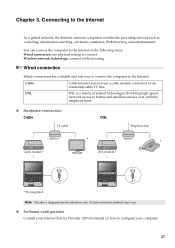
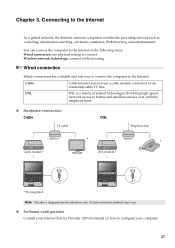
... on how to the Internet
As a global network, the Internet connects computers worldwide, providing services such as e-mailing, information searching, electronic commerce, Web browsing and entertainment. Actual connection method may vary.
„ Software configuration
Consult your Internet Service Provider (ISP) for reference only.
Note: The above diagrams are a reliable and safe way...
Lenovo V470/V570/B470/B570 UserGuide V1.0 - Page 32


... are used for the connection. WiMAX networks connect several Wireless LAN systems to make configuration.
A Mobile Broadband SIM card is usually provided by the signal scales, wireless connection to the Internet can be built based on how to configure your Internet Service Provider (ISP) and search Windows Help and Support Center for details...
Lenovo V470/V570/B470/B570 UserGuide V1.0 - Page 33


Connecting to identify their service subscribers on page 30. The Lenovo Mobile Broadband module may support one or more of the following standards: ƒ GSM (Global System for availability, cost and other information. • A SIM card is a subscription service. You will get the SIM card from your local mobile network operator for Mobile Communications) ƒ...
Lenovo V470/V570/B470/B570 UserGuide V1.0 - Page 34
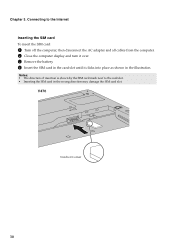
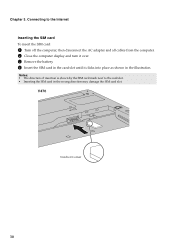
... AC adapter and all cables from the computer. 2 Close the computer display and turn it over. 3 Remove the battery. 4 Insert the SIM card in the card slot until it clicks into place as shown in the wrong direction may damage the SIM card slot. Notes: • The direction of insertion is shown by the...
Lenovo V470/V570/B470/B570 UserGuide V1.0 - Page 36
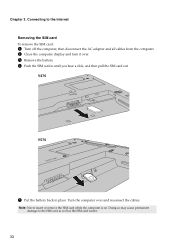
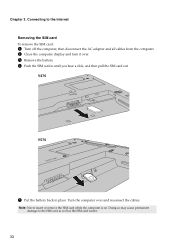
... on.
Chapter 3. Doing so may cause permanent damage to the Internet Removing the SIM card To remove the SIM card:
1 Turn off the computer, then disconnect the AC adapter and all cables from the computer. 2 Close the computer display and turn it over and reconnect the cables. Turn the computer over . 3 Remove the...
Lenovo V470/V570/B470/B570 UserGuide V1.0 - Page 40


Display problems
When... to a Lenovo authorized servicer or a marketing representative to confirm whether the LCD screen has been turned off. The following to exit from sleep or hibernation mode: - Chapter...; If you do not find your computer to a Lenovo authorized servicer or a marketing representative to the more comprehensive information in Chapter 2. If you must take your problem here...
Lenovo V470/V570/B470/B570 UserGuide V1.0 - Page 41


...stopped responding, and you are installed and configured correctly, have
sleep mode and the computer does
entered hibernation mode automatically because the battery is turned up... mode or power-off . -
depleted. Unsaved data may have the computer serviced.
• Make sure that :
immediately after Power-on the screen. The display ...Information" of Lenovo Safety and General...
Lenovo V470/V570/B470/B570 UserGuide V1.0 - Page 44


...Disconnect the AC adapter and all cables
from the computer.
2 Close the computer display, and turn the computer over again. a1
c
b
4 Install a fully charged ...B570. Holding the spring-loaded battery latch in the
unlocked position b , remove the battery pack in this chapter are of the Lenovo V570, unless otherwise stated. • The following :
1 Turn off the computer, or enter hibernation mode...
Lenovo V470/V570/B470/B570 UserGuide V1.0 - Page 45


... handling can increase the storage capacity of your reseller or Lenovo marketing representative. Never remove the drive while the system is...You can cause damage and permanent loss of all the information on the hard disk. Appendix A. Before removing the ...to physical shocks. The drive is operating, in sleep mode, or in hibernation mode.
41 You can purchase a new hard disk drive...
Lenovo V470/V570/B470/B570 UserGuide V1.0 - Page 46
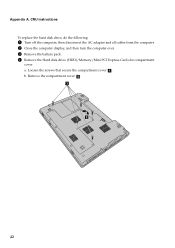
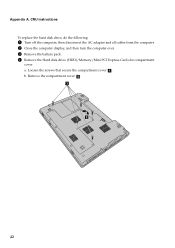
... computer; then disconnect the AC adapter and all cables from the computer. 2 Close the computer display, and then turn the computer over. 3 Remove the battery pack. 4 Remove the Hard disk drive (HDD)/Memory/Mini PCI Express Card slot compartment
cover. a. a
b
42 b. Loosen the screws that secure the compartment cover a . Remove the compartment...
Lenovo V470/V570/B470/B570 UserGuide V1.0 - Page 49


... the computer. Disconnect the AC adapter and all cables from the computer. 3 Close the computer display, and turn the computer over. 4 Remove the battery pack. 5 Remove the Hard disk drive (HDD)/Memory/Mini PCI Express Card slot compartment
cover. CRU instructions
Replacing memory
You can increase the amount of memory in the...
Lenovo V470/V570/B470/B570 UserGuide V1.0 - Page 61


Turn off the display: After 10 minutes • Put the computer to your keyboard. Hibernate: After 1 hour
To awaken your computer from a Sleep mode, press any key on your Windows Help and Support information system.
57 For more information about these settings, refer to sleep: After 25 minutes • Advanced power settings: - ENERGY STAR power...
Lenovo V470/V570/B470/B570 UserGuide V1.0 - Page 64


...EU Council Directive 2004/108/ EC on the approximation of the laws of option cards from Lenovo authorized dealers. Such cables and connectors are available from other than recommended cables and... product has been tested and found to comply with the limits for Class B Information Technology Equipment according to the Electromagnetic Compatibility Directive
This product is in order to reduce ...
Lenovo V470/V570/B470/B570 UserGuide V1.0 - Page 67
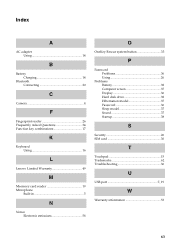
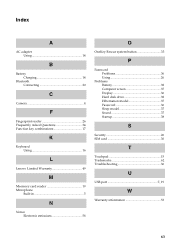
...Questions 34 Function key combinations 17
K
Keyboard Using 16
L
Lenovo Limited Warranty 49
M
Meomory card reader 19 Microphone
Built-in 5
N
Notice Electronic emissions 58...Display 36 Hard disk drive 38 Hibernation model 37 Password 36 Sleep model 37 Sound 37 Startup 38
S
Security 26 SIM card 30
T
Touchpad 15 Trademarks 62 Troubleshooting 36
U
USB port 7, 19
W
Warranty information...
Similar Questions
The 358.91 Graphic Card Has Crashed My Games Only When Charging My Laptop. Help!
After updated to 358.91 graphic card, it has crashed my games only when charging my laptop. How to f...
After updated to 358.91 graphic card, it has crashed my games only when charging my laptop. How to f...
(Posted by junming35 8 years ago)
How To Create Recovery Disk For Lenovo Laptop B570 For Free
(Posted by tburrobvei 10 years ago)
Can I Install Graphics Card For My Lenova B460e
Its not having pre installed graphics card
Its not having pre installed graphics card
(Posted by prabakaran344892 11 years ago)
How Do I Use My Tv As A Monitor From The Laptop B570, Connected Via Hdmi Cable
(Posted by maygracieplay 11 years ago)

