Lenovo B560 Support Question
Find answers below for this question about Lenovo B560.Need a Lenovo B560 manual? We have 6 online manuals for this item!
Question posted by springjustforme on March 20th, 2012
Price Of Model No 20068
The person who posted this question about this Lenovo product did not include a detailed explanation. Please use the "Request More Information" button to the right if more details would help you to answer this question.
Current Answers
There are currently no answers that have been posted for this question.
Be the first to post an answer! Remember that you can earn up to 1,100 points for every answer you submit. The better the quality of your answer, the better chance it has to be accepted.
Be the first to post an answer! Remember that you can earn up to 1,100 points for every answer you submit. The better the quality of your answer, the better chance it has to be accepted.
Related Lenovo B560 Manual Pages
Lenovo B560/V560 Hardware Maintenance Manual V2.0 - Page 3


... Passwords 24 Power-on password 24 Supervisor password 24 Power management 25 Screen blank mode 25 Sleep (standby) mode 25 Hibernation mode 26
Lenovo V560/B560 27 Specifications 27 Status indicators 29 Fn key combinations 31 FRU replacement notices 32
Screw notices 32 Removing and replacing an FRU 33
1010 Battery...
Lenovo B560/V560 Hardware Maintenance Manual V2.0 - Page 4


...;• The product-specific section includes service, reference, and product-specific
parts information. Important: This manual is divided into the following Lenovo product:
Lenovo V560/B560 Use this manual to troubleshoot problems effectively. Use this manual to read all the information under "Safety information" on page 1 and "Important service information" on...
Lenovo B560/V560 Hardware Maintenance Manual V2.0 - Page 6


... safety glasses when you can be hazardous to your eyes. •• After service, reinstall all safety shields, guards, labels, and ground wires. Lenovo V560/B560 Hardware Maintenance Manual
General safety
Follow these rules below to ensure general safety: •• Observe a good housekeeping in your back. Use a slow lifting force...
Lenovo B560/V560 Hardware Maintenance Manual V2.0 - Page 8


... and machine damage.
•• Do not service the following parts with the reflective surface of a plastic dental mirror. Power supply units - Pumps - Lenovo V560/B560 Hardware Maintenance Manual
•• Always look carefully for possible hazards in a machine: - Send the victim to get medical aid.
4 Motor generators and similar units...
Lenovo B560/V560 Hardware Maintenance Manual V2.0 - Page 10


....
- ESD damage can use coax or connectoroutside shells on a double-insulated or battery-operated system, use an ESD common ground or reference point. Lenovo V560/B560 Hardware Maintenance Manual
Handling devices that are sensitive to electrostatic discharge
Any computer part containing transistors or integrated circuits (ICs) should be verified by equalizing...
Lenovo B560/V560 Hardware Maintenance Manual V2.0 - Page 18


... specificate possono provocare l'esposizione a. If one of these drives is installed, it is certified in hazardous radiation exposure. Werden Steuer- Lenovo V560/B560 Hardware Maintenance Manual
Laser compliance statement
Some models of Lenovo computer are equipped from the factory with an optical storage device such as options.
If a CD-ROM drive, a DVD...
Lenovo B560/V560 Hardware Maintenance Manual V2.0 - Page 20


... download. 4. "Strategy for replacing a hard disk drive" on page 16
- Go to the system board before replacing any FRUs listed in this manual. Lenovo V560/B560 Hardware Maintenance Manual
Important service information
This chapter presents the following important service information: •• "Strategy for replacing FRUs" on page 17 - After a system...
Lenovo B560/V560 Hardware Maintenance Manual V2.0 - Page 22


... transit to RoHS compliance well before June 2006 Products marketed after June 2006. The following statement pertains to have unique FRU part numbers.
Lenovo V560/B560 Hardware Maintenance Manual
Important information about replacing RoHS compliant FRUs
RoHS, The Restriction of the order.
18 Products on the market after June 2006
Current...
Lenovo B560/V560 Hardware Maintenance Manual V2.0 - Page 24


...servicer 2. Machine type, model number, and serial number 8. Customer's name and address
Note for repair costs if the computer damage was detected 6. Lenovo V560/B560 Hardware Maintenance Manual
What to... environment, or improper maintenance by referring to stress beyond normal use. Date on laptop products
The following is covered under the warranty by the customer. Procedure index and...
Lenovo B560/V560 Hardware Maintenance Manual V2.0 - Page 25


... when the AC adapter is acceptable, do the following: •• Replace the system board. •• If the problem continues, go to "Lenovo V560/B560" on page 22
Checking the AC adapter
You are servicing. 3. Note: Noise from the computer. 2. Unplug the AC adapter cable from the AC adapter does...
Lenovo B560/V560 Hardware Maintenance Manual V2.0 - Page 26


... after recharging, replace the battery.
4. To get detailed information about the battery, double-click the Power Meter icon.
Note: Recharging will be charged.
Lenovo V560/B560 Hardware Maintenance Manual
Perform operational charging.
To check your battery, move your cursor to 100% of the total power remains; Reinstall the battery pack. If...
Lenovo B560/V560 Hardware Maintenance Manual V2.0 - Page 32


...; Broadcom/Atheros b/g/n • design ready
• BT2.1 + EDR CyberTan/USI, select models
• Lenovo A3SL type • Two clicks with Rubber-Dome(V560)/Metal-Dome(B560) and
1 LED indicator
• Egistec SS801U (Select models only)
• 1.3M pixels (V560) • 0.3M pixels (B560) • 48WH, 6 cell cylindrical Li-ion Battery • 20V/65W •...
Lenovo B560/V560 Hardware Maintenance Manual V2.0 - Page 44


... card has 2 cables in step 1. wireless LAN card in some models may have 3 cables in step 1. Step
2
Screw (quantity) M2 × 2.5 mm, flat-head, nylok-coated (1)
Color White
Torque 1.6 kgfcm
40
In step 1, unplug the jacks by arrows. Lenovo V560/B560 Hardware Maintenance Manual
1070 PCI Express Mini Card for wireless LAN...
Lenovo B560/V560 Hardware Maintenance Manual V2.0 - Page 45


Lenovo V560/B560
Figure 7. Removal steps of PCI Express Mini Card for wireless LAN/WAN (continued)
Remove the card in the direction shown by arrow 3.
3
When installing: •• In models with a wireless... and the white cable (2nd) (AUX) into jack labeled 2 on the card. •• In models with a wireless LAN card that has three antenna connectors, plug the black cable (1st) (MAIN) into ...
Lenovo B560/V560 Hardware Maintenance Manual V2.0 - Page 59
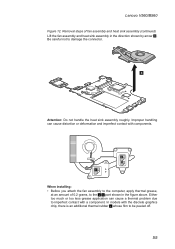
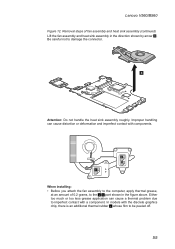
... an amount of fan assembly and heat sink assembly (continued)
Lift the fan assembly and heat sink assembly in the figure above.
Lenovo V560/B560
Figure 12. In models with a component. a b c
When installing: •• Before you attach the fan assembly to the a b part shown in the direction shown by arrow 3. Be...
Lenovo B560/V560 Hardware Maintenance Manual V2.0 - Page 64


Lenovo V560/B560 Hardware Maintenance Manual
Note: Applying labels to the base cover
The new base cover FRU is shipped with a kit containing ... for US/CA/TW
i
Brazil Label (WLAN) or WLAN Label for US/CA/TW or Israel LBL for WLAN
j
COA Label
k
ECC Label
For some models, you need to apply the following label:
The following figure:
a a
b de
c
j
i
f
hg
k
60 if it has one or two FCC ...
Lenovo B560/V560 Hardware Maintenance Manual V2.0 - Page 71


Lenovo V560/B560
Locations Front view
1 Integrated camera (Select models only) 2 Wireless module antennas (Select models only) 3 Power button 4 OneKey Rescue System button 5 System status indicators
Note: For the description of each indicator, see "Status indicators" on page 29.
6 Volume buttons (Select models only)(V560) 7 Lenovo Security Suite button (Select models only)(V560) 8 Built-in ...
Lenovo B560/V560 Hardware Maintenance Manual V2.0 - Page 74


Lenovo V560/B560 Hardware Maintenance Manual
Parts list
This section presents the following service parts: •• "Overall" on page 71 •• "LCD FRUs" on page 76 &#... 80 •• "AC adapters" on page 81 •• "Power cords" on page 82
Notes:
• Each FRU is available for all types or models, unless specific types or models are specified.
70
Lenovo B560 User Guide V1.0 - Page 53


... from that may not cause harmful interference, and (2) this device must be determined by one or more of the following information refers to Lenovo B560, machine type 20068, 4330.
„ Federal Communications Commission (FCC) Statement
This equipment has been tested and found to comply with the instructions, may cause harmful interference to...
Lenovo B560 User Guide V1.0 - Page 56


Lenovo reserves the right to improve and/or change specifications at any time without notice. Specifications
Model Name: B560
Machine Type 20068 / 4330
Note: The following specifications may contain technical inaccuracies or typographical errors. Form Factor Size Weight
System CPU Memory LCD HDD Keyboard Integrated Camera Battery ...
Similar Questions
No Bluetooth Icon In Laptop B 560, Model 20068.
No bluetooth icon in Device Manager and Settings in laptop B 560, model 20068, after reinstalling Wi...
No bluetooth icon in Device Manager and Settings in laptop B 560, model 20068, after reinstalling Wi...
(Posted by jedi0 2 years ago)

