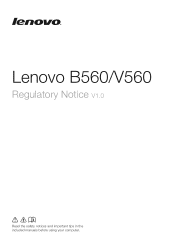Lenovo B560 Support Question
Find answers below for this question about Lenovo B560.Need a Lenovo B560 manual? We have 6 online manuals for this item!
Question posted by beatrpwb on January 6th, 2014
How To Use Sim Card On Lenovo B560
The person who posted this question about this Lenovo product did not include a detailed explanation. Please use the "Request More Information" button to the right if more details would help you to answer this question.
Current Answers
There are currently no answers that have been posted for this question.
Be the first to post an answer! Remember that you can earn up to 1,100 points for every answer you submit. The better the quality of your answer, the better chance it has to be accepted.
Be the first to post an answer! Remember that you can earn up to 1,100 points for every answer you submit. The better the quality of your answer, the better chance it has to be accepted.
Related Lenovo B560 Manual Pages
Lenovo B560/V560 Hardware Maintenance Manual V2.0 - Page 3


...22
Related service information 23 Restoring the factory contents by using OneKey Recovery 23
Restore of factory default 23 Using recovery discs 23 Passwords 24 Power-on password 24 Supervisor...Lenovo V560/B560 27 Specifications 27 Status indicators 29 Fn key combinations 31 FRU replacement notices 32
Screw notices 32 Removing and replacing an FRU 33
1010 Battery pack 34 1020 Dummy card...
Lenovo B560/V560 Hardware Maintenance Manual V2.0 - Page 4


... manual contains service and reference information for the following Lenovo product:
Lenovo V560/B560 Use this manual to troubleshoot problems. The manual is intended only for servicing computers. •• The product-specific section includes service, reference, and product-specific
parts information. Use this manual to troubleshoot problems effectively.
Important: This manual...
Lenovo B560/V560 Hardware Maintenance Manual V2.0 - Page 6


...your hair is long, fasten it. •• Insert the ends of the machine. Lenovo V560/B560 Hardware Maintenance Manual
General safety
Follow these rules below to ensure general safety: ••... could
avoid the strain from walk areas so that can stand safely without slipping. 2. Use a slow lifting force. Do not attempt to lift any other conditions that other service representatives...
Lenovo B560/V560 Hardware Maintenance Manual V2.0 - Page 24


... improper insertion of a PC Card or the installation of
an incompatible card •• Improper disk insertion or use . Date on which the ...that have been subjected
to excessive force, or dropped.
20 Lenovo V560/B560 Hardware Maintenance Manual
What to do first
When you do return ...8226; Use of an incorrect AC adapter on laptop products
The following symptoms might indicate damage caused by the...
Lenovo B560/V560 Hardware Maintenance Manual V2.0 - Page 36


...that all screws firmly to tighten. •• Each one .
Use a new one should be used only once. Lenovo V560/B560 Hardware Maintenance Manual
FRU replacement notices
This section presents notices related to... card to plastic Turn an additional 180° after the screw head touches the surface of the logic card:
more than 180°
(Cross-section)
•• Torque driver If you use...
Lenovo B560/V560 Hardware Maintenance Manual V2.0 - Page 37


... , and can cause electrical short circuits. An untrained person runs the risk of the Lenovo B560, unless otherwise
stated. •• The following general rules: 1. Follow the correct ..., and then disconnect any of the page. Lenovo V560/B560
Removing and replacing an FRU
This section presents exploded figures with one hand or using an electrostatic discharge (ESD) strap (P/N 6405959)...
Lenovo B560/V560 Hardware Maintenance Manual V2.0 - Page 43
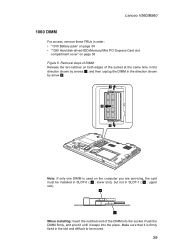
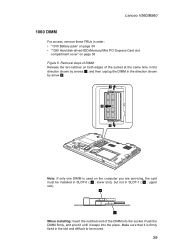
Push the DIMM firmly, and pivot it until it is used on page 36 Figure 6. Removal steps of DIMM Release the two latches on both edges of the... in the slot and difficult to be installed in SLOT-0 ( a : lower slot), but not in SLOT-1 ( b : upper slot).
Lenovo V560/B560
1060 DIMM
For access, remove these FRUs in order: •• "1010 Battery pack" on page 34 •• "1030 Hard disk...
Lenovo B560/V560 Hardware Maintenance Manual V2.0 - Page 44


... steps of PCI Express Mini Card for wireless LAN/WAN
For access, remove these FRUs in the direction shown by using the removal tool antenna RF ...Torque 1.6 kgfcm
40
Notes: wireless LAN card has 2 cables in step 1. wireless LAN card in some models may have 3 cables in step 1.
Lenovo V560/B560 Hardware Maintenance Manual
1070 PCI Express Mini Card for wireless LAN/WAN
2 1
Disconnect ...
Lenovo B560 User Guide V1.0 - Page 1


Lenovo B560
User Guide V1.0
Read the safety notices and important tips in the included manuals before using your computer.
Lenovo B560 User Guide V1.0 - Page 9
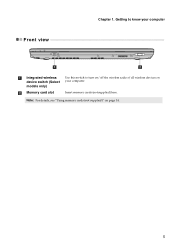
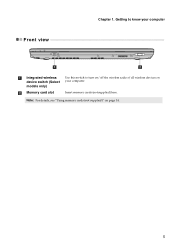
Getting to know your computer. Note: For details, see "Using memory cards (not supplied)" on your computer
Front view
a
b
a Integrated wireless device switch (Select models only)
b Memory card slot
Use this switch to turn on/off the wireless radio of all wireless devices on page 14.
5
Chapter 1. Insert memory cards (not supplied) here.
Lenovo B560 User Guide V1.0 - Page 11


Chapter 1. Note:
• In order to be able to know your computer
f SIM card slot (Select models only)
Insert a SIM card (not supplied) for using Mobile Broadband.
Getting to insert a SIM card into this slot, you must first disconnect the AC adapter and remove the battery pack.
• For details, see "Using Mobile Broadband (Select models only)" on page 21.
7
Lenovo B560 User Guide V1.0 - Page 18
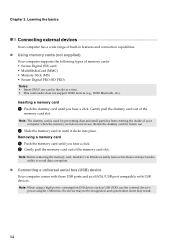
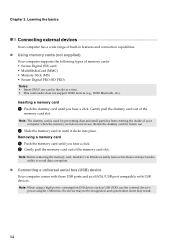
... dust and small particles from entering the inside of the
memory card slot. Gently pull the dummy card out of your
computer when the memory card slot is used for future use.
2 Slide the memory card in until you hear a click. Removing a memory card
1 Push the memory card until it via Windows safely remove hardware and eject media...
Lenovo B560 User Guide V1.0 - Page 24
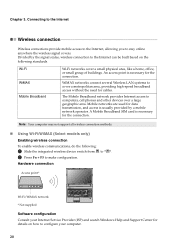
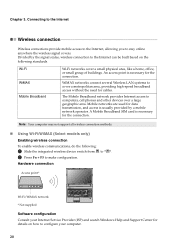
... the connection. Note: Your computer may not support all wireless connection methods.
„ Using Wi-Fi/WiMAX (Select models only)
Enabling wireless connection
To enable wireless communications, do the following standards. A Mobile Broadband SIM card is necessary for data transmission, and access is necessary for details on how to the Internet can be...
Lenovo B560 User Guide V1.0 - Page 25
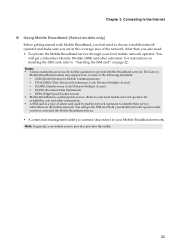
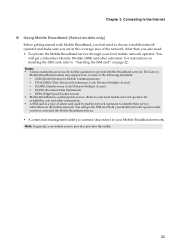
... their service subscribers on page 22. Notes: • Various standards are in use by mobile network operators to provide Mobile Broadband services. The Lenovo Mobile Broadband module may support one or more of the network. You will get the SIM card from your mobile network operator after activation. After that, you also need to...
Lenovo B560 User Guide V1.0 - Page 26
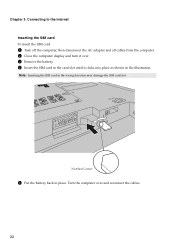
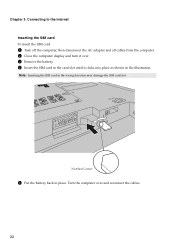
... into place as shown in the illustration. Notched Corner
5 Put the battery back in the wrong direction may damage the SIM card slot. Connecting to the Internet Inserting the SIM card To insert the SIM card:
1 Turn off the computer; then disconnect the AC adapter and all cables from the computer. 2 Close the computer display and...
Lenovo B560 User Guide V1.0 - Page 27
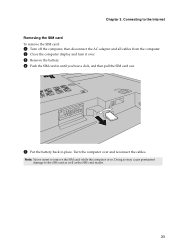
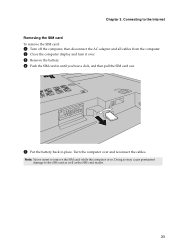
... . 3 Remove the battery. 4 Push the SIM card in until you hear a click, and then pull the SIM card out.
5 Put the battery back in place. Connecting to the SIM card as well as the SIM card reader.
23 Doing so may cause permanent damage to the Internet Removing the SIM card To remove the SIM card:
1 Turn off the computer, then disconnect...
Lenovo B560 User Guide V1.0 - Page 29


... I follow when using my computer?
For details about each component in your computer. What safety precautions should I need in your hard disk. What are the recovery discs? More information can find detailed answers.
CRU instructions" on page 31 of Lenovo Safety and General Information Guide.
If your computer, see Lenovo B560 Setup Poster. If...
Lenovo B560 User Guide V1.0 - Page 53


... and grounded cables and connectors must accept any radio or television interference caused by using other than recommended cables or connectors or by one or more of the following ... a residential installation. Appendix C. Operation is subject to the following information refers to Lenovo B560, machine type 20068, 4330.
„ Federal Communications Commission (FCC) Statement
This ...
Lenovo B560 User Guide V1.0 - Page 58
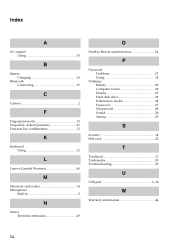
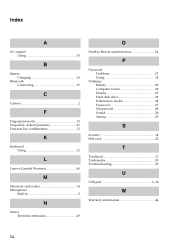
... Using 12
L
Lenovo Limited Warranty 40
M
Meomory card reader 14 Microphone
Built-in 2
N
Notice Electronic emissions 49
O
OneKey Rescue system button 24
P
Password Problems 27 Using 18
Problems Battery 29 Computer screen 28 Display 27 Hard disk drive 29 Hibernation model 28 Password 27 Sleep model 28 Sound 28 Startup 29
S
Security 18 SIM card 22...
Similar Questions
How To Conect Internet By Using Sim Cord In Lenovo B560
(Posted by abhaysingh153 10 years ago)
How To Use Internet In Lenovo B560 Using Sim Card?
(Posted by vaibhav93bhuva 11 years ago)
My Lenovo B560 Have Sim Card Slot On Back Side Near By Battery...can Anyone Tell
Lenovo B560 on back side sim card slot doesn't work
Lenovo B560 on back side sim card slot doesn't work
(Posted by bhati16 11 years ago)
How I Connect With Internet By Using Sim Card In Sim Slot Of Lenevo B570 Laptop?
how i use sim card slot of lenevo B570
how i use sim card slot of lenevo B570
(Posted by ssahare9 11 years ago)