Lenovo B460e Support Question
Find answers below for this question about Lenovo B460e.Need a Lenovo B460e manual? We have 4 online manuals for this item!
Question posted by sripownraj on April 22nd, 2012
I Want Connect Cd Drive & Camera Is It Possible In Lenovo B460e Mdel? S.pownraj
The person who posted this question about this Lenovo product did not include a detailed explanation. Please use the "Request More Information" button to the right if more details would help you to answer this question.
Current Answers
There are currently no answers that have been posted for this question.
Be the first to post an answer! Remember that you can earn up to 1,100 points for every answer you submit. The better the quality of your answer, the better chance it has to be accepted.
Be the first to post an answer! Remember that you can earn up to 1,100 points for every answer you submit. The better the quality of your answer, the better chance it has to be accepted.
Related Lenovo B460e Manual Pages
Lenovo B460e&B570e Regulatory Notice V1.0 - Page 2


... that the potential for human contact during normal operation is far below the FCC radio frequency exposure limits. You are not supported by Lenovo B460e: • BCM92070MD_REF
„ Read first - i) The FCC RF Exposure compliance: The radiated output power of at least 20 cm (8 inches) must install and use . Factory ...
Lenovo B460e&B570e Regulatory Notice V1.0 - Page 6


...est conforme à la norme NMB-003 du Canada.
5
However, there is connected. • Consult an authorized dealer or service representative for help. These limits are... to provide reasonable protection against harmful interference in a particular installation. Responsible Party:
Lenovo (United States) Incorporated 1009 Think Place - „ Electronic emission notices
Federal ...
Lenovo B460e User Guide V1.0 - Page 1


Lenovo B460e
User Guide V1.0
Read the safety notices and important tips in the included manuals before using your computer.
Lenovo B460e User Guide V1.0 - Page 3


... Using AC adapter and battery 9 Using the touchpad 10 Using the keyboard 11 Connecting external devices 13 Special keys and buttons 14 System status indicators 15 Securing your ...19
Chapter 5. Connecting to know your computer 16
Chapter 3. CRU instructions 27 Replacing the battery 27 Replacing the hard disk drive 28 Replacing memory 32 Removing the optical drive 35
Trademarks ...
Lenovo B460e User Guide V1.0 - Page 8
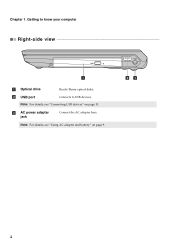
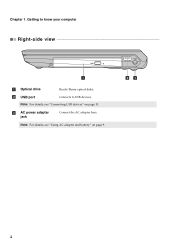
Note: For details, see "Connecting USB devices" on page 9. bc
4 c AC power adapter jack
Connect the AC adapter here.
b USB port
Connects to know your computer
Right-side view
a
a Optical drive
Reads/Burns optical disks. Chapter 1. Note: For details, see "Using AC adapter and battery" on page 13. Getting to USB devices.
Lenovo B460e User Guide V1.0 - Page 13


...Do not expose the battery pack to water or rain. • Do not attempt to Lenovo for service, etc. To avoid possible injury and detriment to the environment, pay attention to the following situations: • When ...8226; The way you use the computer for example, how often you access the hard disk drive and how bright you make sure the computer has been shut down.
„ Handling the battery...
Lenovo B460e User Guide V1.0 - Page 14
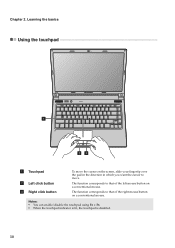
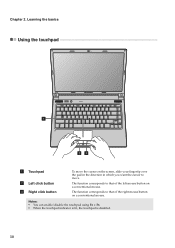
... is disabled.
10 The function corresponds to move the cursor on the screen, slide your fingertip over the pad in the direction in which you want the cursor to that of the left mouse button on a conventional mouse.
Learning the basics
Using the touchpad...
Lenovo B460e User Guide V1.0 - Page 17


... additional steps.
Otherwise, the device may require you plug a USB device into the USB port on your computer. Model B460e
Number of USB port 3
The first time you to remove the device before connecting. Learning the basics
Connecting external devices
Your computer has a wide range of Windows to install the driver before disconnecting.
Lenovo B460e User Guide V1.0 - Page 18


Note: For details, see "OneKey Rescue system" on page 19.
14 Chapter 2. Learning the basics
Special keys and buttons
B460e
„ OneKey Rescue system button
• When the computer is powered-off, press this button to start Lenovo OneKey Rescue system. • In Windows operating system, press this button to start Lenovo OneKey Recovery system.
Lenovo B460e User Guide V1.0 - Page 19
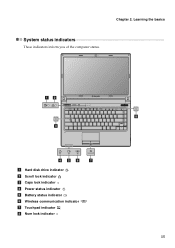
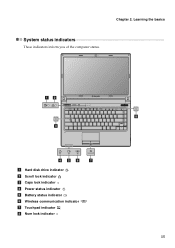
ab
B460e
c
def
g
a Hard disk drive indicator b Scroll lock indicator c Caps lock indicator d Power status indicator e Battery status indicator f Wireless communication indicator g Touchpad indicator h Num lock indicator
h 15 Learning the basics
System status indicators
These indicators inform you of the computer status.
Chapter 2.
Lenovo B460e User Guide V1.0 - Page 23


...double click the OneKey Recovery system Icon on the hard disk drive, other storage devices, or by default to launch Lenovo OneKey Recovery. This default partition is hidden for easy restore when... required.
Notes: • The backup process and creation of recovery discs may take some time, connect the ...
Lenovo B460e User Guide V1.0 - Page 24


... drive or if the integrated optical drive
does not support disc creating, connect an appropriate external optical drive to your computer. You can be displayed before the process of a system failure. To minimize the number of discs needed will be used to start the computer in the case of recovery disc you want to launch Lenovo...
Lenovo B460e User Guide V1.0 - Page 25


...but it fails during the backup process, please try the following : the hard disk drive, memory, or the keyboard. If your computer is damaged, try to ensure correct ...are the recovery discs? OneKey Rescue system" on page 27 of warranty service, see Lenovo B460e Setup Poster. Troubleshooting
Frequently asked questions
This section lists frequently asked questions and tells where ...
Lenovo B460e User Guide V1.0 - Page 27


...HDD password, a Lenovo authorized servicer cannot ... a Lenovo authorized ...Lenovo authorized servicer or a marketing representative to the more comprehensive information in Chapter 2.
My screen goes blank while the computer is connected... to confirm whether the LCD screen has been turned off. Touch the touchpad. - Proof of your computer to a Lenovo...to a Lenovo authorized servicer ...
Lenovo B460e User Guide V1.0 - Page 30


...connect... the device you want. • Also make sure that the device from a device you want .
• See...or more technical support, please visit consumer product website http://consumersupport.lenovo.com.
26 Otherwise, the device may not be recognized, ... consumption external devices such as an
external USB optical disk drive, use external device power adapter. Disable the sleep timer when...
Lenovo B460e Setup Poster V1.0 - Page 1


... information for your computer, refer to the following the on your retailer.
P/N:148500480 Printed in China
Lenovo B460e
Setup Poster V1.0
Read the safety notices and important tips in damages to the AC adapter firmly, poor connections may contain items that came with your computer provide warranty, certification, and
specification information for your...
Lenovo B460e Setup Poster V1.0 - Page 2
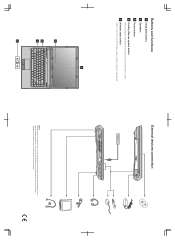
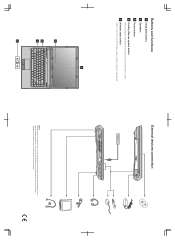
... the quality and compatibility when purchasing external devices. Follow the instructions shipped with the devices when connecting them to turn on/off the wireless radio of all wireless devices on the computer.
Buttons and functions
1 Integrated camera 2 Speakers 3 Power button 4 OneKey Rescue system button
When the computer is powered off, press this...
Lenovo B460e Limited Warranty & Product specific Notice - Page 4
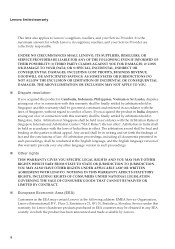
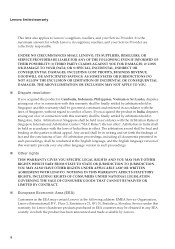
... arising out of or in connection with the laws of India then in EEA countries may contact Lenovo at the following address: EMEA Service Organisation, Lenovo (International) B.V., Floor 2, ... Lenovo hardware products purchased in effect. UNDER NO CIRCUMSTANCES SHALL LENOVO, ITS SUPPLIERS, RESELLERS, OR SERVICE PROVIDERS BE LIABLE FOR ANY OF THE FOLLOWING EVEN IF INFORMED OF THEIR POSSIBILITY...
Lenovo B460e Limited Warranty & Product specific Notice - Page 8


...with the given MT number. Operation is subject to the following information refers to Lenovo B460e, machine type 20108.
„ Federal Communications Commission (FCC) Statement
This equipment ... the separation between the equipment and receiver. • Connect the equipment into an outlet on a circuit different from Lenovo authorized dealers. Notices that are common for any interference ...
Lenovo B460e Limited Warranty & Product specific Notice - Page 11


...Platform
Memory Type and speed Maximum supported capacity Slots
Hard disk drive Form factor
Optical drive Form factor Type
Display Display resolution (LCD) LCD backlight
I/O ... 6 cell, 48 Wh or 62 Wh
11 Lenovo reserves the right to improve and/or change specifications at any time without notice. Specifications
Model Name: Lenovo B460e
Machine Type 20108
Note: The following specifications may ...
Similar Questions
Where Is Cd Drive In This Machine?
Does this lenova think pad X131e have cd drive? I need to upload from a cd and can't find in physica...
Does this lenova think pad X131e have cd drive? I need to upload from a cd and can't find in physica...
(Posted by Anne80022 9 years ago)
Where Is The Connection For The Camera Is On The Motherboard.
Where is the connection for the camera is on the motherboard.
Where is the connection for the camera is on the motherboard.
(Posted by la17065 11 years ago)

