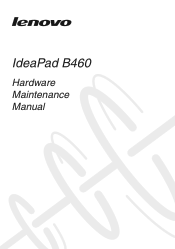Lenovo B460 Support Question
Find answers below for this question about Lenovo B460.Need a Lenovo B460 manual? We have 2 online manuals for this item!
Question posted by akshaybk on May 29th, 2011
Dotted Line In The Middle Of The Screen. Posssible Solution
line is found in the middle of the laptop screen. What is Cause of the same . what to do to remove it
Current Answers
There are currently no answers that have been posted for this question.
Be the first to post an answer! Remember that you can earn up to 1,100 points for every answer you submit. The better the quality of your answer, the better chance it has to be accepted.
Be the first to post an answer! Remember that you can earn up to 1,100 points for every answer you submit. The better the quality of your answer, the better chance it has to be accepted.
Related Lenovo B460 Manual Pages
Lenovo B460 Hardware Maintenance Manual V2.0 - Page 3


... 24 Power-on password 24 Supervisor password 24 Power management 25 Screen blank mode 25 Sleep (standby) mode 25 Hibernation mode 26
Lenovo IdeaPad B460 27 Specifications 27 Status indicators 29 Fn key combinations 31 FRU replacement notices 32
Screw notices 32 Removing and replacing an FRU 33
1010 Battery pack 34 1020...
Lenovo B460 Hardware Maintenance Manual V2.0 - Page 4


Important: This manual is divided into the following Lenovo IdeaPad product:
Lenovo IdeaPad B460 Use this manual to read all the information under "Safety information" on page 1 and "Important service information" on page 16.
Use this manual to troubleshoot ...
Lenovo B460 Hardware Maintenance Manual V2.0 - Page 6


... trapped in the moving parts of the machine. IdeaPad B460 Hardware Maintenance Manual
General safety
Follow these rules below to...sleeves are not in a hazardous position. •• Place removed covers and other service representatives and the customer are fastened or rolled... cover them away from the muscles in any action that causes hazards to lift any heavy object:
1. If your hair...
Lenovo B460 Hardware Maintenance Manual V2.0 - Page 20


... replaced, ensure that all software fixes, drivers, and BIOS downloads are customer-installable. To download software fixes, drivers, and BIOS, follow the steps below: 1. IdeaPad B460 Hardware Maintenance Manual
Important service information
This chapter presents the following important service information: •• "Strategy for replacing FRUs" on page 17 - "Strategy for...
Lenovo B460 Hardware Maintenance Manual V2.0 - Page 24


...and part number 7. Machine type, model number, and serial number 8. IdeaPad B460 Hardware Maintenance Manual
What to do first
When you do return an FRU, ...password (making the computer unusable) •• Sticky keys caused by spilling a liquid onto the keyboard •• Use of an incorrect AC adapter on laptop products
The following is covered under warranty: •• ...
Lenovo B460 Hardware Maintenance Manual V2.0 - Page 28


... user must be entered before an operating system can be replaced for it appears on the screen whenever the computer is no service procedure to reset the password.
The computer does not start... many as two passwords may be made available to the servicer, there is turned on. IdeaPad B460 Hardware Maintenance Manual
When you use the recovery discs to boot your computer, the system will enter...
Lenovo B460 Hardware Maintenance Manual V2.0 - Page 29


... is amber, indicating that the battery power is powered off . Screen blank mode
If the time set on the "Turn off monitor" timer in screen blank mode: •• The LCD is powered off. &#... backlight by pressing Fn+F2.
In certain circumstances, the computer goes into hibernation mode.)
To cause the computer to reenter operation mode.
25 Note: The computer does not accept any key. ...
Lenovo B460 Hardware Maintenance Manual V2.0 - Page 35


... + / :
Description
Turn on /off the insert input. Turn on /off the backlight for the LCD screen. Activate the system request. Increase/Decrease display brightness.
Enter sleep mode. Decrease/Increase volume level.
31 Table 4. Lenovo IdeaPad B460
Fn key combinations
The following table shows the function of each combination of Fn with a function...
Lenovo B460 Hardware Maintenance Manual V2.0 - Page 50


Unplug the microphone connector in the direction shown by arrow 6.
6 5
6 5
6
When installing: Make sure that all the FPC connectors and the microphone connector are attached firmly.
46 IdeaPad B460 Hardware Maintenance Manual
Figure 9. Removal steps of keyboard bezel (continued)
Detach five FPC connectors in the direction shown by arrows 5 6.
Lenovo B460 Hardware Maintenance Manual V2.0 - Page 56


... the holes on the base cover as shown in b , and make sure that both of the switch or those jacks might cause a damage.
52 IdeaPad B460 Hardware Maintenance Manual
Figure 11. Removal steps of system board, ExpressCard slot assembly (continued) Unplug the power connector and USB connector in the direction shown by
arrow...
Lenovo B460 Hardware Maintenance Manual V2.0 - Page 60


Either too much or too less grease application can cause a thermal problem due to imperfect contact with the discrete graphics chip, there is an additional thermal rubber c whose film to the a b part shown in the figure above. IdeaPad B460 Hardware Maintenance Manual
Figure 12. Removal steps of fan assembly and heat sink assembly (continued...
Lenovo B460 Hardware Maintenance Manual V2.0 - Page 64


IdeaPad B460 Hardware Maintenance Manual
Figure 14. Removal steps of base cover, speakers and bluetooth card (continued)
Remove the bluetooth card in the direction shown by arrow 5.
5
60
Lenovo B460 Hardware Maintenance Manual V2.0 - Page 68


IdeaPad B460 Hardware Maintenance Manual
Figure 16. Removal steps of LCD panel, LCD cable and hinges (continued)
Remove six screws 4 and remove the hinges in the direction shown by arrow 5.
5 4
4 4
4
4
4 5
Step
4
Screw (quantity) M2 × 2.5 mm, flat-head, nylok-coated (2)
Color Black
Torque 1.6 kgfcm
64
Lenovo B460 User Guide V1.0 - Page 16


... button c Right click button
To move the cursor on the screen, slide your fingertip over the pad in the direction in which you want the cursor to that of the right mouse button on a conventional mouse. The function corresponds to move.
B460 User Guide V1.0_en.book Page 12 Thursday, March 25...
Lenovo B460 User Guide V1.0 - Page 18
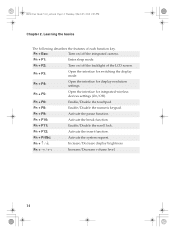
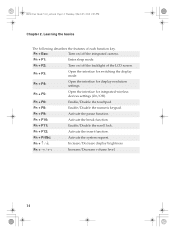
... break function.
Fn + F6:
Enable/Disable the touchpad. Fn + PrtSc:
Activate the system request.
Fn + F9:
Activate the pause function. Fn
Increase/Decrease display brightness. B460 User Guide V1.0_en.book Page 14 Thursday, March 25, 2010 2:06 PM
Chapter 2. Fn + Esc:
Turn on /off the integrated camera.
Learning the basics...
Lenovo B460 User Guide V1.0 - Page 24


... from being removed without your software.
20
Lenovo offers no comment judgement or warranty regarding the function, quality or performance of locking devices and security features.
„ Using passwords
Using passwords helps prevent your password at the prompt. The computer cannot be from being used unless you power on the screen each...
Lenovo B460 User Guide V1.0 - Page 25


...the Internet in the following ways: Wired connection: use a cable modem connected to the residential cable TV line. Wireless network technology: connect without wiring. DSL
DSL is a family of related technologies that bring high..., information searching, electronic commerce, Web browsing and entertainment.
B460 User Guide V1.0_en.book Page 21 Thursday, March 25, 2010 2:06 PM
Chapter 3.
Lenovo B460 User Guide V1.0 - Page 26


... to the Internet
„ Hardware connection
Cable
TV cable
Splitter *
Cable modem *
DSL
Telephone line
*
Splitter *
*
DSL modem *
*
*
* Not supplied.
Actual connection method may vary.
„ Software configuration
Consult your Internet Service Provider (ISP) for reference only. B460 User Guide V1.0_en.book Page 22 Thursday, March 25, 2010 2:06 PM
Chapter...
Lenovo B460 User Guide V1.0 - Page 41
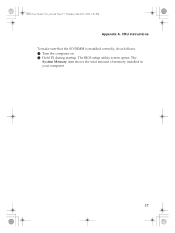
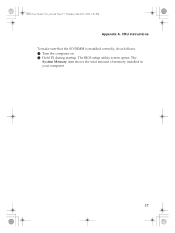
The
System Memory item shows the total amount of memory installed in your computer.
37 B460 User Guide V1.0_en.book Page 37 Thursday, March 25, 2010 2:06 PM
Appendix A. CRU instructions To make sure that the SO-DIMM is installed correctly, do as follows: 1 Turn the computer on. 2 Hold F2 during startup. The BIOS setup utility screen opens.
Similar Questions
Lenovo B50-80 Laptop System Password Remove Kivabe Korbo..
System password remove
System password remove
(Posted by Anonymous-171391 2 years ago)
My Laptop Screen Is Broken So, What Is The Price Of It
(Posted by krishnarelangi111 8 years ago)
Touch Screen Option For Lenovo
Does lenova (b460 model 20047) have the option of touch screen to install windows 8
Does lenova (b460 model 20047) have the option of touch screen to install windows 8
(Posted by sunilpydimalla 11 years ago)
How Use Data Sim Of Lenovo B460 Laptop ?
How is conect to internet in data sim of my Lenovo b460 lap?
How is conect to internet in data sim of my Lenovo b460 lap?
(Posted by susantha 11 years ago)
My Lenovo S10-3c Has Developed Thin Pink Vertical Line On Screen.
(Posted by rakeshrajagopalan 11 years ago)