Lenovo B460 Support Question
Find answers below for this question about Lenovo B460.Need a Lenovo B460 manual? We have 2 online manuals for this item!
Question posted by gokul541 on December 31st, 2012
Need A 2 Gb Graphic Card For Lenovo B460 Pls Suggest One....
The person who posted this question about this Lenovo product did not include a detailed explanation. Please use the "Request More Information" button to the right if more details would help you to answer this question.
Current Answers
There are currently no answers that have been posted for this question.
Be the first to post an answer! Remember that you can earn up to 1,100 points for every answer you submit. The better the quality of your answer, the better chance it has to be accepted.
Be the first to post an answer! Remember that you can earn up to 1,100 points for every answer you submit. The better the quality of your answer, the better chance it has to be accepted.
Related Lenovo B460 Manual Pages
Lenovo B460 Hardware Maintenance Manual V2.0 - Page 3


... Power management 25 Screen blank mode 25 Sleep (standby) mode 25 Hibernation mode 26
Lenovo IdeaPad B460 27 Specifications 27 Status indicators 29 Fn key combinations 31 FRU replacement notices 32
Screw ...Fan assembly and Heat Sink assembly...54 1130 CPU 57 1140 base cover, speakers and bluetooth card..... 58 1150 LCD front bezel 62 1160 LCD panel, LCD cable and hinges...........63 1170 ...
Lenovo B460 Hardware Maintenance Manual V2.0 - Page 27


...first boot up, just enter Lenovo OneKey Rescue System and run Restore to back up your critical data before you perform this action. Make sure to factory default. If you need to restore the system to...drive to use the recovery discs that store your backed up files of factory default
The IdeaPad B460 computers come with pre-installed OneKey Rescue System. Note: This will delete all the new ...
Lenovo B460 Hardware Maintenance Manual V2.0 - Page 28


... forgotten and cannot be booted. The system board must be needed for any of these passwords has been set, a prompt...the computer is no service procedure to reset the password. IdeaPad B460 Hardware Maintenance Manual
When you use the recovery discs to boot...servicer, there is turned on by an unauthorized person. If any Lenovo IdeaPad computer: the power-on password (POP) and the supervisor ...
Lenovo B460 Hardware Maintenance Manual V2.0 - Page 31


...; "Locations" on page 68 •• "Parts list" on page 70
Specifications
The following table lists the specifications of the Lenovo IdeaPad B460 : Table 1. Specifications
Feature Processor Core Chipset Bus architecture
Graphic memory chip Display Standard memory CMOS RAM Hard disk drive
Optical drive
Description • Intel Calpella i7/5/3 P4500 PGA processor •...
Lenovo B460 Hardware Maintenance Manual V2.0 - Page 32


... x 3 (on planar) • Express Card slot • 4-in-1 media card reader • N/A • 1/8" Stereo Headphone...Lenovo N3S type, 6 Row, ISO Full Size Keyboard • Two clicks with Rubber-Dome and 1 LED indicator
• Egistec SS801U
• 0.3 Million pixels
• 48WH, 6 cell cylindrical Li-ion Battery(18650) • 100-240V / 50-60Hz, 3pin 65W for UMA and 90W for
discreate graphics...
Lenovo B460 Hardware Maintenance Manual V2.0 - Page 36


In the Lenovo IdeaPad computer,...that have a torque screwdriver , refer to the torque shown in the table. IdeaPad B460 Hardware Maintenance Manual
FRU replacement notices
This section presents notices related to tighten. •...Cross-section)
•• Logic card to plastic Turn an additional 180° after the screw head touches the surface of the logic card:
more than 180°
(Cross...
Lenovo B460 Hardware Maintenance Manual V2.0 - Page 39
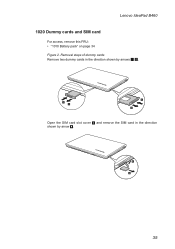
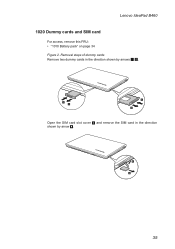
Removal steps of dummy cards
Remove two dummy cards in the direction shown by arrows 1 2.
1 2
1 2
Open the SIM card slot cover 3 and remove the SIM card in the direction shown by arrow 4.
3 4
35 Lenovo IdeaPad B460
1020 Dummy cards and SIM card
For access, remove this FRU: •• "1010 Battery pack" on page 34 Figure 2.
Lenovo B460 Hardware Maintenance Manual V2.0 - Page 41
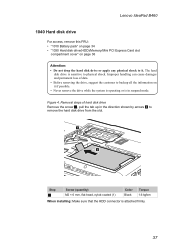
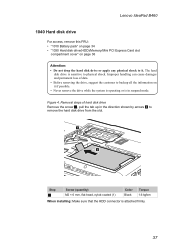
Lenovo IdeaPad B460
1040 Hard disk drive
For access, remove this FRU: •• "1010 Battery pack" on page 34 •• "1030 Hard disk drive(HDD)/Memory/Mini PCI Express Card slot
compartment cover" ... arrows 2 to physical shock. Removal steps of data. • Before removing the drive, suggest the customer to backup all the information on page 36
Attention: • Do not drop the...
Lenovo B460 Hardware Maintenance Manual V2.0 - Page 43
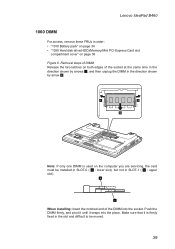
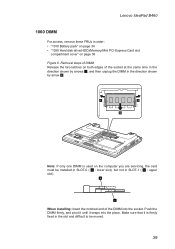
...disk drive(HDD)/Memory/Mini PCI Express Card slot
compartment cover" on the computer you are servicing, the card must be moved.
39 Make sure ...that it snaps into the socket. Removal steps of DIMM Release the two latches on both edges of the DIMM into the place. Push the DIMM firmly, and pivot it until it is used on page 36
Figure 6. Lenovo IdeaPad B460...
Lenovo B460 Hardware Maintenance Manual V2.0 - Page 45


Lenovo IdeaPad B460
Figure 7. Removal steps of PCI Express Mini Card for wireless LAN/WAN (continued)
Remove the card in the direction shown by arrow 3.
3
When installing: •• In models with a wireless LAN card that has two antenna connectors, plug
the black cable (1st) (MAIN) into the jack labeled 1, and the white cable (2nd) (AUX...
Lenovo B460 Hardware Maintenance Manual V2.0 - Page 61


...on the CPU socket in the direction shown by arrow b to secure the CPU.
57 Figure 13. Lenovo IdeaPad B460
1130 CPU
For access, remove these FRUs in the direction shown by arrow a , and then rotate the..." on page 34 •• "1020 Dummy cards and SIM card" on page 35 •• "1030 Hard disk drive(HDD)/Memory/Mini PCI Express Card slot
compartment cover" on page 36 ••...
Lenovo B460 Hardware Maintenance Manual V2.0 - Page 63
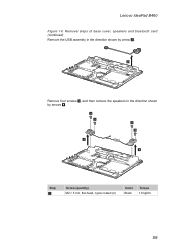
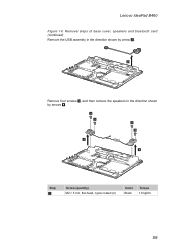
Lenovo IdeaPad B460
Figure 14. Removal steps of base cover, speakers and bluetooth card (continued)
Remove the USB assembly in the direction shown by arrow 2.
2
Remove four screws 3, and then remove the speakers in the direction shown by arrows 4.
3 3 3 3
4
4
Step
3
Screw (quantity) M2 × 5 mm, flat-head, nylok-coated (4)
Color Black
Torque 1.6 kgfcm
59
Lenovo B460 Hardware Maintenance Manual V2.0 - Page 65


...kit and apply them to apply one or two FCC labels.
Lenovo IdeaPad B460
Note: Applying labels to the following labels need to be peeled off from the old base cover, and need
to be put on the new base cover. Check the old ...h
WLAN Label
i
Brazil Label (BT) or BT Label for US/CA/TW
j
PPT Label
For some models, you need to the new base cover. When you replace the base cover, you also...
Lenovo B460 Hardware Maintenance Manual V2.0 - Page 72
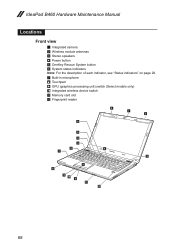
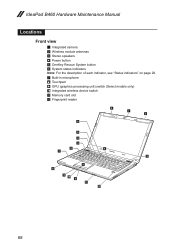
... 5 OneKey Rescue System button 6 System status indicators
Note: For the description of each indicator, see "Status indicators" on page 29.
7 Built-in microphone 8 Touchpad 9 GPU (graphics processing unit) switch (Select models only) J Integrated wireless device switch K Memory card slot L Fingerprint reader
2 1 2
6
5
4
3
6
6
7
3
8 6
9 10 6 11 12
68
Lenovo B460 Hardware Maintenance Manual V2.0 - Page 73


Right-side view
1 AC power adapter jack 2 USB port 3 Optical drive 4 ExpressCard®slot (Select models only) 5 SIM card slot
Lenovo IdeaPad B460
4 5
1 2
3
Bottom and Left-side view
1 Microphone jack 2 Headphone jack 3 USB port 4 RJ-45 port 5 HDMI port (Select models only) 6 Fan louvers 7 VGA port 8 Kensington slot 9 ...
Lenovo B460 Hardware Maintenance Manual V2.0 - Page 77


...card
14 WWAN card, WCDMA/HSDPA 7.2M, Huawei EM770W
11011653
WCDMA MOW WWAN card
14 WWAN card, Gobi, Qualcomm GOBI WCDMA/EVDO WWAN Card
11011655
14 WWAN card, EVDO, Huawei EM660 EV-DO MiniPCIE WWAN card
11010853
14 WWAN card, EVDO, ZTE MC2716 EVDO MiniPCIE WWAN 11011055 card
14 WWAN card...
ST9320325AS 320G 9NB
73 Lenovo IdeaPad B460
Table 5. Parts list-Overall (continued)
No.
Lenovo B460 User Guide V1.0 - Page 1
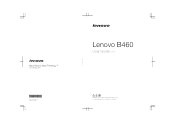
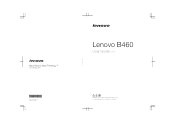
New World. New Thinking.TM
www.lenovo.com
P/N: 147003243-1.1 Printed in China
©Lenovo China 2010
Lenovo B460
User Guide V1.0
Read the safety notices and important tips in the included manuals before using your computer.
Lenovo B460 User Guide V1.0 - Page 15
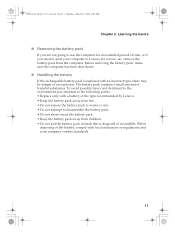
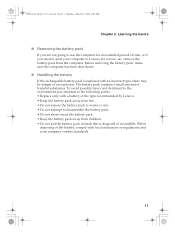
...you are not going to use the computer for an extended period of time, or if you need to send your company's safety standards.
11 To avoid possible injury and detriment to the environment..., there may be danger of the type recommended by Lenovo. • Keep the battery pack away from the computer. When
disposing of harmful substances. B460 User Guide V1.0_en.book Page 11 Thursday, March 25...
Lenovo B460 User Guide V1.0 - Page 29
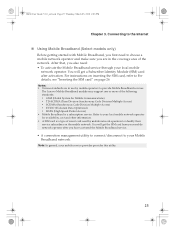
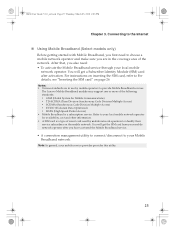
... need : • To activate the Mobile Broadband service through your local mobile
network operator. Notes: • Various standards are in use by mobile network operators to For details, see "Inserting the SIM card" on the mobile network. B460 User Guide V1.0_en.book Page 25 Thursday, March 25, 2010 2:06 PM
Chapter 3.
The Lenovo...
Lenovo B460 User Guide V1.0 - Page 54
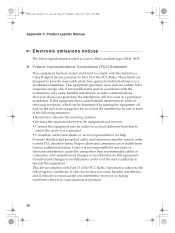
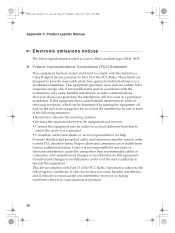
...or service representative for a Class B digital device, pursuant to Part 15 of the FCC Rules. B460 User Guide V1.0_en.book Page 50 Thursday, March 25, 2010 2:06 PM
Appendix C. This ...radio or television reception, which the receiver is subject to the following information refers to Lenovo B460, machine type 20047, 0875.
„ Federal Communications Commission (FCC) Statement
This equipment ...
Similar Questions
Graphics Card
Does lenovo g560 model name 20042 has an inbuilt graphics card?
Does lenovo g560 model name 20042 has an inbuilt graphics card?
(Posted by sindhu29sathyanarayanan 10 years ago)
What Should I Add To Make My Lenovo B460 Faster And Able To Play Large Games.
i feel that my lenovo B460 is very slow and cant even play large games in it. it has a 32-bit and 1g...
i feel that my lenovo B460 is very slow and cant even play large games in it. it has a 32-bit and 1g...
(Posted by nitinmharshetty 11 years ago)
Can I Install Graphics Card For My Lenova B460e
Its not having pre installed graphics card
Its not having pre installed graphics card
(Posted by prabakaran344892 11 years ago)
What Use Of Sim Card Slot
what use of sim card slot given in laptop b460
what use of sim card slot given in laptop b460
(Posted by drbheemsingh 11 years ago)

