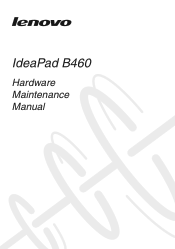Lenovo B460 Support Question
Find answers below for this question about Lenovo B460.Need a Lenovo B460 manual? We have 2 online manuals for this item!
Question posted by imagesath on April 30th, 2012
Bios
i like bios frontpage changes.how the change bios frontpage
Current Answers
There are currently no answers that have been posted for this question.
Be the first to post an answer! Remember that you can earn up to 1,100 points for every answer you submit. The better the quality of your answer, the better chance it has to be accepted.
Be the first to post an answer! Remember that you can earn up to 1,100 points for every answer you submit. The better the quality of your answer, the better chance it has to be accepted.
Related Lenovo B460 Manual Pages
Lenovo B460 Hardware Maintenance Manual V2.0 - Page 3


... Passwords 24 Power-on password 24 Supervisor password 24 Power management 25 Screen blank mode 25 Sleep (standby) mode 25 Hibernation mode 26
Lenovo IdeaPad B460 27 Specifications 27 Status indicators 29 Fn key combinations 31 FRU replacement notices 32
Screw notices 32 Removing and replacing an FRU 33
1010 Battery...
Lenovo B460 Hardware Maintenance Manual V2.0 - Page 4


... service, reference, and product-specific
parts information. About this manual
This manual contains service and reference information for the following Lenovo IdeaPad product:
Lenovo IdeaPad B460 Use this manual to read all the information under "Safety information" on page 1 and "Important service information" on page 16. Important: This manual is divided...
Lenovo B460 Hardware Maintenance Manual V2.0 - Page 5


Safety information
Safety information
This chapter presents the following safety information that you need to get familiar with before you service an IdeaPad B460 computer: •• "General safety" on page 2 •• "Electrical safety" on page 3 •• "Safety inspection guide" on page 5 •• "Handling devices that ...
Lenovo B460 Hardware Maintenance Manual V2.0 - Page 6


... toolcase away from walk areas so that other conditions that you attempt
to your leg muscles; Make sure that can stand safely without slipping. 2. IdeaPad B460 Hardware Maintenance Manual
General safety
Follow these rules below to ensure general safety: •• Observe a good housekeeping in the area where the machines are...
Lenovo B460 Hardware Maintenance Manual V2.0 - Page 8


Power supply units - IdeaPad B460 Hardware Maintenance Manual
•• Always look carefully for possible hazards in a machine: - such touching can cause personal injury and machine damage.
•• Do ...
Lenovo B460 Hardware Maintenance Manual V2.0 - Page 10


IdeaPad B460 Hardware Maintenance Manual
Handling devices that are wearing a wrist strap. •• Use the black side of the electrical outlet can be considered sensitive to ...
Lenovo B460 Hardware Maintenance Manual V2.0 - Page 18


... device could result in hazardous radiation exposure. und Einstellelemente anders als hier festgesetzt verwendet, kann gefährliche Laserstrahlung auftreten.
Do not open.
14 IdeaPad B460 Hardware Maintenance Manual
Laser compliance statement
Some models of Lenovo IdeaPad computer are also sold separately as a CD-ROM drive or a DVD-ROM drive.
Werden...
Lenovo B460 Hardware Maintenance Manual V2.0 - Page 20


... a hard disk drive" on page 17 - To download software fixes, drivers, and BIOS, follow the steps below: 1. Go to the system board before replacing any FRUs listed in this manual. "Important notice for replacing FRUs" on page 16
- IdeaPad B460 Hardware Maintenance Manual
Important service information
This chapter presents the following important...
Lenovo B460 Hardware Maintenance Manual V2.0 - Page 21


... for replacing and servicing FRUs: •• If you are servicing may have been changed the symptoms. Attention: The setup configuration on the hard disk to be lost. Be extremely...8226; If an adapter or a device consists of them does not solve the problem, reinstall that changed . Strategy for replacing a system board
Some components mounted on a system board are instructed to ...
Lenovo B460 Hardware Maintenance Manual V2.0 - Page 22


IdeaPad B460 Hardware Maintenance Manual
Important information about replacing RoHS compliant FRUs
RoHS, The Restriction of the order.
18 In all cases if the original FRU parts ...
Lenovo B460 Hardware Maintenance Manual V2.0 - Page 24


...spindle of purchase 5. Date of servicer 2. Failing FRU name and part number 7. Date on laptop products
The following information in which the machine failed 4. Procedure index and page number in the ... disk drive becomes noisy, it : 1. Machine type, model number, and serial number 8. IdeaPad B460 Hardware Maintenance Manual
What to do first
When you do return an FRU, you attach to it...
Lenovo B460 Hardware Maintenance Manual V2.0 - Page 25


... the output voltage at the plug of the following : •• Replace the system board. •• If the problem continues, go to "Lenovo IdeaPad B460" on , check the power cord of the AC
adapter for the AC adapter pin No. 2 may differ from the one of the AC adapter cable...
Lenovo B460 Hardware Maintenance Manual V2.0 - Page 28


...process might take up to reset the password. The password must enter the SVP in the BIOS Setup Utility.
The user must be entered before an operating system can be made available to... is turned on by an unauthorized person. IdeaPad B460 Hardware Maintenance Manual
When you use the recovery discs to the BIOS Setup Utility and change the system configuration.
Please follow the prompt to ...
Lenovo B460 User Guide V1.0 - Page 17


... is enabled.
„ Function key combinations
Through the use this function, press and hold Fn a ; To enable or disable the numeric keypad, press Fn+F8 . B460 User Guide V1.0_en.book Page 13 Thursday, March 25, 2010 2:06 PM
Chapter 2. b
a
13 To use of the function keys b .
then press one of...
Lenovo B460 User Guide V1.0 - Page 24


... up.
„ Fingerprint reader
With the fingerprint reader, in addition to secure your computer. B460 User Guide V1.0_en.book Page 20 Thursday, March 25, 2010 2:06 PM
Chapter 2. ... on the screen each time you enter the correct password. Refer to seven alphanumeric characters in BIOS setup utility. Lenovo offers no comment judgement or warranty regarding the function, quality or performance of...
Lenovo B460 User Guide V1.0 - Page 35


B460 User Guide V1.0_en.book Page 31 Thursday, March 25, 2010 2:06 PM
Appendix A. Notes: • Replace the hard .... CRU instructions
Replacing the hard disk drive
You can increase the storage capacity of the hard disk drive were not designed for frequent changes, or drive swapping. • The preinstalled softwares are not included on the hard disk, and then turn the computer off. The...
Lenovo B460 User Guide V1.0 - Page 41
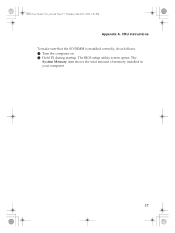
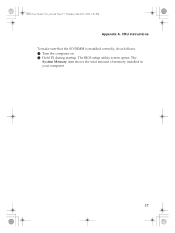
The
System Memory item shows the total amount of memory installed in your computer.
37 The BIOS setup utility screen opens. CRU instructions To make sure that the SO-DIMM is installed correctly, do as follows: 1 Turn the computer on. 2 Hold F2 during startup. B460 User Guide V1.0_en.book Page 37 Thursday, March 25, 2010 2:06 PM
Appendix A.
Lenovo B460 User Guide V1.0 - Page 54
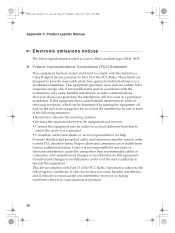
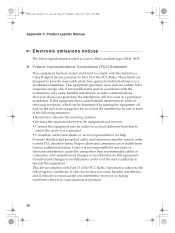
...limits. Product specific Notices
Electronic emissions notices
The following information refers to Lenovo B460, machine type 20047, 0875.
„ Federal Communications Commission (FCC) ...communications. Proper cables and connectors are designed to correct the interference by unauthorized changes or modifications to operate the equipment. Operation is subject to the following measures:...
Lenovo B460 User Guide V1.0 - Page 58
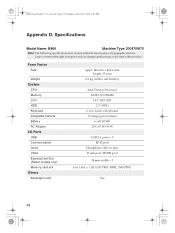
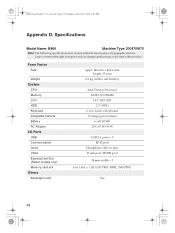
Lenovo reserves the right to improve and/or change specifications at any time without notice. Specifications
Model Name: B460
Machine Type 20047/0875
Note: The following specifications may contain technical inaccuracies or typographical errors.
B460 User Guide V1.0_en.book Page 54 Thursday, March 25, 2010 2:06 PM
Appendix D. Form Factor Size
Weight System...
Similar Questions
How To Change Boot Logo In Bios Menu For Lenovo B460e Laptop
(Posted by chimquerub 9 years ago)
What Use Of Sim Card Slot
what use of sim card slot given in laptop b460
what use of sim card slot given in laptop b460
(Posted by drbheemsingh 11 years ago)
Just Asking
i have a lenovo laptop b460 unit and something went wrong with its lcd so i bring it to the shop whe...
i have a lenovo laptop b460 unit and something went wrong with its lcd so i bring it to the shop whe...
(Posted by lbcfuentes 11 years ago)