Lenovo B450 Support Question
Find answers below for this question about Lenovo B450.Need a Lenovo B450 manual? We have 2 online manuals for this item!
Question posted by gjain7 on December 11th, 2012
How To Replace The Cell Of Motherboard
how to replace the cell of motherboard
Current Answers
There are currently no answers that have been posted for this question.
Be the first to post an answer! Remember that you can earn up to 1,100 points for every answer you submit. The better the quality of your answer, the better chance it has to be accepted.
Be the first to post an answer! Remember that you can earn up to 1,100 points for every answer you submit. The better the quality of your answer, the better chance it has to be accepted.
Related Lenovo B450 Manual Pages
Windows 7 Upgrade Guide - Page 2


... the Install Windows page, click Install now. 3 On the Get important updates for the new operating system.
2 A copy of Windows can't be upgraded, go to replace your programs and settings. Back up any files and settings you want to http://www.lenovo.com/windows7. You will need to complete the upgrade...
Lenovo B450 User Guide V1.0 - Page 7


Contents
Important safety information...... OneKey Rescue System 28
OneKey Rescue System 28
Chapter 5. Upgrading and replacing devices 42
Replacing the battery 42 Replacing the hard disk drive 44 Replacing memory 48 Removing the optical drive ......52
Appendix A. Getting help and service 54
Getting help on the Web ...........55 Calling the customer support center 55 ...
Lenovo B450 User Guide V1.0 - Page 8
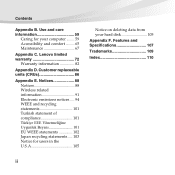
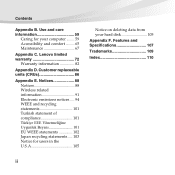
...;rkiye EEE Yönetmeliğine Uygunluk Beyan 101 EU WEEE statements 102 Japan recycling statements ..... 103 Notice for your hard disk 105 Appendix F. Customer replaceable units (CRUs 86
Appendix E.
Lenovo B450 User Guide V1.0 - Page 14


... with instructions when it is plugged in the installation and configuration procedures. Disconnect the attached power cords, battery pack, and all instructions when installing or replacing parts. For a list of service and support phone numbers, go to diagnose the situation yourself. Important safety information
Service and upgrades Do NOT attempt to...
Lenovo B450 User Guide V1.0 - Page 25
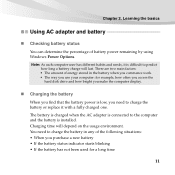
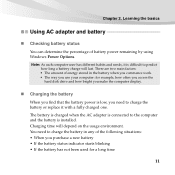
... adapter and battery
„ Checking battery status
You can determine the percentage of the following situations: • When you need to charge the battery or replace it is difficult to the computer and the battery is connected to predict how long a battery charge will depend on the usage environment. The battery...
Lenovo B450 User Guide V1.0 - Page 27


...
disposing of the battery, comply with an incorrect type, there may be danger of in trash that is replaced with local ordinances or regulations and your company's safety standards.
13 Chapter 2. Notes: • Replace only with a battery of harmful substances. The battery pack contains a small amount of the type recommended by Lenovo...
Lenovo B450 User Guide V1.0 - Page 45


...I need to upgrade a device or I follow when using my computer?
See "Appendix D.
Customer replaceable units (CRUs)" on page iii of this guide.
31 Where can find the detailed specifications for my... asked questions and tell where you can I prevent problems with your computer, see Lenovo B450 Setup Poster. See "Important safety information" on page 86 of my new computer? See...
Lenovo B450 User Guide V1.0 - Page 49


... servicer or a marketing representative to resume from the
screen saver or to have the hard disk drive replaced.
You must take your computer to a Lenovo authorized servicer or a marketing representative to have the system board replaced. Chapter 5. Do one of the following to exit from sleep or hibernation
mode:
- Proof of purchase...
Lenovo B450 User Guide V1.0 - Page 50


... sleep mode unexpectedly.
• If the processor overheats, the computer automatically enters sleep mode to allow the computer to cool and to the computer, or replace the battery with
computer immediately turns
a fully charged one. Use and care information" on page 59. The critical low-battery error • The battery power...
Lenovo B450 User Guide V1.0 - Page 56


Upgrading and replacing devices
Replacing the battery
Note: Use only the battery provided by Lenovo. Disconnect the AC adapter and all cables from
the computer.
2 Close the computer display, and turn the computer over.
42 Any other battery could ignite or explode.
„ To replace the battery 1 Turn off the computer. Chapter 6.
Lenovo B450 User Guide V1.0 - Page 57
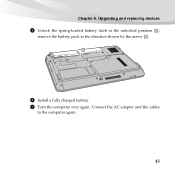
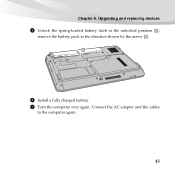
Connect the AC adapter and the cables
to the computer again.
43 b
a
4 Install a fully charged battery. 5 Turn the computer over again. Upgrading and replacing devices
3 Unlock the spring-loaded battery latch in the unlocked position ,
remove the battery pack in the direction shown by the arrow . Chapter 6.
Lenovo B450 User Guide V1.0 - Page 58
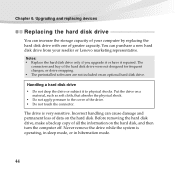
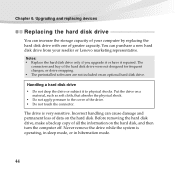
... can cause damage and permanent loss of the drive. • Do not touch the connector. Notes: • Replace the hard disk drive only if you upgrade it or have it to the cover of data on a
material, such...drive • Do not drop the drive or subject it repaired. Upgrading and replacing devices
Replacing the hard disk drive
You can purchase a new hard disk drive from your computer by...
Lenovo B450 User Guide V1.0 - Page 59


Upgrading and replacing devices To replace the hard disk drive, do the following:
1 Turn off the computer; then disconnect the AC adapter and all cables
from the computer.
2 Close the computer display, and then turn the computer over. 3 Remove the battery pack. 4 Remove the Hard disk drive/Memory compartment cover . a
45
Chapter 6.
Lenovo B450 User Guide V1.0 - Page 60
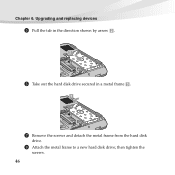
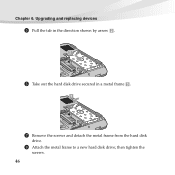
Upgrading and replacing devices
5 Pull the tab in a metal frame . b
6 Take out the hard disk drive secured in the direction shown by arrow . then tighten the
screws.
46 c
7 Remove the screws and detach the metal frame from the hard disk
drive.
8 Attach the metal frame to a new hard disk drive; Chapter 6.
Lenovo B450 User Guide V1.0 - Page 61


B Reinstall the battery pack. Upgrading and replacing devices
9 Put the hard disk drive gently into space.
0 Reinstall the compartment cover. then push it firmly into the hard disk drive bay with the ...
Lenovo B450 User Guide V1.0 - Page 62


... of your computer by your body, which could damage the SO-DIMM. Upgrading and replacing devices
Replacing memory
You can increase the amount of memory in the memory slot of the SO...to reduce any static
electricity in various capacities. Note: Use only the memory types supported by replacing a double data rate (DDR2) small outline dual inline memory module (SODIMM) - Disconnect the...
Lenovo B450 User Guide V1.0 - Page 63
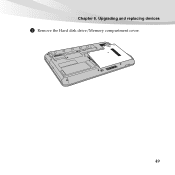
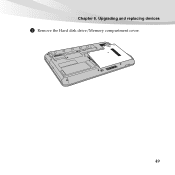
Chapter 6. Upgrading and replacing devices
5 Remove the Hard disk drive/Memory compartment cover.
49
Lenovo B450 User Guide V1.0 - Page 64
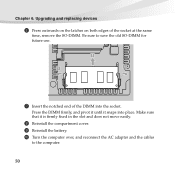
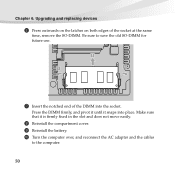
Upgrading and replacing devices
6 Press outwards on the latches on both edges of the DIMM into place.
Chapter 6. Press the DIMM firmly, and pivot it until it is ...
Lenovo B450 User Guide V1.0 - Page 65
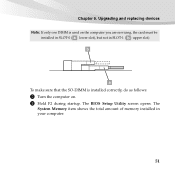
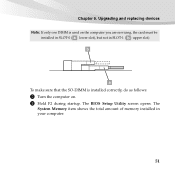
... total amount of memory installed in SLOT-1 ( b : upper slot). b
a To make sure that the SO-DIMM is used on . 2 Hold F2 during startup. Upgrading and replacing devices Note: If only one DIMM is installed correctly, do as follows:
1 Turn the computer on the computer you are servicing, the card must be...
Lenovo B450 User Guide V1.0 - Page 121


Appendix F. Features and Specifications
Model Name: Lenovo B450
Machine Type 3328/20029
Note: The following specifications may contain technical inaccuracies or typographical... DDR II SO-DIMM 14.0" HD LCD
2.5" SATA 160/250/320G 6-row Lenovo Keyboard
0.3M
6 cells, 48Wh Li-ion battery 90W, 65W
107
Lenovo reserves the right to improve and/or change specifications at any time without notice.
Similar Questions
How To Replace The Motherboard In A Lenovo Ideapad Y530 4051
(Posted by intops 10 years ago)
About Sound In Lenovo B450
hello, i have lenovo B450 labtop, when i want to use headset and plug in , after conecting i can not...
hello, i have lenovo B450 labtop, when i want to use headset and plug in , after conecting i can not...
(Posted by cabriolet1965 11 years ago)
Where Can I Get A Microphone Driver For My Lenovo B450 Laptop
Where can i get a microphone driver for my lenovo b450 laptop
Where can i get a microphone driver for my lenovo b450 laptop
(Posted by edwin1957 12 years ago)

