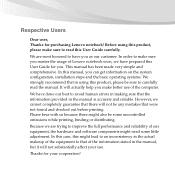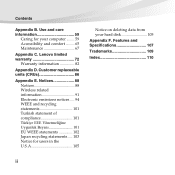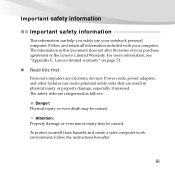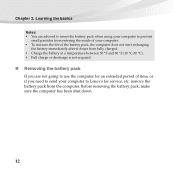Lenovo B450 Support Question
Find answers below for this question about Lenovo B450.Need a Lenovo B450 manual? We have 2 online manuals for this item!
Question posted by parbhakr345 on February 3rd, 2012
In Lenovo B450 Is It Wi-fi Or Not
The person who posted this question about this Lenovo product did not include a detailed explanation. Please use the "Request More Information" button to the right if more details would help you to answer this question.
Current Answers
Related Lenovo B450 Manual Pages
Similar Questions
Microphone Issue In Lenovo B450 Model
Hi, I am Unable to use voice chat without hadphone, i mean inbuilt microphone not working . my os ha...
Hi, I am Unable to use voice chat without hadphone, i mean inbuilt microphone not working . my os ha...
(Posted by pramod50912 9 years ago)
Why My Wi Fi Is Showing Yellow ! Sign In The Begining And After Few Minutes It I
when i open my z370 laptop, it shows reading wi fi connection but immidiately shows yellow explanati...
when i open my z370 laptop, it shows reading wi fi connection but immidiately shows yellow explanati...
(Posted by mee23kish 11 years ago)
About Sound In Lenovo B450
hello, i have lenovo B450 labtop, when i want to use headset and plug in , after conecting i can not...
hello, i have lenovo B450 labtop, when i want to use headset and plug in , after conecting i can not...
(Posted by cabriolet1965 11 years ago)
Wi Fi Problem
I have Lenovo B560 Model 4330 Laptop. Problem with my laptop is Wi fi internet is not working. It wa...
I have Lenovo B560 Model 4330 Laptop. Problem with my laptop is Wi fi internet is not working. It wa...
(Posted by kunalthakkar2311 11 years ago)
Where Can I Get A Microphone Driver For My Lenovo B450 Laptop
Where can i get a microphone driver for my lenovo b450 laptop
Where can i get a microphone driver for my lenovo b450 laptop
(Posted by edwin1957 12 years ago)