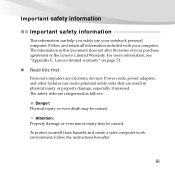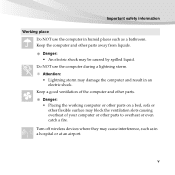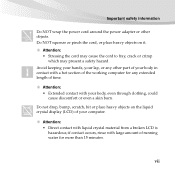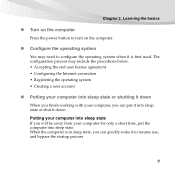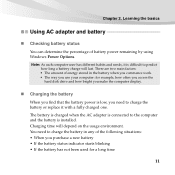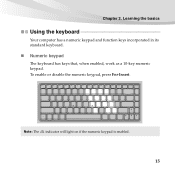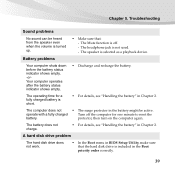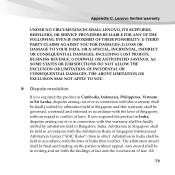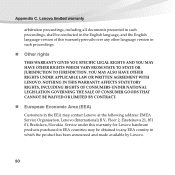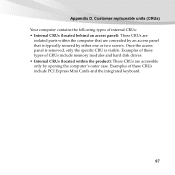Lenovo B450 Support Question
Find answers below for this question about Lenovo B450.Need a Lenovo B450 manual? We have 2 online manuals for this item!
Question posted by jayaprakashbitra on March 5th, 2014
Internal Microphone
Internal Microphone is not working?
Current Answers
Answer #1: Posted by TheWiz on March 5th, 2014 3:27 PM
Make sure you have the latest audio driver from Lenovo installed. You can download it here.
Related Lenovo B450 Manual Pages
Similar Questions
Microphone Issue In Lenovo B450 Model
Hi, I am Unable to use voice chat without hadphone, i mean inbuilt microphone not working . my os ha...
Hi, I am Unable to use voice chat without hadphone, i mean inbuilt microphone not working . my os ha...
(Posted by pramod50912 9 years ago)
External Microphone Does Not Work And I Can Not Turn Off Internal Microphone And
I need to turn off internal microphone and plug in external microphone
I need to turn off internal microphone and plug in external microphone
(Posted by jim47590 11 years ago)
Where Can I Get A Microphone Driver For My Lenovo B450 Laptop
Where can i get a microphone driver for my lenovo b450 laptop
Where can i get a microphone driver for my lenovo b450 laptop
(Posted by edwin1957 12 years ago)