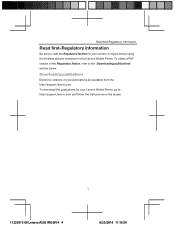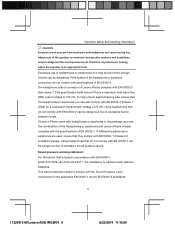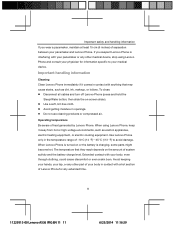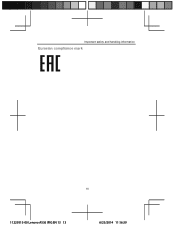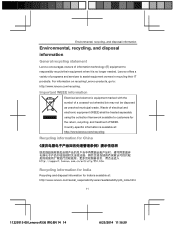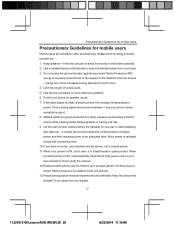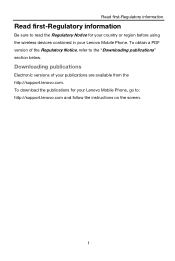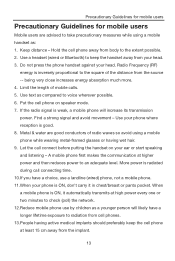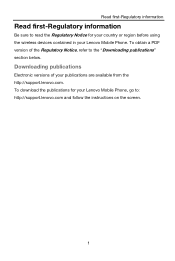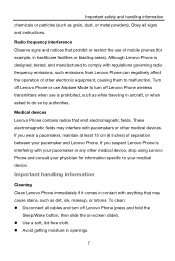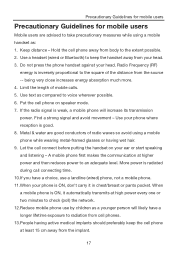Lenovo A536 Support Question
Find answers below for this question about Lenovo A536.Need a Lenovo A536 manual? We have 4 online manuals for this item!
Question posted by jtc2908 on October 31st, 2015
Lenovo A536
Can someone tell me how to turn on my flashlight on my Lenovo A536?
Current Answers
Answer #1: Posted by TechSupport101 on October 31st, 2015 1:36 AM
Hi. It is meant to work with the camera, so if you wish to use it for lighting on sundry ocassions, then download and use the Google Play application here.
Related Lenovo A536 Manual Pages
Similar Questions
Black Star Icon On The Top Right Hand Corner Of The Phone Of A6000
my phone does not ring out and I discovered there is a black star icon on the top of the screen. How...
my phone does not ring out and I discovered there is a black star icon on the top of the screen. How...
(Posted by balogs007 8 years ago)
Lenovo A536 Flashlight
how to turn on Lenovo A536 flashlight?I didn't know how to do this.Plz anyone help me.
how to turn on Lenovo A536 flashlight?I didn't know how to do this.Plz anyone help me.
(Posted by adibah167 8 years ago)
How To Recover My Password For A536
after i input my password,i cant remember it anymore..
after i input my password,i cant remember it anymore..
(Posted by braganzamarle 9 years ago)
Reformatting/resetting My Lenovo A536
I forgot my password and i cant open my cellphone, how can i reset or reformat my phone?
I forgot my password and i cant open my cellphone, how can i reset or reformat my phone?
(Posted by nastassjabaysic27 9 years ago)