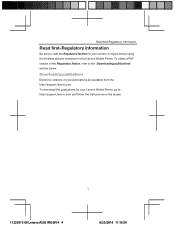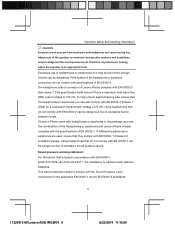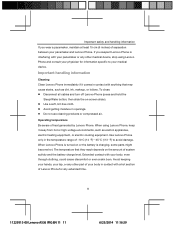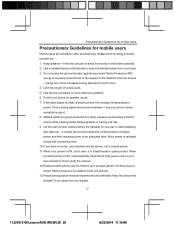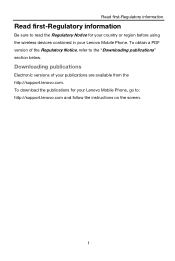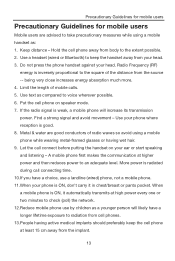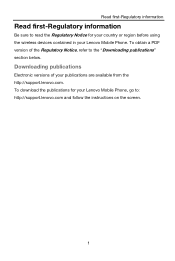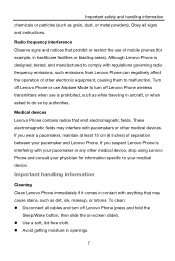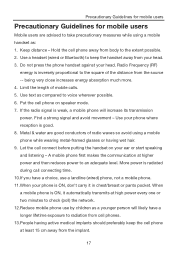Lenovo A536 Support Question
Find answers below for this question about Lenovo A536.Need a Lenovo A536 manual? We have 4 online manuals for this item!
Question posted by bunmi0411 on November 4th, 2015
Microphone Speaker
Hi, every time i call, people hear me faintly even though i can hear them clearly
Current Answers
Answer #1: Posted by TechSupport101 on November 4th, 2015 5:52 AM
Hi. Inspect the tiny mic hole at the bottom edge of the phone as it must be somewhat clogged. You could use a needle to gently poke the hole open again. Do not push it too much as you may damage the mic inside.
Related Lenovo A536 Manual Pages
Similar Questions
Lenovo A536
Can someone tell me how to turn on my flashlight on my Lenovo A536?
Can someone tell me how to turn on my flashlight on my Lenovo A536?
(Posted by jtc2908 8 years ago)
Lenovo A536 Flashlight
how to turn on Lenovo A536 flashlight?I didn't know how to do this.Plz anyone help me.
how to turn on Lenovo A536 flashlight?I didn't know how to do this.Plz anyone help me.
(Posted by adibah167 8 years ago)
How To Recover My Password For A536
after i input my password,i cant remember it anymore..
after i input my password,i cant remember it anymore..
(Posted by braganzamarle 9 years ago)
Reformatting/resetting My Lenovo A536
I forgot my password and i cant open my cellphone, how can i reset or reformat my phone?
I forgot my password and i cant open my cellphone, how can i reset or reformat my phone?
(Posted by nastassjabaysic27 9 years ago)