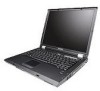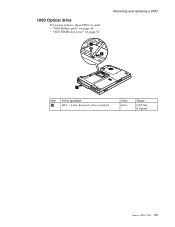Lenovo 892204U Support Question
Find answers below for this question about Lenovo 892204U - C200 8922 - Celeron M 1.6 GHz.Need a Lenovo 892204U manual? We have 4 online manuals for this item!
Question posted by johndsouza789 on April 18th, 2014
My Lenovo All In One Pc C200 Is Booting Problems
The person who posted this question about this Lenovo product did not include a detailed explanation. Please use the "Request More Information" button to the right if more details would help you to answer this question.
Current Answers
Related Lenovo 892204U Manual Pages
Similar Questions
Booting Problem With Lenovo G570
Hi,I have lenovo G570 laptop.while i switch on the laptop its showing "Starting windows"..after that...
Hi,I have lenovo G570 laptop.while i switch on the laptop its showing "Starting windows"..after that...
(Posted by abi123 11 years ago)
Lenovo B570e Boot Problem
I have a Lenovo B570e and a G-Drive slim exsternal drive. If this external drive is connected on bo...
I have a Lenovo B570e and a G-Drive slim exsternal drive. If this external drive is connected on bo...
(Posted by luke24419 11 years ago)
Boot Problem
My Lenovo V570 Model 1066 has a boot problem. On and off it is unable to boot up successfully and an...
My Lenovo V570 Model 1066 has a boot problem. On and off it is unable to boot up successfully and an...
(Posted by vw2000 12 years ago)
Boot Problems
my 2 week old lenovo will have trouble booting and will freeze frequently. i will run the one key re...
my 2 week old lenovo will have trouble booting and will freeze frequently. i will run the one key re...
(Posted by Anonymous-33634 12 years ago)