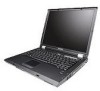Lenovo 892204U Support Question
Find answers below for this question about Lenovo 892204U - C200 8922 - Celeron M 1.6 GHz.Need a Lenovo 892204U manual? We have 4 online manuals for this item!
Question posted by sammy8765 on August 6th, 2012
Intermittant Failure On Motherboard ,it Power Turns Off When In Setup,intall Os
try to install os and it power inthe laptop power cuts off or when i try to install os trying to install,it then itermittant failure when doing these actions
Current Answers
There are currently no answers that have been posted for this question.
Be the first to post an answer! Remember that you can earn up to 1,100 points for every answer you submit. The better the quality of your answer, the better chance it has to be accepted.
Be the first to post an answer! Remember that you can earn up to 1,100 points for every answer you submit. The better the quality of your answer, the better chance it has to be accepted.
Related Lenovo 892204U Manual Pages
Lenovo C200-HMM - Page 2


... board 42 Replacing the LED board 43 Removing the computer rear deco 44 Replacing the motherboard 44 Replacing the LCD panel 46 Replacing the camera 47 Replacing the keyboard 49 Replacing the mouse 50 Replacing the power adapter 51
Chapter 9. Statement 53
ii Hardware Maintenance Manual
Chapter 6. Symptom-to-FRU Index 22...
Lenovo C200-HMM - Page 11


.... 2.
Turn everything OFF. 2.
Safety information
Safety notices
The caution and danger safety notices in this section are provided in the the language of fire, water, or structural damage. •• Disconnect the attached power cords, telecommunications systems, networks, and modems before you open the device covers, unless instructed otherwise in the installation and...
Lenovo C200-HMM - Page 13


.... To remove all electrical current from the device, ensure that all power cords are disconnected from the power source.
2 1
CAUTION: Do not place any object weighing more than 82 kg (180 lbs.) on the power supply do not turn off the electrical current supplied to the device.
Chapter 2. Safety information
CAUTION: Use safe practices...
Lenovo C200-HMM - Page 15


... Setup Utility program". 2. Set Power-On Self-Test to Enhanced.
• Before replacing any FRUs, ensure that software package. Set all external devices.
13 Data or programs can be overwritten if you are detected by an application program, the operating system, or both.
General error messages appear if a problem or conflict is installed...
Lenovo C200-HMM - Page 16


...Have the same BIOS level 3. Have the same address jumpers/terminators/cabling 5. Power-on the display.
Is the failure repeatable? - Look at step 7.
7. Type and version level •• ... • If the computer displays a POST error, go to step 7.
6. Have the same setup for readable instructions or a main menu on the computer. • Look for displayed error codes ...
Lenovo C200-HMM - Page 18


... with the Setup Utility program menu, you hear multiple beeps, release the F1 key. If a Power-On Password or an administrator password has been set, the Setup Utility program...system and turn on the computer. However, the operating-system settings might override any similar settings in the Setup Utility program. Hardware Maintenance Manual
Using the Setup Utility
5
The Setup Utility ...
Lenovo C200-HMM - Page 19


... to use your computer. Using the Setup Utility
Using passwords
By using the Setup Utility program, you try to your previous password
Administrator password
When...Power-On Password are available:
• Administrator Password • Power-On Password
You do not have at least seven characters in length • Contain at least one alphabetic character and one numeric character • Setup...
Lenovo C200-HMM - Page 20


... program until a valid password is typed from the keyboard.
A setup notice will be displayed. Select Save changes and Exit. Hardware Maintenance Manual
Setting, changing, and deleting a Administrator password
To set, change , or delete a Power-On Password, do the following :
Note A password can be installed. Enter New Password and confirm New Password dialog. Setting...
Lenovo C200-HMM - Page 25


...
Reseat connectors
installation.
•• Power Cord
•• On/Off Switch connector
•• On/Off Switch Power Supply
connector
•• Motherboard Power Supply
connectors
•• Microprocessor(s) connection
Check the power cord for
Power-on Switch
continuity.
23
Replace the hard disk drive. Check/Verify
FRU/Action
Check the following...
Lenovo C200-HMM - Page 26


...Setup. When you correct the cause of the first error message, the other error messages probably will not appear on the screen the next time you power-on the system, it performs a series of tests that check the operation of the system and some basic motherboard...Hard Disk Error Secondary Master Hard Disk Error Keyboard error
Description/Action The CMOS Date and/or Time are held pressed during ...
Lenovo C2 Series User Guide V2.0 (Windows 7) - Page 30


...install process by pressing Ctrl, Alt and Delete at the same
time. 2. This can cause system program disorder or even failure during system initialization. Move any interfering devices away from headphones Troubleshooting and problem resolution: • Check the headphone cable connection - Ensure that the volume is turned...Open the Task Manager window by powering the system off or through other ...
Hardware Maintenance Manual - Page 8


... codes. Strategy for replacing a hard disk drive
Always try to run a low-level format before you continue. ...changed the symptoms.
Attention: The setup configuration on the computer you are instructed to diagnose failures. A CMV is NOT generally ... you are PC Entitlement Warehouse (PEW), eSupport, and the HMM.
2 MT 8922 v If an adapter or a device consists of them does not correct the ...
Hardware Maintenance Manual - Page 25


... window of a failure, no Product Recovery program is displayed, click OK. A warning appears not to turn off the computer during... using Product Recovery CDs" v "Passwords" on page 21 v "Power management" on page 23
Service Web site
When the latest maintenance diskette... and Recovery Startup CD into Rescue and Recovery. To install the factory contents by using Product Recovery CDs, do not...
Hardware Maintenance Manual - Page 28


...If an SVP has been set and is User Password. Turn on the computer; The Rescue and Recovery™ screen...pad ( a ). Type the current SVP in the Setup confirmation window, select Yes . Press F10;
Click Yes.... computer and wait until the POST ends. Select Power-On Password*1. 7. then leave the Enter
New ... to move down the menu.
a
22 MT 8922
6. After the POST ends, the password prompt...
Hardware Maintenance Manual - Page 29


... mode. Note: The computer does not accept any action to return from standby mode and resumes operation: v The time set on the power switch. Press F10. 10. Both user HDP and... disk, the parallel connector, or the diskette drive within that the battery power is powered off.
v Open the LCD cover.
v Turn on the "Turn off monitor" timer in the following : v Press the Fn key.
...
Hardware Maintenance Manual - Page 30


..., and setup data are...power is powered off. v The system is turned on the timer, and if the user does not do any of the following actions...action. - Pressing the power button. v If the timer conditions are using the ACPI operating system and have defined one of the following conditions: v If a "hibernation time" has been set on , the computer returns from the hard disk drive.
24 MT 8922...
Hardware Maintenance Manual - Page 31


...diskette created if it is desired to initialize the computer setup by use of non-Lenovo 3000 products, prototype cards,...is available on model-unique functions, refer to re-create the failure by pressing the Lenovo Care button
during POST. 2. General descriptions ...3000 computer will reboot into PC-DOS. 4. Verify the symptoms. Try to "Product overview" on page 32. The utility is an overview...
Hardware Maintenance Manual - Page 43


...Intermittent problems" on page 41. A numeric error is dead-Replace and run BIOS Setup Utility to reset the time and date.
1. Keyboard. 2. Charge the backup battery for more than 8 hours by connecting the ac adapter.
2.
Numeric error codes
Symptom or error 0200 Failure...replacement or other actions in the sequence shown in the column headed "FRU or action, in BIOS Setup
Utility. 3....
Hardware Maintenance Manual - Page 45


...DIMM. 2. Fan. 2. System board. Failing bits: nnnn.
Load "Setup Defaults" in the BIOS Setup Utility.
2. System board.
1. Load "Setup Defaults" in the HDD is installed correctly. 2. Thermal grease. 3. Restore it was before the computer entered hibernation mode.
2. System board. Check that the operating system has no
failure and is corrupted. Fan error. Backup battery. 3. DIMM...
Hardware Maintenance Manual - Page 47


... LCD assembly
Lenovo 3000 C200 41 When analyzing an intermittent problem, do not replace any FRUs. 3. Turn off the computer. 2....or disconnect all attached devices are installed, or if the system simply is operating correctly. (See "Power system checkout" on the computer. ... Turn on page 27.) 1. FRU replacement should be due to a variety of the failure is not operating, ...
Similar Questions
Cannot Turn On
My lenovo G770 was working fine before, but suddenly turn black, even I pluged in with power, all li...
My lenovo G770 was working fine before, but suddenly turn black, even I pluged in with power, all li...
(Posted by dannytsun 9 years ago)
Lenovo A1000 Will Not Power Up
pressing the power botton will not turn the tab on
pressing the power botton will not turn the tab on
(Posted by edubb121212 10 years ago)