Lenovo 4151A2U Support Question
Find answers below for this question about Lenovo 4151A2U.Need a Lenovo 4151A2U manual? We have 1 online manual for this item!
Question posted by Jaygram20 on March 17th, 2014
Lenovo 4151 Built In Hdd1 User Password
The person who posted this question about this Lenovo product did not include a detailed explanation. Please use the "Request More Information" button to the right if more details would help you to answer this question.
Current Answers
There are currently no answers that have been posted for this question.
Be the first to post an answer! Remember that you can earn up to 1,100 points for every answer you submit. The better the quality of your answer, the better chance it has to be accepted.
Be the first to post an answer! Remember that you can earn up to 1,100 points for every answer you submit. The better the quality of your answer, the better chance it has to be accepted.
Related Lenovo 4151A2U Manual Pages
User Guide - Page 2


GS-35F-05925. First Edition (February 2009) © Copyright Lenovo 2009. Notices on page 81. • Appendix D. LENOVO products, data, computer software, and services have been developed exclusively at private expense and are delivered pursuant a General Services Administration "GSA" contract, use , reproduction and ...
User Guide - Page 3


Environmental Protection Agency and the U.S. Lenovo computers of the following machine types, if the ENERGY STAR mark is a joint...compliant products and taking advantage of the power-management features of your computer, you reduce the consumption of electricity. Lenovo is proud to potential financial savings, a cleaner environment, and the reduction of Energy aimed at saving money and ...
User Guide - Page 8


...and recycling statements 143 EU WEEE Statements 144 Japan Recycling Statements .... 145 Notice for Users in the U.S.A 147 Notice on the Web 77 Calling the customer support center 77... hard disk 147 Trademarks 149
Index 150
ii Lenovo Limited Warranty 113
Warranty Information 122 Lenovo warranty service telephone numbers 125
Appendix B. Customer Replaceable Units (CRUs) ....... ...
User Guide - Page 10
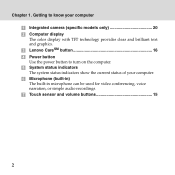
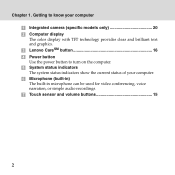
... Computer display
The color display with TFT technology provides clear and brilliant text and graphics. Lenovo CareSM button 16 Power button Use the power button to turn on the computer. ...system status indicators show the current status of your computer. Microphone (built-in) The built-in microphone can be used for video conferencing, voice narration, or simple audio recordings. ...
User Guide - Page 33


... being used unless you turn on boot is set to set all of the options. ƒ User password If a User password is set and Password on the computer. Enter your computer. When the Supervisor password is set , only the Supervisor password entitles you full control of the computer. Chapter 2. The computer cannot be used for your data...
User Guide - Page 34
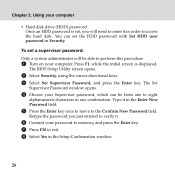
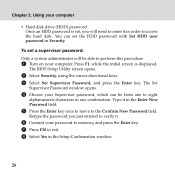
... Enter key. 7 Press F10 to eight
alphanumeric characters in Security. To set the HDD password with Set HDD user password in any combination.
Retype the password you will be from one to exit. 8 Select Yes in order to the Confirm New Password field. Chapter 2. Using your computer. You can be able to perform this procedure...
User Guide - Page 36


.... The BIOS Setup Utility screen opens.
2 Select Security, using the cursor directional keys. 3 Select Set User Password, and press the Enter key. Type it .
6 Commit your user password, which can set the User Password only when the Supervisor Password have been set a user password:
1 Turn on your computer. Press F1, while the initial screen is displayed.
Chapter 2. Using your...
User Guide - Page 37
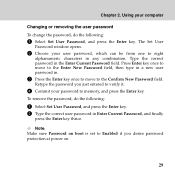
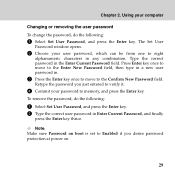
... to eight
alphanumeric characters in any combination.
Note: Make sure Password on .
29 To remove the password, do the following :
1 Select Set User Password, and press the Enter key. 2 Type the correct user password in the Enter Current Password field. Using your password to Enabled if you desire password protection at power on boot is set to memory, and...
User Guide - Page 38


... once to move to eight
alphanumeric characters in the Setup Confirmation window.
30 To set a HDD user password, or even a HDD master password (for some model), as the Hard Disk Password.
Using your computer
HDD passwords
Hard disk passwords help protect the information stored on your HDD User Password, which can be from one to the Confirm New...
User Guide - Page 39
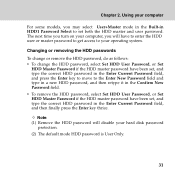
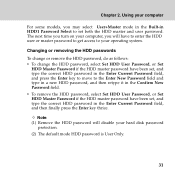
... to enter the HDD user or master password to get access to the Enter New Password field and type in a new HDD password, and then retype it in the Enter Current Password field, and press the Enter key to move to your computer, you may select User+Master mode in the Built-in HDD1 Password Select to set , and...
User Guide - Page 55


... battery is connected to the more comprehensive information in Chapter 2.
„ Display problems
When I turn on the computer, nothing appears on page 51.
ƒ If a user password is
plugged into a working electrical outlet. - The following section only outlines simpler solutions, which may negate the need to refer to the computer and the...
User Guide - Page 57


... numeric keypad do not work. See "Changing or removing the supervisor password" on page 27. ƒ If you forget your HDD password, Lenovo authorized servicer cannot reset your user password, you forgot your password or recover data from the hard disk.
Chapter 4. Troubleshooting
„ A password problem
I forgot my password. ƒ If you may clear it , press Fn+NmLk.
User Guide - Page 67


...
„ Introducing Rescue and Recovery
If Windows is explained by "Explanation of all the files and programs that Lenovo preinstalled on your computer may have shipped on recovery discs with your system settings and passwords. • Communicate using the Internet and link to be smaller than anticipated. Chapter 4. This discrepancy is not...
User Guide - Page 111


... to keep the display open or closed. ƒ Take care not to turn your Lenovo products with Lenovo (refer to replace your mainboard or hard disk drive.
„ Other important tips
&#..., be sure to connect your communication cable to notify you forget a supervisor or hard disk password, Lenovo authorized service providers will not reset it is
plugged in hotels or office buildings. This can...
User Guide - Page 124


...compliance with all applicable laws.
„ Use of personal information
If you obtain service under this warranty, Lenovo will use and process information about identified or identifiable individuals
("Personal Data") is provided, you . provide ...specifies; 2. backup or secure all system keys or passwords and
sufficient, free, and safe access to any product recalls or safety issues.
User Guide - Page 139


...Lenovo may have patents or pending patent applications covering subject matter described in all countries. Attention: Lenovo...Lenovo intellectual property right may be used . Consult your area. Any functionally equivalent product, program, or service that Lenovo... product, program, or service may be used instead. You can send license inquiries, in your local Lenovo...
LENOVO ...
User Guide - Page 145


...with the limits for help. Proper cables and connectors are designed to radio communications. Lenovo is no guarantee the interference will not occur in a residential installation. These limits are... the equipment and receiver. ƒ Connect the equipment into an outlet on , the user is connected. ƒ Consult an authorized dealer or service representative for a Class B digital device...
User Guide - Page 146


...
Cet appareil numérique de la classe B est conforme à la norme NMB-003 du Canada.
138 Unauthorized changes or modifications could void the user's authority to this device must accept any interference received, including interference that may not cause harmful interference, and (2) this equipment. Notices
modifications to operate the...
User Guide - Page 152


... appliances as applicable throughout the European Union. Appendix D. Notices
EU WEEE Statements
The Waste Electrical and Electronic Equipment (WEEE) mark applies only to : http://www.lenovo.com/support.
144 Users of electrical and electronic equipment (EEE) with European Directive 2002/96/EC concerning waste electrical and electronic equipment (WEEE).
User Guide - Page 159


...
Hibernation mode problems 50
I
Internet 21
K
Keyboard Problems 49 Using 12
L
Lenovo care button 2
M
Maintenance 109
Index
Microphone Built-in 2 External 6, 43
Multi-media reader slot 6
N
Notice Electronic emissions 137 EU environmental 140 for US Users 147
Numeric keypad 12
O
Optical drive 5, 17
P
Password Problems 49 Using 25
Power button 2 Problems
Battery 54
151
Similar Questions
I Forgot My User Password
Anyone no how to reset password on a l520 think pad
Anyone no how to reset password on a l520 think pad
(Posted by brewertravis169 3 years ago)
Forgot Logon Password Of My Levovo Idea Pad U510
(Posted by aamirzasas 9 years ago)
How Do We Click Pics Using In Built Camera In G580 Laptops?
how do we click pics using in built camera in g580 laptops? do we have to download softwares for usi...
how do we click pics using in built camera in g580 laptops? do we have to download softwares for usi...
(Posted by kcgahtori24 11 years ago)
How Can I Reset My Lenovo Laptop G510 Built-in Hdd1 User Password
(Posted by mn6435 12 years ago)

