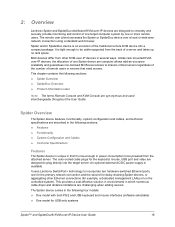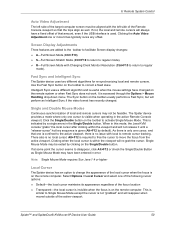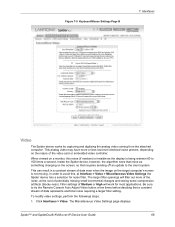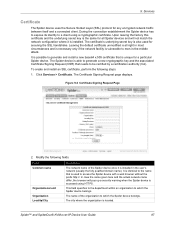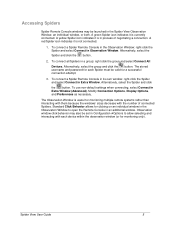Lantronix Spider Support Question
Find answers below for this question about Lantronix Spider.Need a Lantronix Spider manual? We have 4 online manuals for this item!
Question posted by wtague on April 21st, 2020
Two Of Our Spider Stopped Working.
two of our spider KVM stopped working. Not able to ping it when i connect them to the network.How to troubleshoot them ?
Current Answers
Answer #1: Posted by techyagent on April 21st, 2020 9:29 AM
Try to restore the settings to factory default remove power from the UDS1100. hold down the 'X' key while applying power to the UDS1100. press Enter within 3 seconds of seeing the "Press Enter for Setup Mode" prompt. type 7 to set everything except network settings to factory defaults.
It might get recognized by network after that.
Thanks
Techygirl
Related Lantronix Spider Manual Pages
Similar Questions
How Can I Change Multiple Spider Duo Device Configuration ?
Do I have to modify configuration manually on all my devicesI would Like to change the device name f...
Do I have to modify configuration manually on all my devicesI would Like to change the device name f...
(Posted by yannickgaudreault 11 months ago)
I Have This Lantronix Box S/n: 00-20-4a-fb-44-e0 That I Am Not Able To Login. I
To login with user name : Blank and Password: Blank. Also User Name: Blank, and Password: 4AFB44E0, ...
To login with user name : Blank and Password: Blank. Also User Name: Blank, and Password: 4AFB44E0, ...
(Posted by johnbravo64235 2 years ago)
Red Diagnotic Light
how do i get the red diagnostic light to stop blinking so i can log into the uds 1100
how do i get the red diagnostic light to stop blinking so i can log into the uds 1100
(Posted by shansawol 3 years ago)
Where Can I Find Lantronix Print Server Warranty Information?
My Lantronix Print Server just stopped working and I would like to know if it is under warranty.
My Lantronix Print Server just stopped working and I would like to know if it is under warranty.
(Posted by Anonymous-144748 11 years ago)