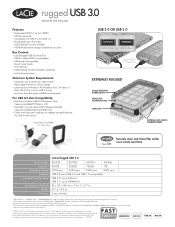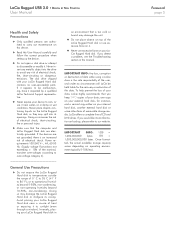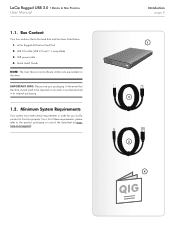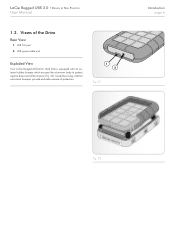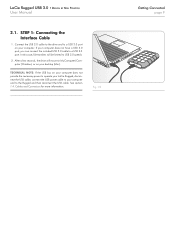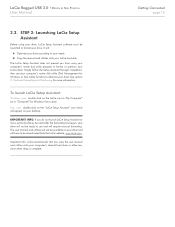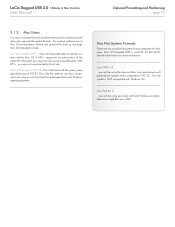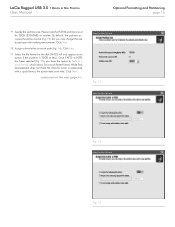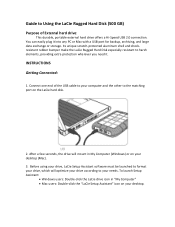Lacie Rugged USB 3.0 Support Question
Find answers below for this question about Lacie Rugged USB 3.0.Need a Lacie Rugged USB 3.0 manual? We have 4 online manuals for this item!
Question posted by glav on February 10th, 2013
Want To Restore Lacie Rugged Usb 3.0 To Factory Settings
please advise steps for restoring this device to factory settings
Current Answers
Related Lacie Rugged USB 3.0 Manual Pages
Similar Questions
Hard Drive To Hard Drive
can you transfer data from a rugged fwsa to a Seagate External hard drive and will i be able to hear...
can you transfer data from a rugged fwsa to a Seagate External hard drive and will i be able to hear...
(Posted by WEGOTBEATS4U 2 years ago)
Lacie Hard Drive Power Port Problem
Hi I have an old Lacie 500GB Rug Fwsa external hard drive. I have been using this Hard drive for lon...
Hi I have an old Lacie 500GB Rug Fwsa external hard drive. I have been using this Hard drive for lon...
(Posted by Yohannesterefe 3 years ago)
Lacie Rikiki Usb 3.0 500gb Brand-new
Before all, I did yes read on the net that it was the best to copy the Setup before formatting the e...
Before all, I did yes read on the net that it was the best to copy the Setup before formatting the e...
(Posted by lh 9 years ago)
Lacie Rugged 500gb External Hard Drive Problem
hard drive is not showing up and making an alarm like sound
hard drive is not showing up and making an alarm like sound
(Posted by greg58375 11 years ago)
Why Can't I Access The Hard Drive On The Lap Top?
The Lacie 250GB external hard drive is not accessible on my Inspiron Dell which has Vista.
The Lacie 250GB external hard drive is not accessible on my Inspiron Dell which has Vista.
(Posted by filmman79 12 years ago)