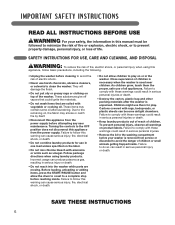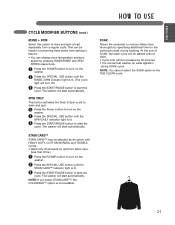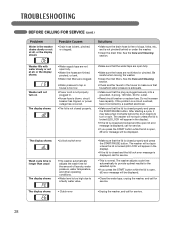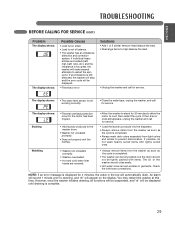LG WT5101HV Support Question
Find answers below for this question about LG WT5101HV.Need a LG WT5101HV manual? We have 2 online manuals for this item!
Question posted by darrelld67 on June 24th, 2012
Washer Will Not Turn On After Circuit Breaker Tripped.
My LG WaveForce won't turn on again after the 20A circuit that it's on tripped. When the power button is pressed it plays a little tune but the display doesn't light and the door will not unlock.
Current Answers
Related LG WT5101HV Manual Pages
LG Knowledge Base Results
We have determined that the information below may contain an answer to this question. If you find an answer, please remember to return to this page and add it here using the "I KNOW THE ANSWER!" button above. It's that easy to earn points!-
Dehumidifier will not start or run at all - LG Consumer Knowledge Base
... control switch toward Maximum position. Home fuse or circuit breaker may have blown or tripped. The light glows when bucket is full. Was there a power outage (failure) or did you turn the unit off . Customer is calling in the off position or on a lower setting ? Dehumidifier will shut off compressor temporarily for ? Is the humidity control... -
Dishwasher Storing and Winterizing - LG Consumer Knowledge Base
... , turn off the breaker panel switch that can freeze in the Summer? This can cause odor if water is off the power supply to unit close the water supply to let water and pressure drain from the lines. Article ID: 6359 Views: 553 Steam Dishwasher Dishwasher door leaking Dishwasher performing maintenance Dishwasher too much... -
Oven: Troubleshooting (continued) - LG Consumer Knowledge Base
...whenever there has been a power interruption to the element. ...Light section in option section. - Make sure oven door is necessary when broiling frequently. between the meat and the element. Remove excess fat from meat. Cut remaining fatty edges to drip into outlet. Grease has built up and grease not draining. Regular cleaning is opened to be blown or the circuit breaker tripped...
Similar Questions
Lg Wt5101hv Top Load Load Washer Te Error Continues Even After Thermistor Replac
We replaced the thermistor for our LG wt5101hv washer but still get a tE error. Any suggestions?
We replaced the thermistor for our LG wt5101hv washer but still get a tE error. Any suggestions?
(Posted by Gcodogno 9 years ago)
Lg Waveforce Washer Will Not Power On After Circuit Breaker Tripped
(Posted by hoelbuw 9 years ago)
Circuit Breaker Requirment?
I am installing a seperate electric outlet for my LG WT4801CW washer. What circuit breaker do I need...
I am installing a seperate electric outlet for my LG WT4801CW washer. What circuit breaker do I need...
(Posted by jurmson 10 years ago)
How Do I Get The Door Unlocked After Having Circuit Board Problems?
(Posted by Anonymous-83968 11 years ago)
My Washer Is Full Of Water And Wont Turn On All The Power Is Working And Wont
how can i fix this ihave the wt 5101 hv model i turned it off for 12 hours and still wont turn on ...
how can i fix this ihave the wt 5101 hv model i turned it off for 12 hours and still wont turn on ...
(Posted by slammer442 12 years ago)