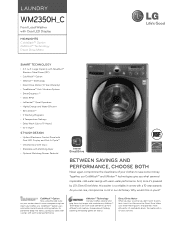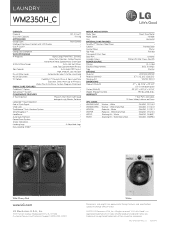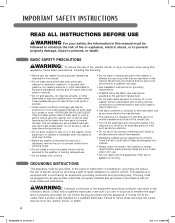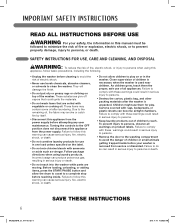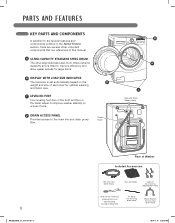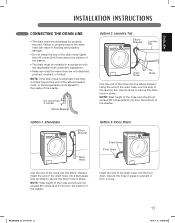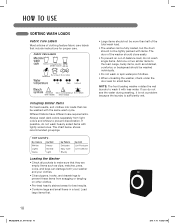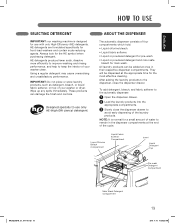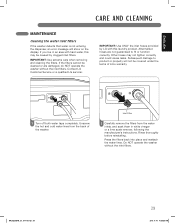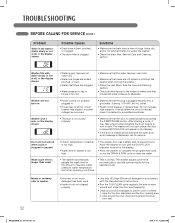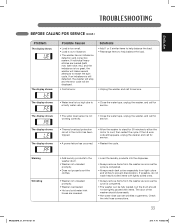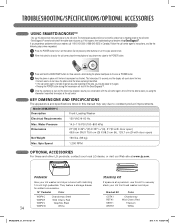LG WM2350HWC Support Question
Find answers below for this question about LG WM2350HWC.Need a LG WM2350HWC manual? We have 2 online manuals for this item!
Question posted by Anonymous-121633 on September 28th, 2013
What Does Cl Mean On The Display Panel?
The person who posted this question about this LG product did not include a detailed explanation. Please use the "Request More Information" button to the right if more details would help you to answer this question.
Current Answers
Related LG WM2350HWC Manual Pages
LG Knowledge Base Results
We have determined that the information below may contain an answer to this question. If you find an answer, please remember to return to this page and add it here using the "I KNOW THE ANSWER!" button above. It's that easy to earn points!-
Full HD - LG Consumer Knowledge Base
... the TV will down . Cable Cards: Not getting channels Full HD refers to input 1080p. LG TV Quick Setup Guide Notes on the display panel (each pixel consists of displaying. A little over half of the LG 2009 models are 720 or more and accepts 1080p input (1080 lines of resolution or more lines... -
VIDEO Stand Installation/ Removal: 42PG 50PG 60PG - LG Consumer Knowledge Base
Protection Cover: After removing the stand, install the included protection cover over the hole for instant streaming Plasma Display Panel (PDP) What is fully tightened. (If not tightened fully, the product can deviate from damage. Z50PX2D Technical Details Bandwidth needed for the stand. Fix the 4 ... -
Plasma Display Panel (PDP) - LG Consumer Knowledge Base
... increase the screen width in hundreds of thousands of tiny cells positioned between two plates of the screen). / Plasma TV Plasma Display Panel (PDP) For 75 years, the vast majority of televisions have toincrease the length of the tube (to give the picture a slight...
Similar Questions
What Does Cl Mean On Control Panel
CL is on display and washer will not run.
CL is on display and washer will not run.
(Posted by justdandi89 6 years ago)
The Display Panel On My Machine Does Not Light Up Unless I Turn Off And On Power
(Posted by ldudley825 10 years ago)
I Have A Lg Wm2233hw Washer. The Display Panel Is Flashing.
The washer worked for awhile with the display flashing, but now it does not. What do we need to do o...
The washer worked for awhile with the display flashing, but now it does not. What do we need to do o...
(Posted by avsoundman 11 years ago)
Lg Wm2350h*c Washer;the Front Panel Buttons Popped Into The Machine.
How to remove the front panel and reseat the front panel buttons. the owners manual doesn't help. Is...
How to remove the front panel and reseat the front panel buttons. the owners manual doesn't help. Is...
(Posted by Ljohnso1 11 years ago)
The Display Panel Reads Cl. How Do I Fix? Machine Is Brand New
what do I do if CL appears on the display panel.
what do I do if CL appears on the display panel.
(Posted by Shpayne 12 years ago)