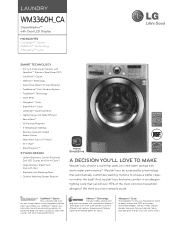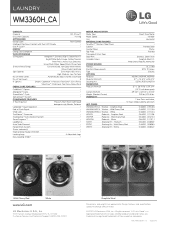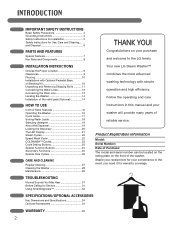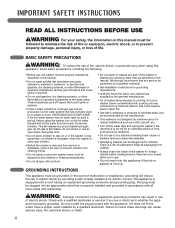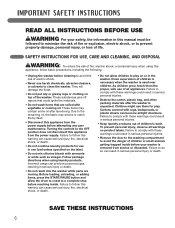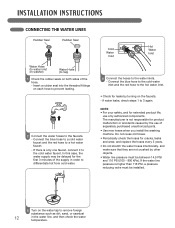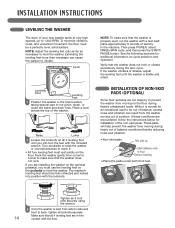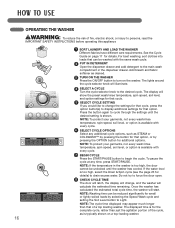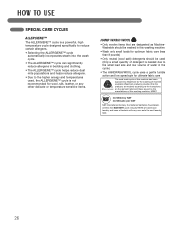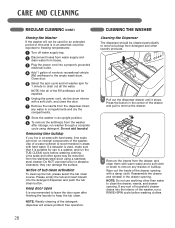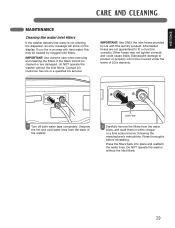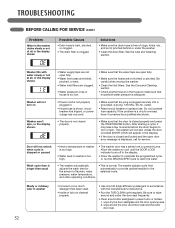LG WM3360HWCA Support Question
Find answers below for this question about LG WM3360HWCA.Need a LG WM3360HWCA manual? We have 2 online manuals for this item!
Question posted by ldudley825 on March 5th, 2014
The Display Panel On My Machine Does Not Light Up Unless I Turn Off And On Power
The person who posted this question about this LG product did not include a detailed explanation. Please use the "Request More Information" button to the right if more details would help you to answer this question.
Current Answers
Related LG WM3360HWCA Manual Pages
LG Knowledge Base Results
We have determined that the information below may contain an answer to this question. If you find an answer, please remember to return to this page and add it here using the "I KNOW THE ANSWER!" button above. It's that easy to earn points!-
Microwave:Installation Requirements - LG Consumer Knowledge Base
...;solar panels, or some other alternative power sources? NOTE: Many people who request information concerning electrical specifications (viz. These calls are usually related to malfunction, which is passed through an inverter. This pseudo-AC is used. Most generator issues are suitable for use anywhere normal household current is acceptable for lighting... -
LG Range: Installation - LG Consumer Knowledge Base
... using their home generator, an inverter, solar panels, or some other alternative power sources? NOTE: Do not use an extension cord Can I ...power a household appliance. Even though the inverter claims to that a separate circuit serving only your washing machine Clearance Requirements 3. It must be turned... -
Plasma Display Panel (PDP) - LG Consumer Knowledge Base
...light when they do have wide screens, comparable to a higher energy level and the atom heats up on the color and the scene. When an ultraviolet photon hits a phosphor atom in turn... being different sizes the overall display is brighter and the color reproduction is mainly made up different areas of three fluorescent lights -- / Plasma TV Plasma Display Panel (PDP) ...
Similar Questions
Control Panel Will Not Light Up
the control panel has gone dead. washer will not start, no lights on the panel.
the control panel has gone dead. washer will not start, no lights on the panel.
(Posted by tim47203 1 year ago)
I Have A Lg Wm2233hw Washer. The Display Panel Is Flashing.
The washer worked for awhile with the display flashing, but now it does not. What do we need to do o...
The washer worked for awhile with the display flashing, but now it does not. What do we need to do o...
(Posted by avsoundman 11 years ago)
My Sound Has Turned Off On My Washing Machine. What Happened???
(Posted by luckypollo 11 years ago)
The Display Panel Reads Cl. How Do I Fix? Machine Is Brand New
what do I do if CL appears on the display panel.
what do I do if CL appears on the display panel.
(Posted by Shpayne 12 years ago)
This Machine Makes A Clacking Noise When Running A Load Whether It Is A Small Or
Is the machine supposed to make a clacking noise when it is running? My friend has the same one and ...
Is the machine supposed to make a clacking noise when it is running? My friend has the same one and ...
(Posted by brendaguberman 12 years ago)