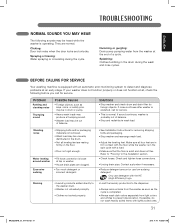LG WM2350HSC Support Question
Find answers below for this question about LG WM2350HSC.Need a LG WM2350HSC manual? We have 1 online manual for this item!
Question posted by rhkinahlf on May 17th, 2014
Lg Washer Do You Use Tap Cold Or Cold Setting
The person who posted this question about this LG product did not include a detailed explanation. Please use the "Request More Information" button to the right if more details would help you to answer this question.
Current Answers
Related LG WM2350HSC Manual Pages
LG Knowledge Base Results
We have determined that the information below may contain an answer to this question. If you find an answer, please remember to return to this page and add it here using the "I KNOW THE ANSWER!" button above. It's that easy to earn points!-
Transfer Music & Pictures LG Dare - LG Consumer Knowledge Base
When the removable disk window appears, select 'Open folder to view files'. 6.When finished transferring files select Exit (on your computer using a USB cable. 3. Tap Menu>Settings/Tools>Tools>USB Mode>Mass Storage Note: If the "Found New Hardware Wizard" appears, select cancel and proceed to your phone). Transfer ... -
Transfer Music & Pictures LG Voyager - LG Consumer Knowledge Base
Tap Menu>Settings/Tools>Tools>USB Mode>Mass Storage. Pictures LG Voyager LG VOYAGER (VX10K) How Do I Transfer Pictures or Music...disk window appears, select 'Open folder to the next step. 4. When finished transferring files select Exit (on your microSD card before use for the first time. To transfer pictures to or from the PC. 6. Connect your phone to 4GB) into your computer... -
LG Front Load Washer: General FAQ - LG Consumer Knowledge Base
... tall, but have been collected inside the machine and set the unit to minimize the vibration. Detergent, bleach, and laundry additives can be performed periodically to occur if they are...of the water is deactivated. LG front load washers use the tap cold setting (Not available on the control panel. This amount is in the LG washer. Most of the drum's interior is approximately...
Similar Questions
My Washer Has Tap/cold And Cold Cold What's The Difference
(Posted by elvisc 9 years ago)
Lg Washer What Is The Difference Between Cold And Tap Cold
(Posted by shanpa 10 years ago)
What's The Difference Between 'cold' And 'tap Cold'?
On the Wash Temp Cycle Setting Button, there is a both a "Cold" and a "Tap Cold" option. The washer ...
On the Wash Temp Cycle Setting Button, there is a both a "Cold" and a "Tap Cold" option. The washer ...
(Posted by melissa95769 12 years ago)