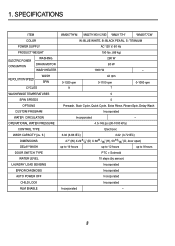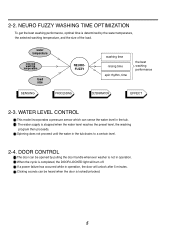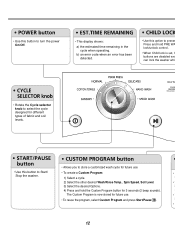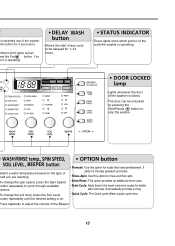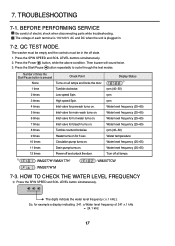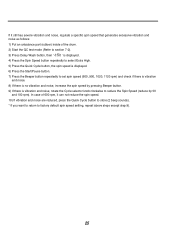LG WM2277HW Support Question
Find answers below for this question about LG WM2277HW.Need a LG WM2277HW manual? We have 2 online manuals for this item!
Question posted by Ra on May 20th, 2014
Oe Message Appears During Cycle, Cycle Never Completes
Current Answers
Answer #1: Posted by TechSupport101 on May 20th, 2014 11:50 PM
TIP
Check the drain pump filter. Over time, detergents and additives can cause build up, causing items to get caught in the drain filter and prevent proper drainage. If that's the case, manually drain the unit through the drain hose, remove the filter and clean it thoroughly before restarting the machine.
Check the drain hose. Make certain that the drain hose is installed no more than 3 feet higher than the bottom of the washing machine.
Check the washer leveling. If not the washer isn't level, the water can flow back into the machine. If this is the cause of the problem, use a level and the supplied leveling wrench to adjust appropriately.
Related LG WM2277HW Manual Pages
LG Knowledge Base Results
We have determined that the information below may contain an answer to this question. If you find an answer, please remember to return to this page and add it here using the "I KNOW THE ANSWER!" button above. It's that easy to earn points!-
My dishwasher isn't cleaning. - LG Consumer Knowledge Base
... when your water temperature may not wash off prior to loading, especially if a wash cycle is not going to be run a cycle with no dishes or utensils are cleaned so that the proper cleaning cycle was selected when washer is in lowest position, it begins to get hot prior to put detergent in OM... -
Plumbing Noises - LG Consumer Knowledge Base
...as the pressure surge wants to completely eliminate this again and again. Water... Cycle and Steam Cycle info LG Front Load Washer: General FAQ Washing machine has an OE ... you need to stop moving water suddenly changes speed. Try to ask yourself&#... water is often called "electric valves" appear to be aimed at once. But this...household water system, which is set off the main water supply... -
Washing machine has an IE error code - LG Consumer Knowledge Base
... Display Models NOTE: The inlet filters are open the water taps completely, check for leaks, and unplug the washer for 10 seconds and retry the wash cycle. After both hot and cold-water taps are inside the hose connections on my LG washer? / Washers Washing machine has an IE error code Are the water valves...
Similar Questions
My lg wt5070cw washer will randomly stop during its cycle. There is no error signal. The buttons wil...
I have drained the water out of the washer using the front drain, and have checked hoses for crimpin...
Before it enters the Spin Cycle, the washer stops and we have to empty the Water Manually