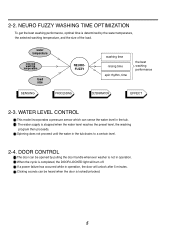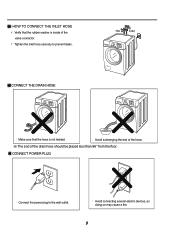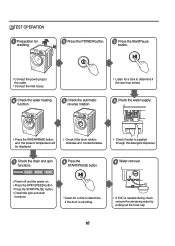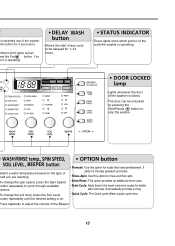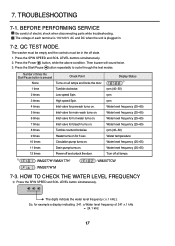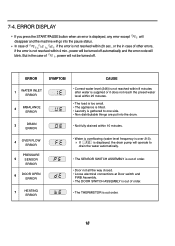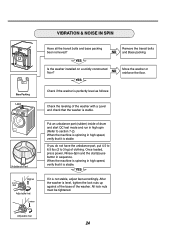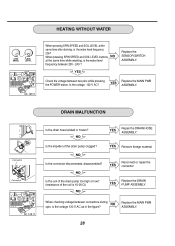LG WM2277HW Support Question
Find answers below for this question about LG WM2277HW.Need a LG WM2277HW manual? We have 2 online manuals for this item!
Question posted by dherring5511 on November 28th, 2015
Light Comes On Inside Drum But It Will Not Power On, How Do I Fix This?
Dryer light comes on inside of drum, but dryer will not come on when power button is pushed. How do I get my dryer to come on?
Current Answers
Answer #1: Posted by TechSupport101 on November 28th, 2015 10:55 PM
Hi. Here http://www.justanswer.com/appliance/46rte-lg-dryer-will-not-turn-on-light-inside.html is a similar issue discussed. See the 6 possible causes here http://www.repairclinic.com/RepairHelp/How-To-Fix-A-Dryer/1-200-865040-/LG-Dryer-won-t-start-DLE2050W Should need still be, you will kindly resubmit including the model number of your particular LG Dryer.
Related LG WM2277HW Manual Pages
LG Knowledge Base Results
We have determined that the information below may contain an answer to this question. If you find an answer, please remember to return to this page and add it here using the "I KNOW THE ANSWER!" button above. It's that easy to earn points!-
Washing Machine: Powers on but will not run a cycle. - LG Consumer Knowledge Base
... washer? Steps to the washer, ensure all buttons on the control panel except for the power button will...Powers on but will not run a cycle. Is the washer's door open , the washer will not be clean so that is on what error code is displayed on the washing machine, the machine will not run a complete cycle. If child lock has been activated, all items are tucked inside the drum... -
LG Networked Attached Storage (NAS) Error Codes - LG Consumer Knowledge Base
... [1A_00] Kernel Loading Fail This means the HDD's have been initialized, then your NAS may fix the NAS yourself using the following instructions: 1) Download the Restore CD iso. 2) Make a ...User ID and Password? » Initialize the HDD's using the iso. 3) Press down the button 'S' and press the power button once. (enclosure mode). 4) When the tray opens, insert the Restore CD and close the ... -
3D Requirements & FAQs - LG Consumer Knowledge Base
... the picture for best results. Yes. Can I know the glasses are on another TV? They will light up for 1 second, the LED will shut off automatically after 1 minute if they use ? Stay within... cable using any USB port (Including one of the USB ports on the glasses by holding the power button for a few seconds. Typically no specific limit. How do I use the same polorazation and sync...
Similar Questions
Tromm Lg Washer Wm2277hw How Do If Fix Ue Setting Not Enough Spin
(Posted by shunetco 10 years ago)
Wm1832cw When Power Button Is Pushed Nothing Happens. No Lights No Noise
(Posted by noexcuses2433 10 years ago)
How Much Will It Cost Me To Fix My Washer That Has No Power And Lid Is Locked???
put a load to wash came back in an hour and it was lock could not open lid ..unplugged still nothing...
put a load to wash came back in an hour and it was lock could not open lid ..unplugged still nothing...
(Posted by vmontes626 10 years ago)