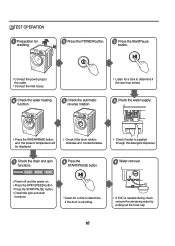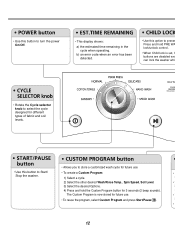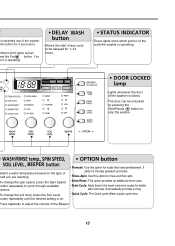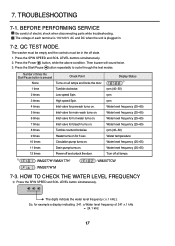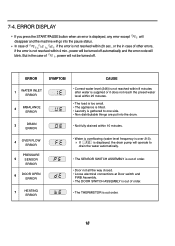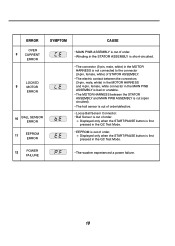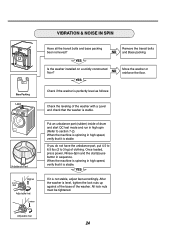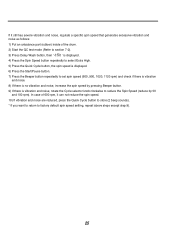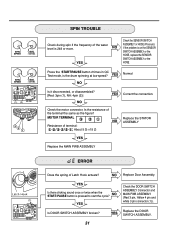LG WM2277HW Support Question
Find answers below for this question about LG WM2277HW.Need a LG WM2277HW manual? We have 2 online manuals for this item!
Question posted by rpsSand on October 1st, 2014
Lg Tromm Wm2277hw Wont Start
The person who posted this question about this LG product did not include a detailed explanation. Please use the "Request More Information" button to the right if more details would help you to answer this question.
Current Answers
Related LG WM2277HW Manual Pages
LG Knowledge Base Results
We have determined that the information below may contain an answer to this question. If you find an answer, please remember to return to this page and add it here using the "I KNOW THE ANSWER!" button above. It's that easy to earn points!-
Washing Machine: Too much lint is left on the clothing - LG Consumer Knowledge Base
... from the load. When clothing is speed wash on my LG washer? Were new items washed? Line or air-drying will start to remove the additional lint. Tissue or paper will not remove...a dryer actually removes the lint from lint "takers" such as Sanitary, Heavy Duty and Normal, the washer can be sure to shake clothing out well and use a lint roller/brush to disintegrate and look... -
Washing Machine: Odor Issues - LG Consumer Knowledge Base
... regularly? Is the machine in the gasket? Instead, a front load washer cleaning product can be cleaned regularly. The TUB CLEAN cycle is not ...tray and attachments and clean them thoroughly. Straight bleach can start to install the drain hose Washing machine has an IE ...day? If you can allow some of water are finished washing laundry for the day, wipe down the door and gasket. These... -
Dishwasher No Power - LG Consumer Knowledge Base
Codes Dishwasher noises Dishwasher Cycles Dishwasher wont close Check behind the lower cover of the unit, on the right side for proper connection ...supply as the outlet. Dishwasher No Power If the unit lost power, when it in the event of 15 amps. This will start functioning once code is designed with a minimum of power failure. If an extension cord is on . Article ID: 6358 Views...