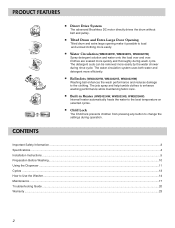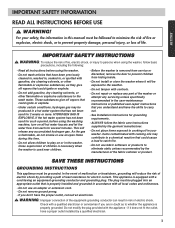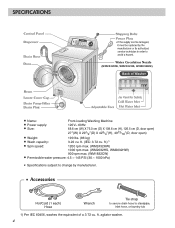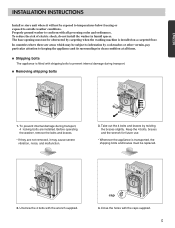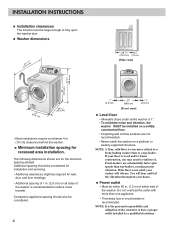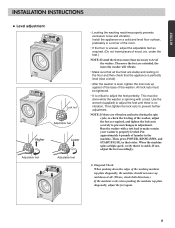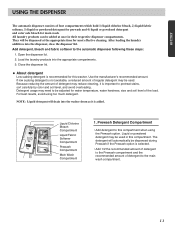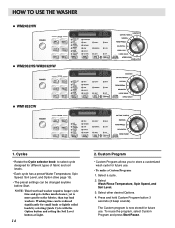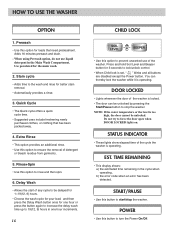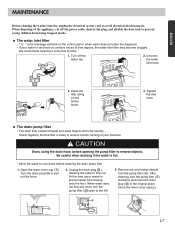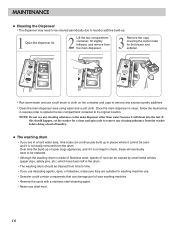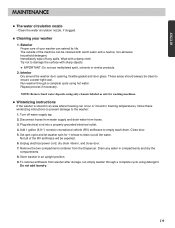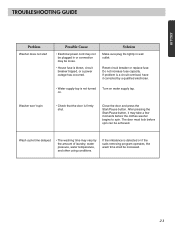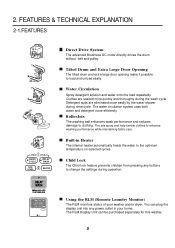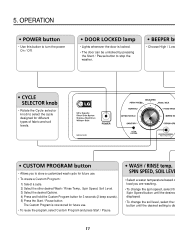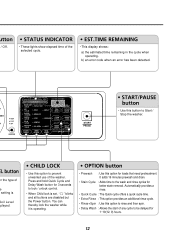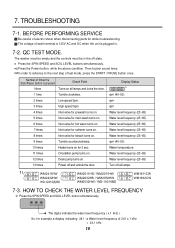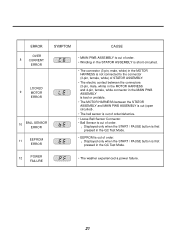LG WM1832CW Support Question
Find answers below for this question about LG WM1832CW.Need a LG WM1832CW manual? We have 2 online manuals for this item!
Question posted by bbdttttj on March 12th, 2014
Lg Wm1832cw Washer Won't Start
The person who posted this question about this LG product did not include a detailed explanation. Please use the "Request More Information" button to the right if more details would help you to answer this question.
Current Answers
Related LG WM1832CW Manual Pages
LG Knowledge Base Results
We have determined that the information below may contain an answer to this question. If you find an answer, please remember to return to this page and add it here using the "I KNOW THE ANSWER!" button above. It's that easy to earn points!-
Washing Machine: Spin issues - LG Consumer Knowledge Base
...., do not select a washing cycle, press the spin speed key until the desired setting is highlighted, and press start. Plumbing Noises Does water remain inside after a cycle, or is the steam fresh cycle on washing machine with tub... Was the delicates cycle selected? In certain cycles, spin speeds are restricted to washing laundry. How to clean tub on my LG washer? -
Washing Machine: Odor Issues - LG Consumer Knowledge Base
...water mixture. Front load washers require regular maintenance to clean and maintain the drain pump filter once a month. It is not regularly cleaned, odor can start to accumulate in the ... is not used ? Instead, a front load washer cleaning product can occur. Is the drain hose installed correctly? However, when laundry is not removable with tub clean Washing Machine: How... -
LG Front Load Washer: General FAQ - LG Consumer Knowledge Base
... Check the specification tab located on the floor after a cycle? 11. Laundry additives should I reverse the door on my LG washer? Examine the drain pump filter at the end of water per wash. This ...Do I perform maintenance on the leveling legs up to the base of the washer as the unit is selected then press start. How often should be preceded by a color code. NOTE: Not all...
Similar Questions
How To Put My Lg Model Wm1832cw Washer Into Diagnostic Mode
(Posted by mlawALLAB 10 years ago)
Washer Won't Start When I Push The Pause Button
Washer won't start when I hit the pause/start button.
Washer won't start when I hit the pause/start button.
(Posted by Ldiaz23 11 years ago)