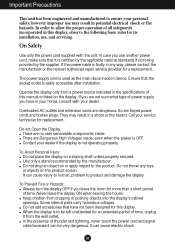LG W2442PA-BF Support Question
Find answers below for this question about LG W2442PA-BF - LG - 24" LCD Monitor.Need a LG W2442PA-BF manual? We have 1 online manual for this item!
Question posted by stephenakester on November 21st, 2011
Screen Resolution
my new 2442 BF will not show the full range of resolutions the highest 1910x1080 will not come up on the slections of monitor resolution under control panel in windows 7 so it is all oput of focus
Current Answers
Answer #1: Posted by kcmjr on November 21st, 2011 1:09 PM
This is a function of the video driver, not the monitor. Make sure you have the latest video drivers for your video card. They can be found at the manufacturers web site. Also try to use a digital cable and not the older 15 pin analog ones. Once the proper drivers are in you will be able to select the highest resolution the video hardware will support. If that is only 1280x1024 then that's all you will be able to do regardless of what the monitor will do.
Licenses & Certifications: Microsoft, Cisco, VMware, Novell, FCC RF & Amateur Radio licensed.
Related LG W2442PA-BF Manual Pages
LG Knowledge Base Results
We have determined that the information below may contain an answer to this question. If you find an answer, please remember to return to this page and add it here using the "I KNOW THE ANSWER!" button above. It's that easy to earn points!-
Cleaning your Plasma/LCD TV Screen - LG Consumer Knowledge Base
... rear panel this will insure that contain ammonia, benzene or alcohol. Article ID: 6186 Last updated: 26 May, 2009 Views: 6654 Also listed in the vents that detects the remote control to the electronic parts inside. Helpful Hints ♦ LG LCD Monitor Pixel Policy What is EasySetPackage? / Monitors Cleaning your Plasma/LCD TV Screen How... -
Video hangs off the screen or is offset - LG Consumer Knowledge Base
... is normally not required, but may help fix some resolutions listed in the video card's control panel (installed with your video card or its driver software. Make sure the monitor cable is EasySetPackage? Turn JustScan on the monitor for your video card is set to a resolution the monitor supports. If using HDMI output on the PC's video... -
Notes on connecting a PC to a TV - LG Consumer Knowledge Base
... A special monitor driver is different depending on the connection type. Windows will accept ...control panel installed by your LG TV will automatically choose the correct monitor driver. On the TV, the HDMI input type can be changed in the input menu. Screen adjustments are 2 signal types your graphics card driver. Note the list is not required. Supported resolutions...
Similar Questions
Best Quality Screen Resolution & Refresh Rate
best quality screen resolution & refresh rate
best quality screen resolution & refresh rate
(Posted by sales61913 11 years ago)
My Flatron L227wtg Back Light Wont Stay On For More Then A Sec.
Blue Power light stays on. When first turned on screen flashes on for a sec then goes black. I shinn...
Blue Power light stays on. When first turned on screen flashes on for a sec then goes black. I shinn...
(Posted by michellexander 11 years ago)
My Lg Lcd 24inch.Goes Black Screen With No Blinking Light.Even After Switch
My lg 24inch lcd. Appears to be black or blank screen And no light. Even after the plug switch on....
My lg 24inch lcd. Appears to be black or blank screen And no light. Even after the plug switch on....
(Posted by Anonymous-94084 11 years ago)
My Lcd Tv Lg 26lg30s Want Power On
Hi I have a problem with my LCD tv. This is the LG 26LG30R. When I plug the tv into the outlet, the ...
Hi I have a problem with my LCD tv. This is the LG 26LG30R. When I plug the tv into the outlet, the ...
(Posted by yogafaodiansyah 12 years ago)
Screen Resolution 1600x900 Is In My Lg Flatron W2053tp.
When I fixed the required Resolution 1600x900 in my computor, there appears "Anolog out of range 75....
When I fixed the required Resolution 1600x900 in my computor, there appears "Anolog out of range 75....
(Posted by dhamokdm 12 years ago)