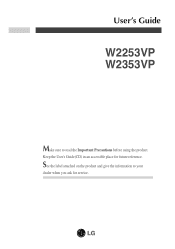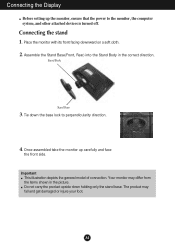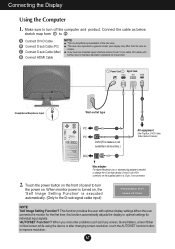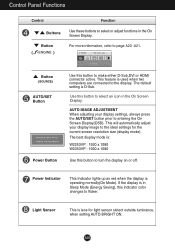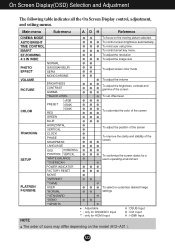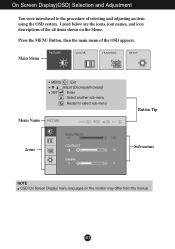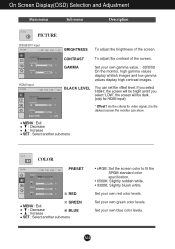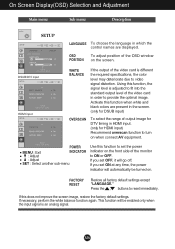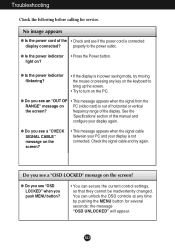LG W2353VP-PF Support Question
Find answers below for this question about LG W2353VP-PF.Need a LG W2353VP-PF manual? We have 1 online manual for this item!
Current Answers
Related LG W2353VP-PF Manual Pages
LG Knowledge Base Results
We have determined that the information below may contain an answer to this question. If you find an answer, please remember to return to this page and add it here using the "I KNOW THE ANSWER!" button above. It's that easy to earn points!-
Oven: Troubleshooting (continued) - LG Consumer Knowledge Base
...used . • Call your oven temperature in your appliance Servicer for Oven control displays PF, HS message. • To clear the HS message touch ON/OFF pad. Old grease or food ... Solution Oven will appear whenever there has been a power interruption to below locking temperature. Improper rack position being used . • Oven light does not work • -
Installing Water Filter (New Refrigerator) LT500P - LG Consumer Knowledge Base
... Step 8: Push the filter up in the water lines. This is a lock and unlock indicator, with directional arrows. Hold the filter upright (tapered end up with the arrow on... the bottom of water prior to consuming. The unlock indicator The lock indicator Step 7: Line the unlock indicator on the filter with the lock indicator. Once water starts flowing, dispose of the first... -
Television No Picture - LG Consumer Knowledge Base
... connected. Turn off the TV and media and then back on to determine if cable routing is on. 4. OSD will tell which channel or input the TV is the issue. Television locks up will have factory settings. Television No Picture 1. The TV may require service. 2. Issues happening on one...
Similar Questions
W2353vp Wall Mount
Is there a wall mount kit available for this monitor?
Is there a wall mount kit available for this monitor?
(Posted by jchendow 9 years ago)
Lg Monitor W1943c-pf
I have a LG Monitor, model number W1943C-PF Is it possible to use it as a TV with tatasky con. dir...
I have a LG Monitor, model number W1943C-PF Is it possible to use it as a TV with tatasky con. dir...
(Posted by connect2priyankaji 9 years ago)
How To Unlock Osd Lock On Keys Of Monitor
how to unlock osd lock on keys of monitor
how to unlock osd lock on keys of monitor
(Posted by anumehra2077 10 years ago)
Screens Show Smaller Than Monitor.
I have lost 2 1/2 " on each side of my monitor screen. Can you tell me how to fix this
I have lost 2 1/2 " on each side of my monitor screen. Can you tell me how to fix this
(Posted by shirleyd 12 years ago)